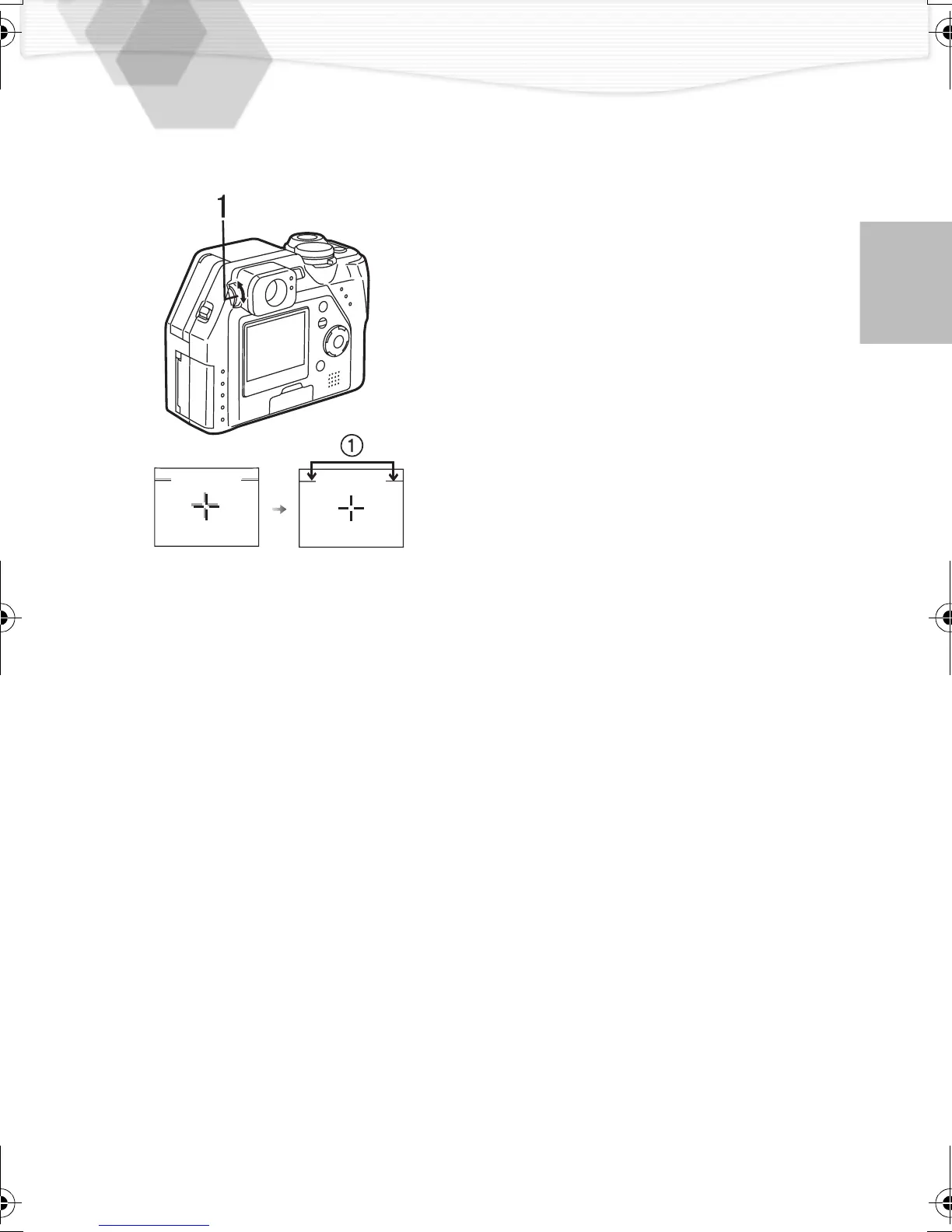19
Adjusting the Optical Finder
(Diopter Adjustment)
This camera’s optical view finder offers a
diopter adjustment. It allows the user to make
adjustments related to each users individual
vision characteristics. Please adjust this
feature before using the camera.
1
Adjust the diopter, rotating the diopter
adjustment dial.
• If you take the picture of the subject at the
distance between 2.3 feet (70 cm) - 3.3 feet (1 m)
with the zoom in tele position, make the top of the
subject match with the parallax compensation
mark
1
, in order not to cut it. When accurate
framing is necessary, use the LCD monitor.
KC3‑PP.book19ページ2002年4月5日 金曜日 午前11時55分
