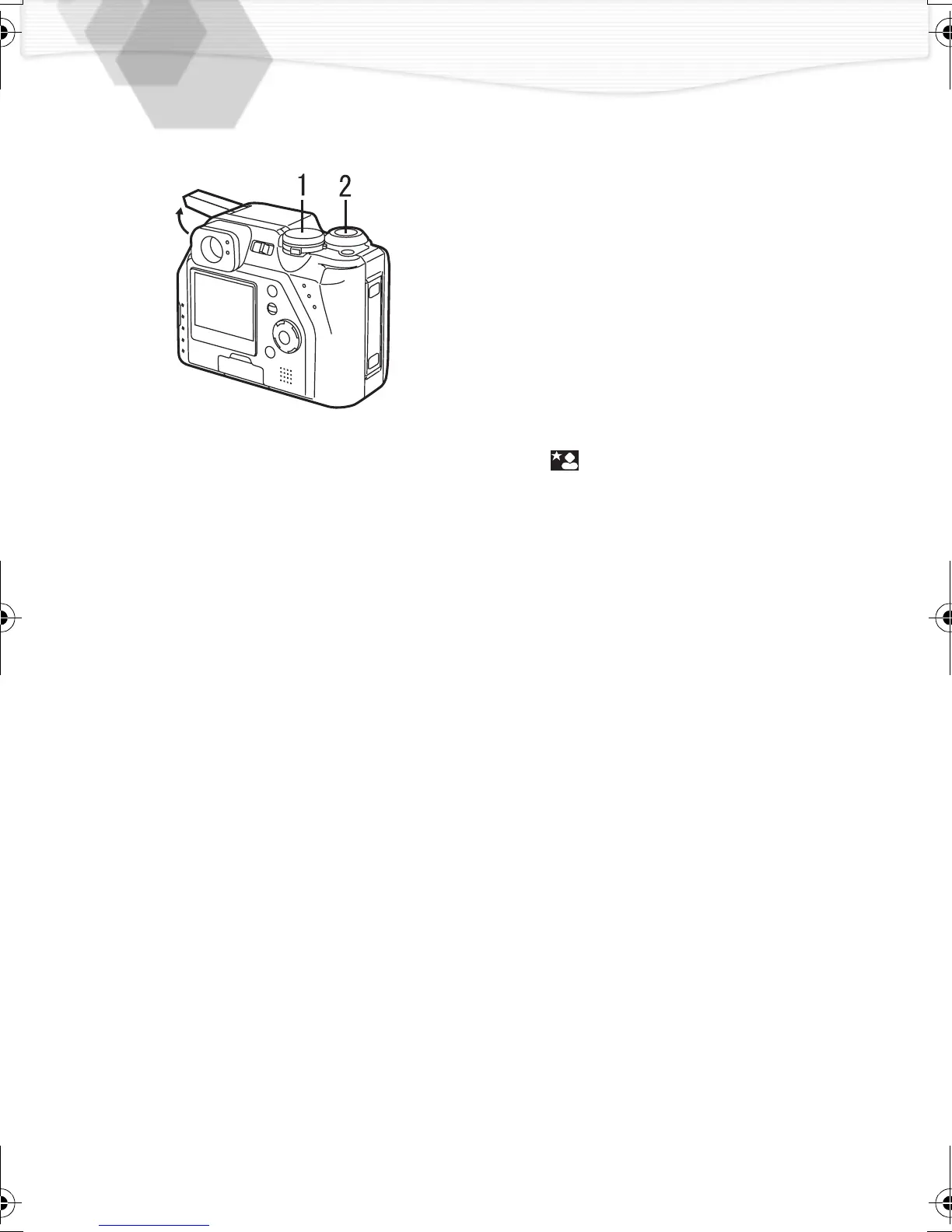46
Taking Pictures with the Night Portrait
Mode
The Night Portrait mode combines the
electronic flash with a “slow shutter” mode.
This unique feature allows you to photograph
close subjects against the natural night
background. Since the shutter speed is slow,
we highly recommend using a tripod to steady
the camera. The subject should be positioned
within the recommended distance for the
camera’s flash can illuminate.
[Preparation]
• Set the operational mode dial. (P25)
1
Set the REC mode dial to Night portrait
mode [ ].
2
Take a picture.
The recording method is the same as in “Taking
Pictures (AUTO Mode)”. (P29)
• If you do not open the flash using this mode, you
can take the night illumination scenery itself with
slower shutter speed. Use the tripod when using
this mode.
KC3‑PP.book46ページ2002年4月5日 金曜日 午前11時55分
