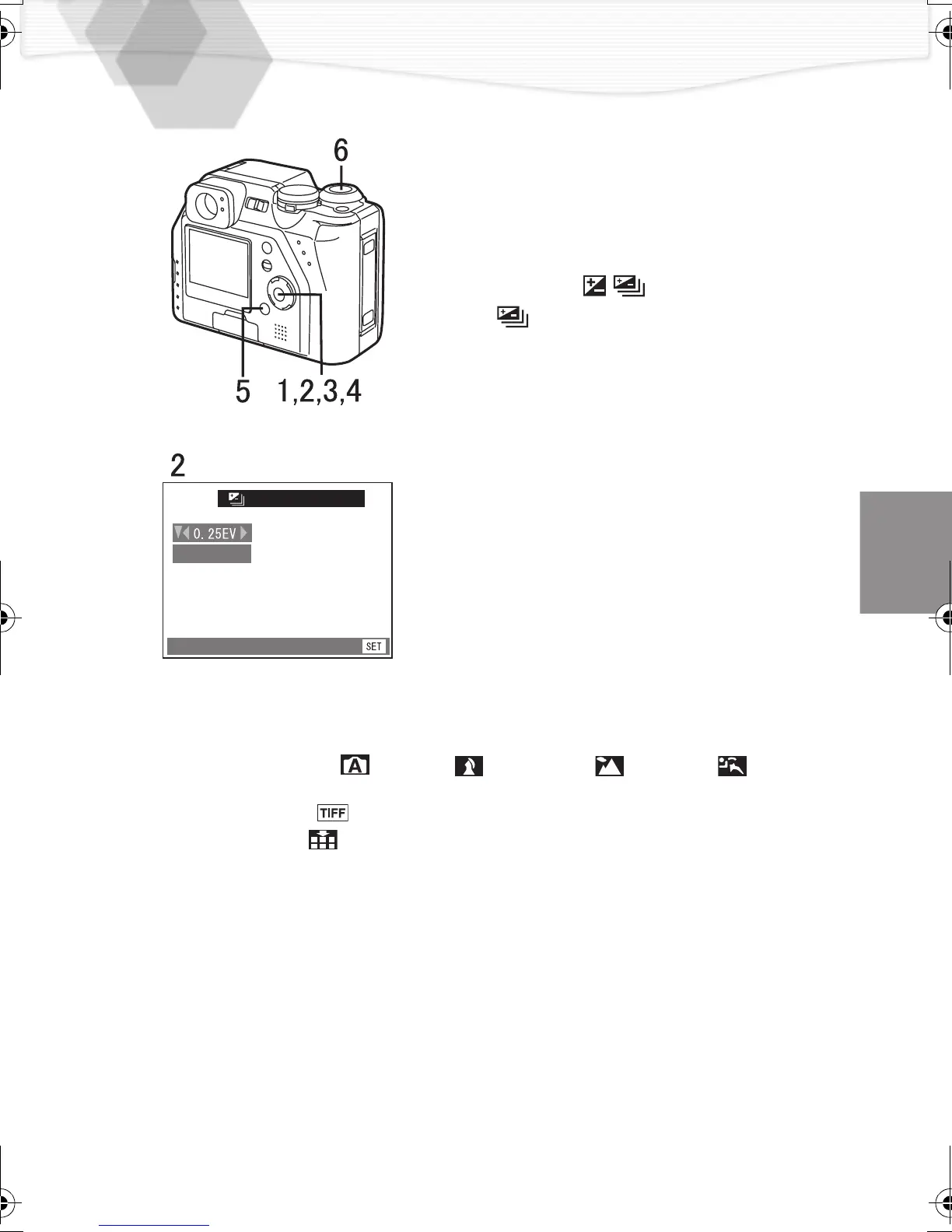49
Taking Pictures with Auto (AE) Bracket
Pressing the shutter button once, the camera
will automatically take 3 (or 5) pictures
changing exposure according to the set
exposure compensation value.
[Preparation]
• Set the operational mode dial and REC mode
dial. (P25)
1
Press the [ ] button to select
[ AUTO BRACKET].
2
Press 2/ 1 to set the exposure
compensation range.
• Select among 0.25EV, 0.5EV, 0.75EV,
1.0EV. Setting to [OFF], auto bracket is
unavailable.
3
Press 4.
• Press
3/4
to select step 2 or 4.
4
Press 2/1 to set the number of
pictures (3/5).
5
Press the [
REVIEW/SET
] button.
6
Take a picture.
• The recording method is the same as in
“Taking Pictures (AUTO Mode)”. (P29)
• When recording in AUTO [ ],
portrait [ ], landscape [ ]
or
sports [ ]
, you
cannot record using auto bracket.
• Setting quality to TIFF [ ], you cannot record using auto bracket.
• Setting quality to fine [ ], the number of pictures is set to 3.
• When flash fires, you can take only 1 picture.
AUTO BRACKET
3 FRAMES
SET:
KC3‑PP.book49ページ2002年4月5日 金曜日 午前11時55分
