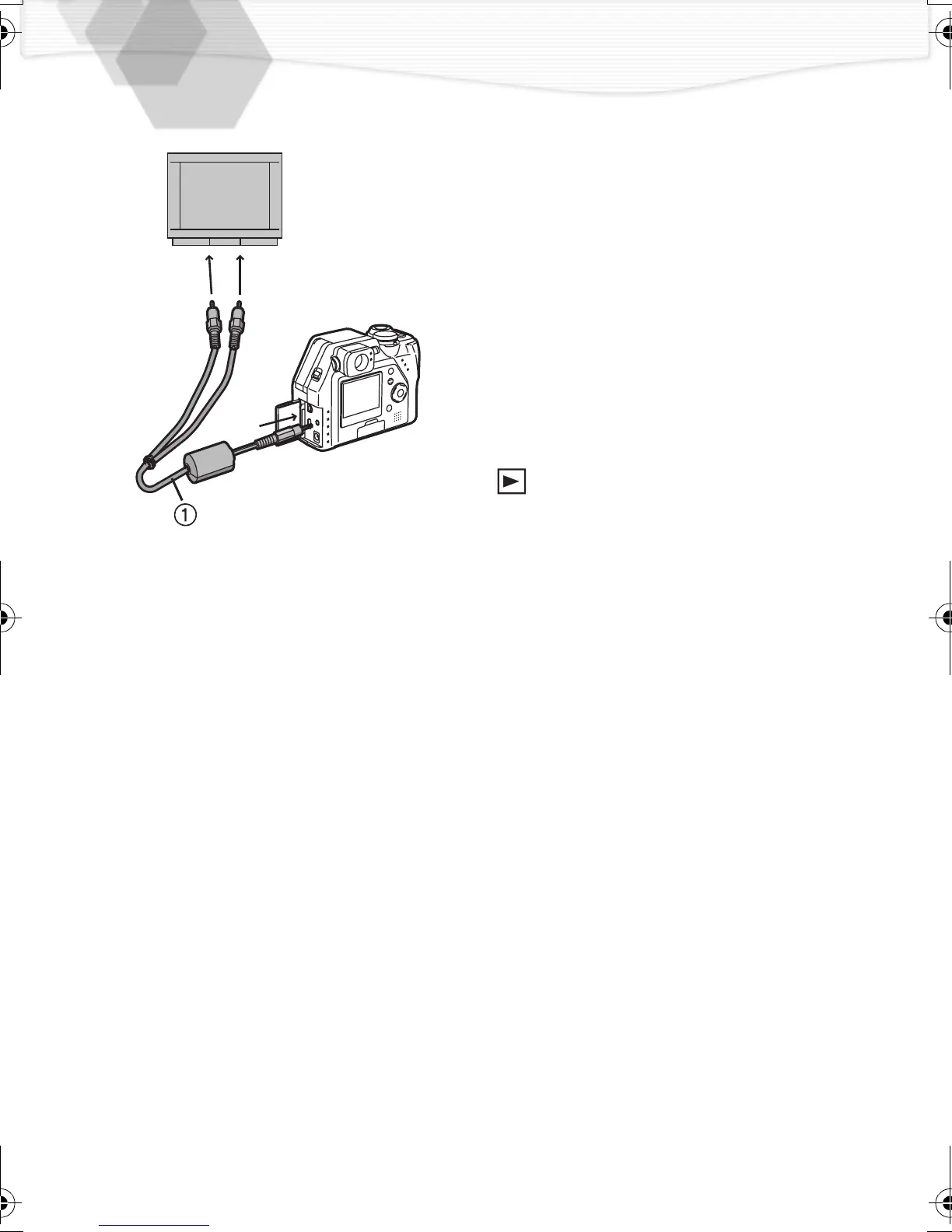82
Playing Back Images with a TV Monitor
By connecting the camera to a television via
the supplied A/V cable 1, it is possible to
view and play back the recorded images.
[Preparation]
• Turn the camera and the television off.
1
Connect
the A/V cable to the A/V OUT
socket of the camera.
2
Connect the A/V cable to the video in
and the audio in sockets of the TV
.
3
Turn the television on and select
external input
.
4
Turn the camera on and then set the
operational mode dial to playback
[]
.
• The image is displayed on the television.
Yellow: to the video in socket
White: to the audio in socket
ª
Viewing images in other countries
When setting [VIDEO OUT] on the menu, you can view images on the TV in other
countries (regions) which use the NTSC or PAL system.
• Even if you set menu selection for [VIDEO OUT] to [PAL], the output signal is still NTSC
system.
• Do not use any other cables except the supplied one.
• Read the TV operating instructions too.
KC3‑PP.book82ページ2002年4月5日 金曜日 午前11時55分
