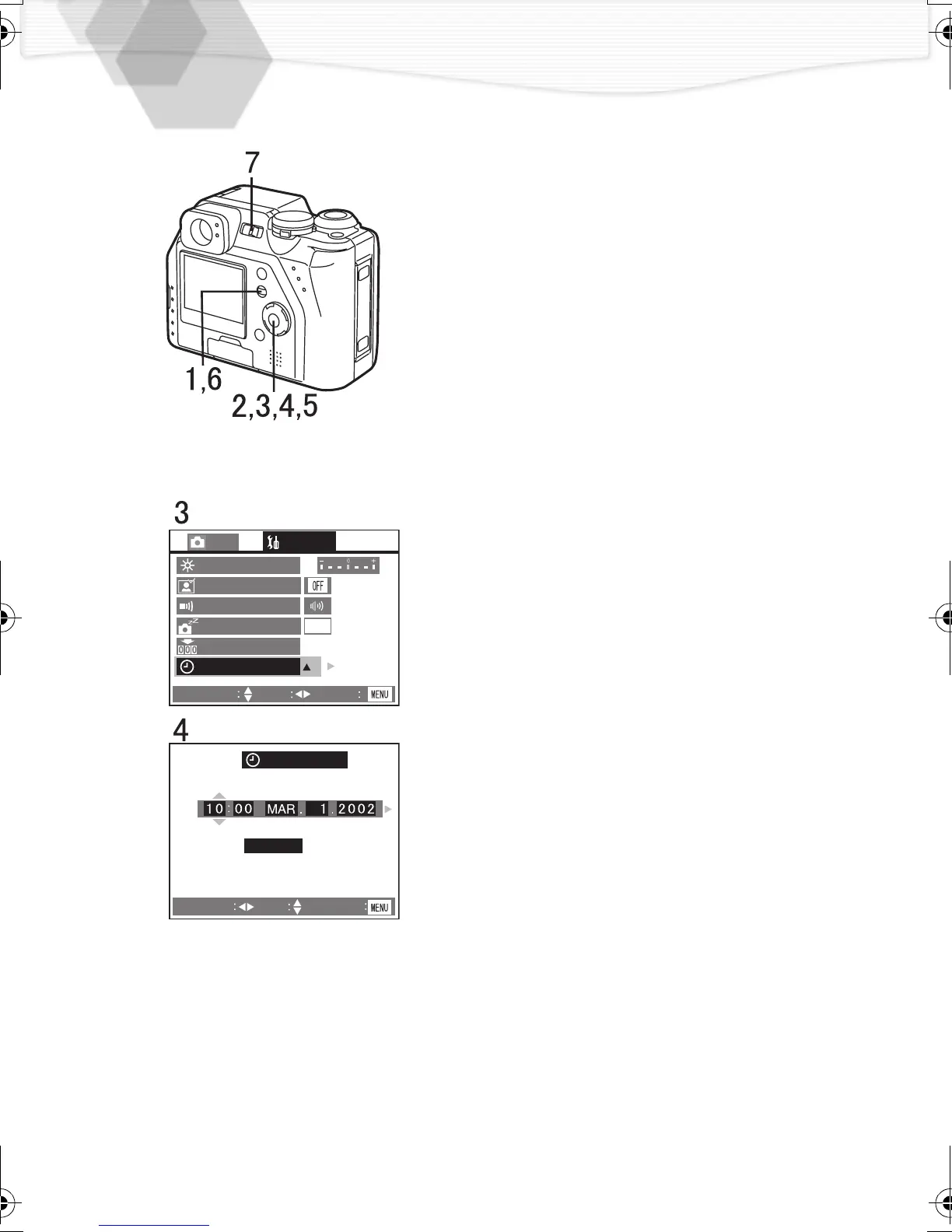28
Setting the Date/Time (Clock Set)
You can set the year from 2001 to 2099. The
24-hour system is used.
1
Press the [MENU] button.
2
Press 1 to make the setup menu
appear.
3
Press 3/4 to select [CLOCK SET],
and then press 1.
4
Press 3/4/2/1 to set date and time,
and then press 1.
5
Press 3/4 to select [M/D/Y], [D/M/Y]
or [Y/M/D].
6
Press the [
MENU
]
button twice.
• The menu will disappear.
7
Check if the date/time setting is
displayed correctly, after turning the
camera [OFF] and [ON].
• If the message [PLEASE SET THE DATE/TIME]
appears, charge the battery about 2 hours and
set the date and time again.
REC
SETUP
MONITOR
AUTO REVIEW
BEEP
POWER SAVE
NO.RESET
CLOCK SET
SELECT
SET
EXIT
CLOCK SET
SELECT
SET
EXIT
2 MIN.
M/D/Y
KC3‑PP.book28ページ2002年4月5日 金曜日 午前11時55分
