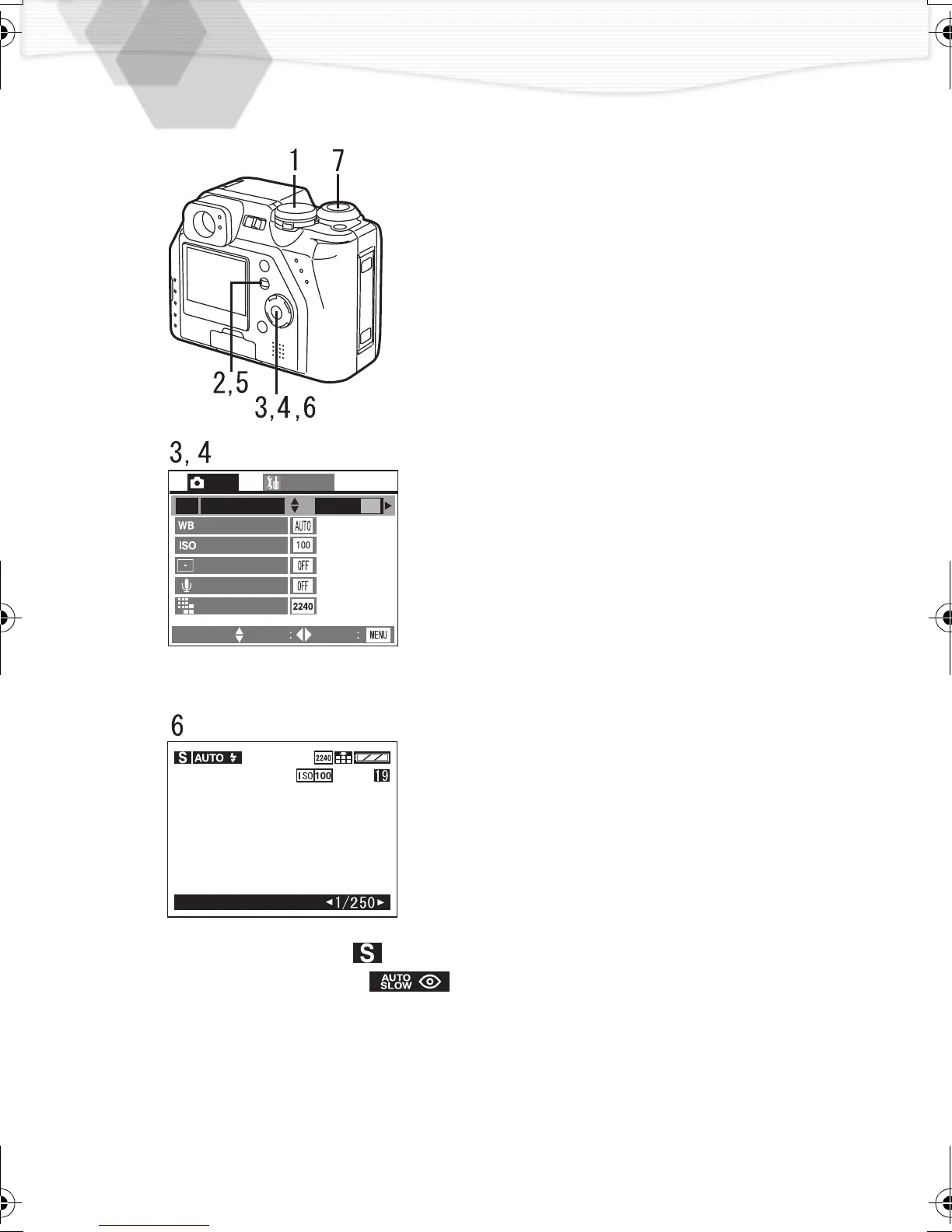42
Taking Pictures with Shutter-priority AE
When the shutter speed is set, the aperture
value is set automatically according to the
subject brightness.
e.g.: when recording a moving subject, set to
high speed.
[Preparation]
• Set the operational mode dial. (P25)
1
Set the REC mode dial to P/A/S.
2
Press the [MENU] button.
3
Press 3/4 to select [AE MODE]
.
4
Press 2/1 to set [S]
.
5
Press the [MENU] button
.
• The menu will disappear.
6
Press 2/1 to set the shutter speed.
7
Take a picture.
• The recording method is the same as in
“Taking Pictures (AUTO Mode)”. (P29)
• In shutter-priority AE mode [ ], it is not possible to choose the settings listed below.
Slow sync./red-eye reduction [ ] (P34) of the built-in flash
[AUTO] ISO sensitivity (P54)
• The available setting range of the shutter speed is adjustable from 8 seconds to 1/1000 th.
• When the shutter speed is slow, the use of a tripod is recommended.
• If the aperture value is not properly set, the color of the F and the shutter speed values on
the LCD monitor becomes red.
• If the shutter speed is faster than 1/500, the aperture value is limited.
REC
SETUP
W.BALANCE
SENSITIVITY
SPOT AF
AUDIO REC.
PICT.SIZE
SELECT:
SET
EXIT
P A S
AE MODE
AE
KC3‑PP.book42ページ2002年4月5日 金曜日 午前11時55分
