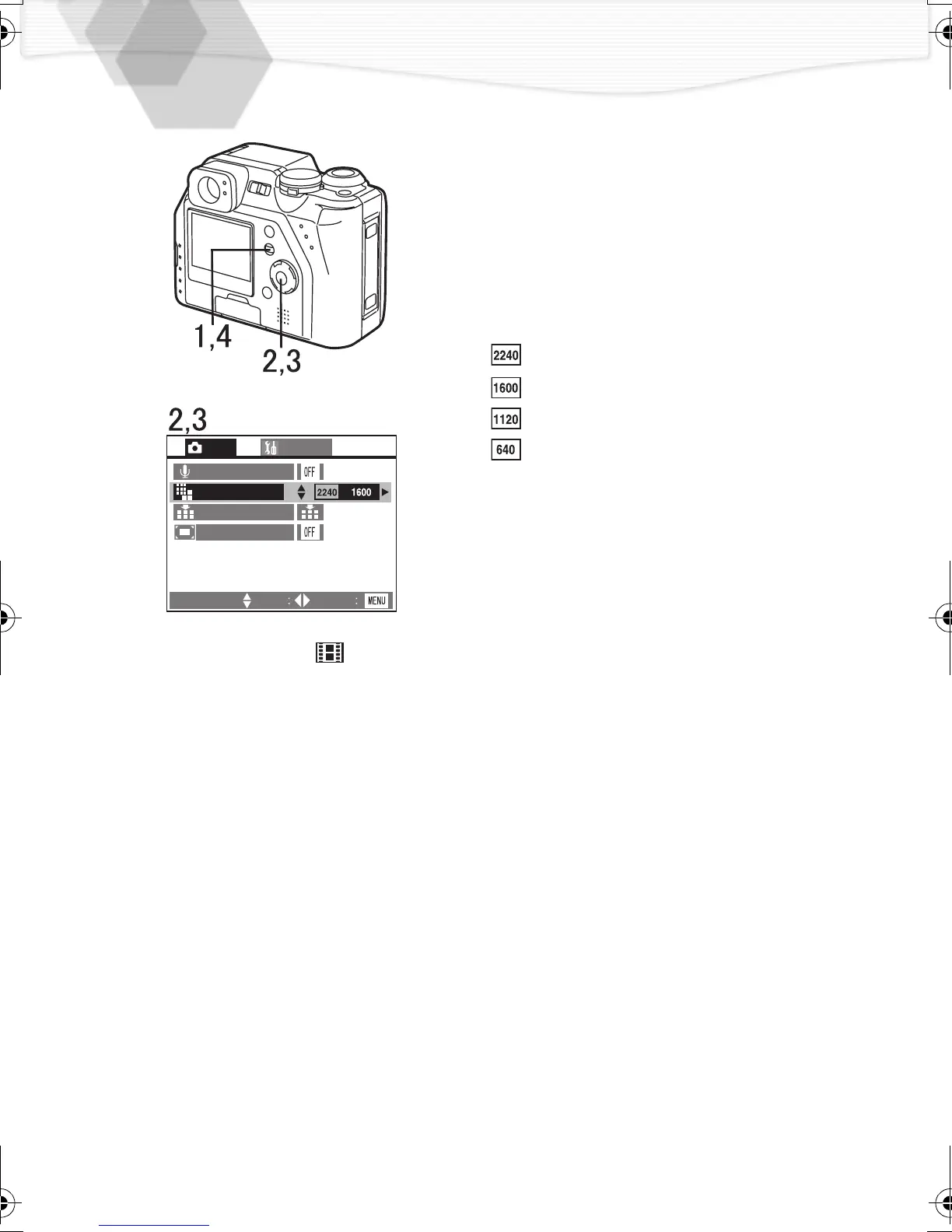38
Changing the Picture Size
You can choose among 4 picture size
settings.
[Preparation]
• Set the operational mode dial and REC mode
dial. (P25)
1
Press the [MENU] button.
2
Press 3/4 to select [PICT. SIZE].
3
Press 2/1 to set the picture size.
• : 2240
a
1680 pixels
• : 1600
a
1200 pixels
• : 1120
a
840 pixels
• : 640
a
480 pixels
4
Press the [MENU] button.
• The menu will disappear.
In motion image mode [ ], the picture size is fixed to 320
a
240 pixels.
The smaller you set the picture size, the more pictures you can store on the memory
card. In addition, a small data volume allows you attach the picture to an e-mail or post it
on a web site more easily.
If you set a larger picture size, the printed picture will be clearer, especially with larger
sized prints.
REC SETUP
AUDIO REC.
PICT.SIZE
QUALITY
D.ZOOM
SELECT
:
SET
EXIT
KC3‑PP.book38ページ2002年4月5日 金曜日 午前11時55分
