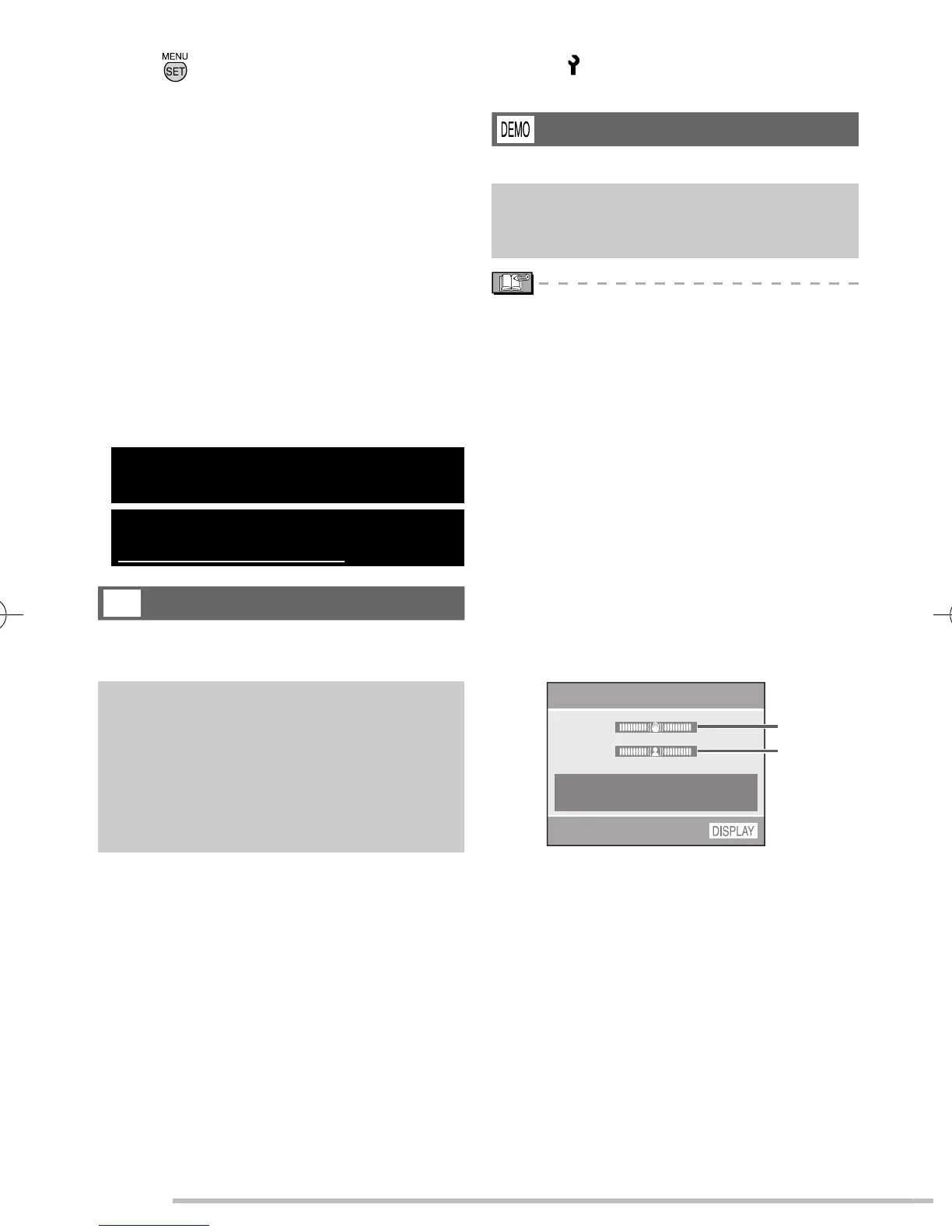24
VQT1L50
Preparation
Do not turn the camera off during
formatting.
It may take longer to format the built-in
memory than the card. (Max. about 15
sec.)
You cannot format an SD Memory Card
or an SDHC Memory Card when the
card’s Write-Protect switch set to [LOCK].
If the card has been formatted on a PC or
other equipment, format it on the camera
again.
If the built-in memory or the card cannot
be formatted, consult your nearest
Service Center.
For USA assistance, please call:
1-800-211-Pana(7262) or, contact us via the web at:
http://www.panasonic.com/contactinfo
For Canadian assistance, please call:
1-800-99-LUMIX (1-800-995-8649) or send e-mail to:
lumixconcierge@ca.panasonic.com
{
LANGUAGE
Set to the language on the menu screen
from the following languages.
q [ENGLISH]: English
[DEUTSCH]: German
[FRANÇAIS]: French
[ESPAÑOL]: Spanish
[ITALIANO]: Italian
[ʑᄽ]: Chinese (Traditional)*
[日本語]: Japanese
* Available in Canada only
When you set to other language by
mistake, select [
{] from the menu icons
to set the desired language.
•
•
•
•
•
•
DEMO MODE
Display the demonstration.
JITTER, SUBJ. MOVE DEMO. (below)
AUTO DEMO: Displays the product
image as a slide show
[JITTER, SUBJ. MOVE DEMO.] only
works in recording mode.
Press [DISPLAY] to fi nish [JITTER,
SUBJ. MOVE DEMO.].
Press [MENU/SET] to fi nish [AUTO
DEMO].
While the AV cable or USB cable is
connected to the camera, [AUTO DEMO]
is not available.
About demonstration of jitter/movement
detection screen
The camera automatically detects jittering
and movement of the subject and indicates
them. (You cannot shoot while the
demonstration is on.)
JITTER, SUBJ. MOVE DEMO.
CANNOT BE DISPLAYED
WHILE RECORDING
EXIT
A
B
A Jitter indicator
B Movement indicator
The demonstration can also be displayed
from quick setting ( P59 ). Select the
stabilizer and press [DISPLAY].
The demonstrations are examples only.
The automatic ISO sensitivity setting
using movement detection only works
in intelligent ISO and the [SPORTS],
[BABY] and [PET] modes.
•
•
•
•
•
•
•
Press [
] to display menu, enter the setup menu [ ] and select the item. ( P20 )
The setting marked “q” means it is the initial setting.
VQT1L50DMC-LS80P-PC.indd24VQT1L50DMC-LS80P-PC.indd24 2007/12/3116:03:432007/12/3116:03:43
