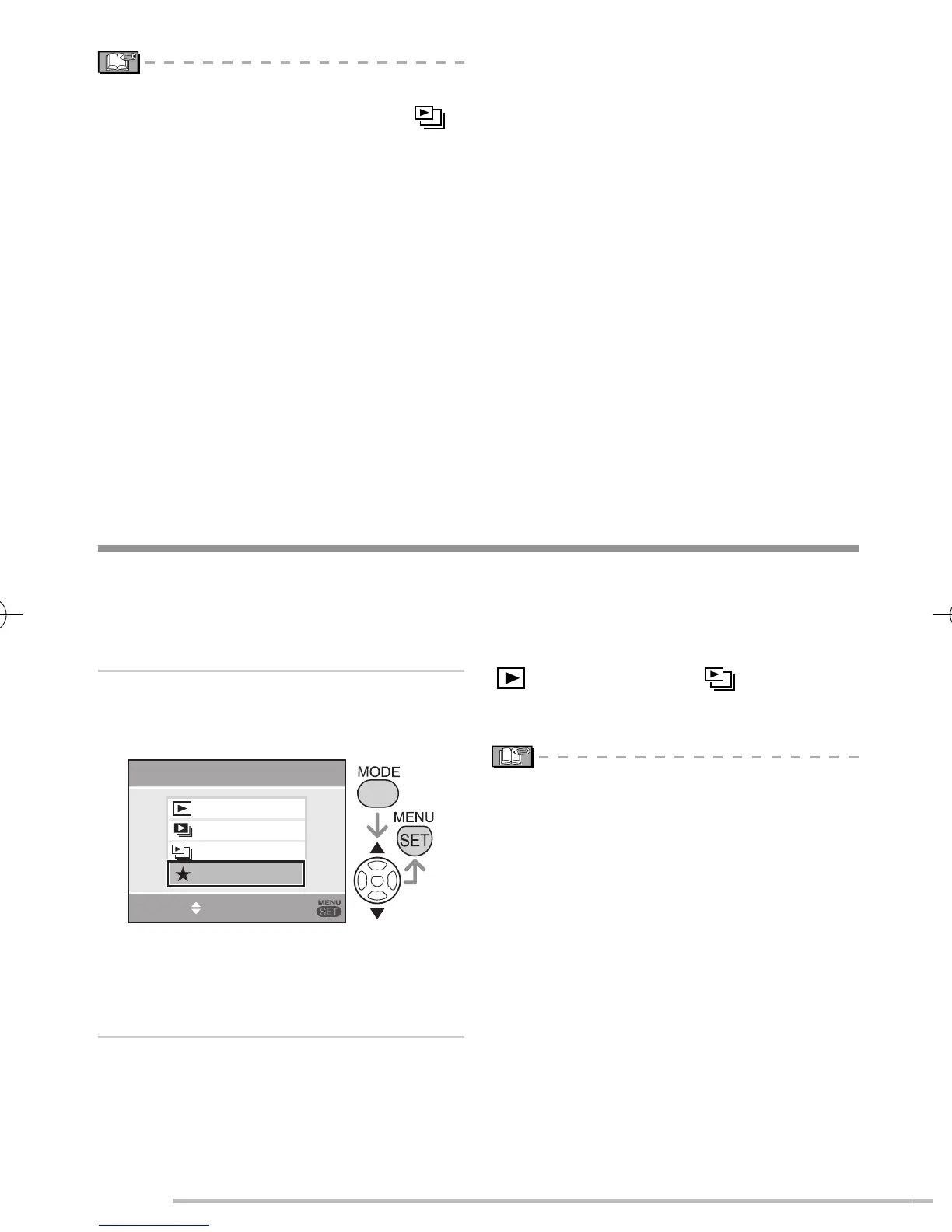72
VQT1L50
Advanced-Viewing
When one of the following operations is
done, the category playback mode [ ]
is canceled.
Changes the mode to other playback
mode or to recording mode
Turns the camera [OFF]
To perform category slide show
On step 2, select category with e/r/
w/q you want to play back and press
[DISPLAY].
Select [START] using e and press
[MENU/SET].
Refer to
P70 for details on slide show.
Motion pictures cannot be played back
in slide show.
•
–
–
■
1.
2.
•
•
To register the category slide show
If you register a category, you can easily
play back the pictures in the set category
as a slide show
( P71 ).
On step 2, press e/r/w/q to select the
category to play back and then press
[DISPLAY] to set.
Select [SLIDESHOW SETUP] using r
and press [MENU/SET].
Select [YES] using e and press [MENU/
SET].
You can register only one category
slide show. If registered already, it will
switch to the new registration.
If there are 1000 or more pictures, you
can make a slide show with up to 999
pictures.
■
1.
2.
3.
•
•
Set the recording/playback switch to
the playback [Q]. ( P18 )
You can playback the pictures set as
favorites only.
Press [MODE], select
[
★ FAVORITE PLAY] using e/r
and press [MENU/SET].
NORMAL PLAY
SLIDE SHOW
CATEGORY PLAY
FAVORITE PLAY
PLAYBACK MODE
SELECT
SET
[★ FAVORITE PLAY] does not appear
when the [FAVORITE] is set to [OFF],
and is not selectable if no picture is set
as favorite.
Select a picture using w/q.
Turn the zoom lever to [2] (W) and
12 screen will be displayed. Turn to
[3] (T) to enlarge pictures.
1
•
2
•
To cancel the favorite setting [
★]
You may not be able to cancel the favorite
in [★ FAVORITE PLAY]. If r is pressed
while the [★] favorites icon is displayed in
[
NORMAL PLAY] or [ CATEGORY
PLAY] the favorites setting is canceled.
(Refer to
P82 for details.)
When one of the following operations
is done, the favorite play mode [★] is
canceled.
Changes the mode to other playback
mode or to recording mode
Turns the camera off
■
•
–
–
Playing Back Your Favorite Pictures
(
★
Favorite Play)
VQT1L50DMC-LS80P-PC.indd72VQT1L50DMC-LS80P-PC.indd72 2007/12/3116:03:542007/12/3116:03:54
