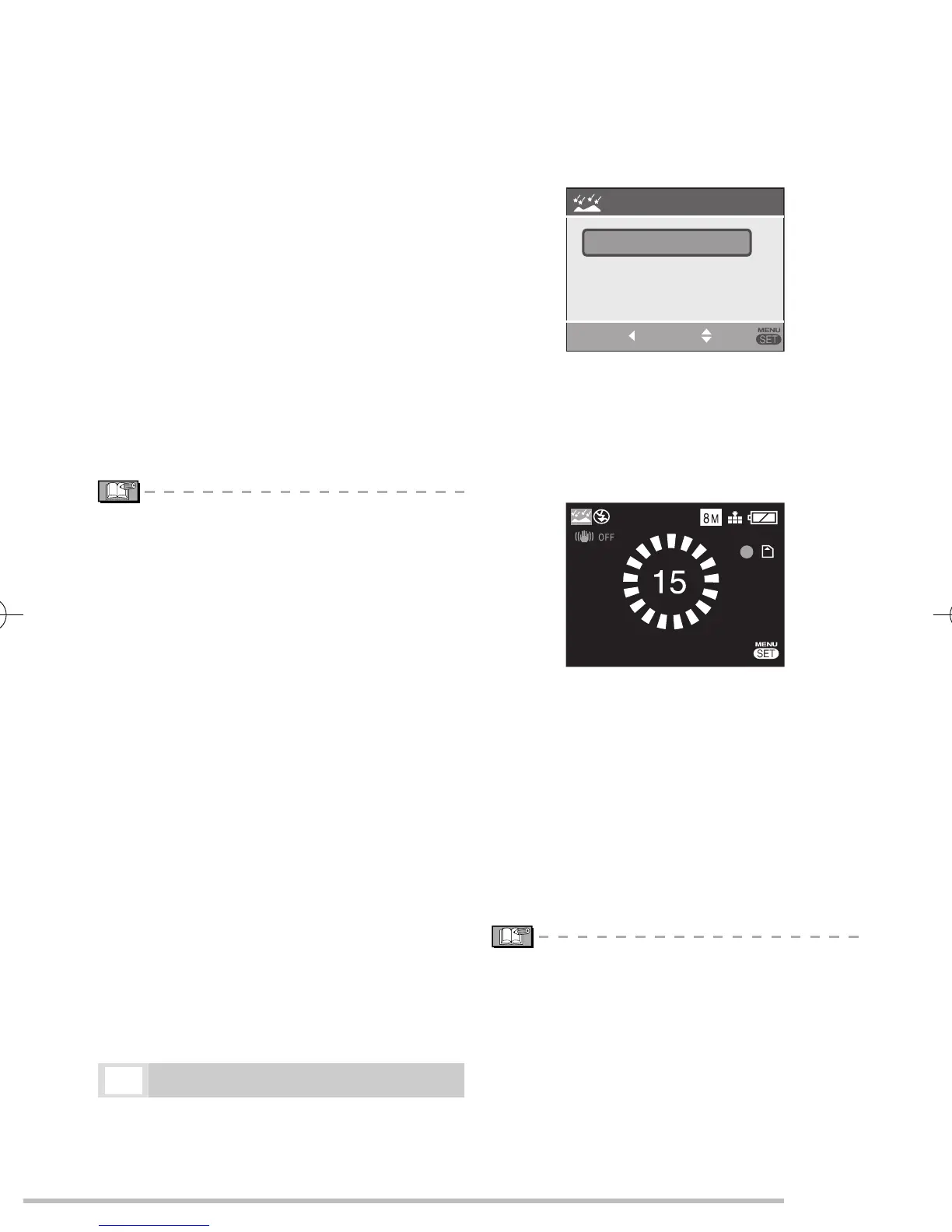51
VQT1L50
Advanced-Shooting
Select [h 2M], [i 2.5M] or [j
2M] using e/r and press [MENU/SET].
Press the shutter button fully to take
pictures.
Still pictures are taken continuously
while the shutter button is pressed fully.
Number of recordable pictures
Built-in memory: Approx.15
Card: Approx.15 to 100 (max.)
The burst speed changes depending on
the recording conditions.
The number of picture is limited
depending on the recording conditions,
the type of card, etc.
The number of picture taken in succession
may increase right after formatting.
The fl ash setting is fi xed to Forced Flash
OFF [v].
The quality setting is fi xed to [H].
The focus range is 5 cm (0.16 feet)
(Wide) / 30 cm (0.98 feet) (Tele) to Z.
The shutter speed becomes 1/8th of a
second to 1/2000th of a second.
ISO sensitivity is automatically fi xed
between [ISO500] and [ISO800]. (ISO
sensitivity is set higher as burst speed
becomes faster.)
Focus, shutter speed, ISO sensitivity,
zoom and exposure are fi xed to the
values set for the fi rst picture.
The recorded picture becomes slightly
rougher. (Suitable for 4˝ × 6˝/10 × 15 cm
printing.)
The following function cannot be used.
Extended optical zoom
Digital zoom
Auto bracket
Self-timer
Burst
d
Starry sky mode
Take clear pictures of the night sky or
other dark subjects.
1.
2.
■
•
•
•
•
•
•
•
•
•
•
•
–
–
–
–
–
Setting the shutter speed
Choose a shutter speed; 15, 30, or 60 seconds.
Press e/r to select the shutter speed,
then press [MENU/SET].
STARRY SKY
SELECT
SET
CANCEL
SHUTTER SPEED 15 SEC.
30 SEC.
60 SEC.
To change the shutter speed, press
[MENU/SET], then select [STARRY SKY]
again with q.
The shutter speed can also be changed
in quick setting ( P59 ).
Take a picture.
CANCEL
The countdown screen appears. Do not
move the camera. [PLEASE WAIT...]
appears for the number of seconds
you chose for shutter speed after the
countdown. This is to process the signals.
To cancel the shot, press [MENU/SET]
while the countdown screen is displayed.
Technique for Starry sky mode
The shutter opens for 15, 30 or 60
seconds, so use a tripod and the self-
timer for best results.
The fl ash setting is fi xed to Forced Flash
OFF [v].
The ISO sensitivity is fi xed to [ISO100].
The following function cannot be used.
Exposure compensation
White balance
Stabilizer
Burst
■
1
•
•
2
•
•
■
•
•
•
•
–
–
–
–
Refer to
P46 for details on selecting a scene menu.
VQT1L50DMC-LS80P-PC.indd51VQT1L50DMC-LS80P-PC.indd51 2007/12/3116:03:492007/12/3116:03:49
