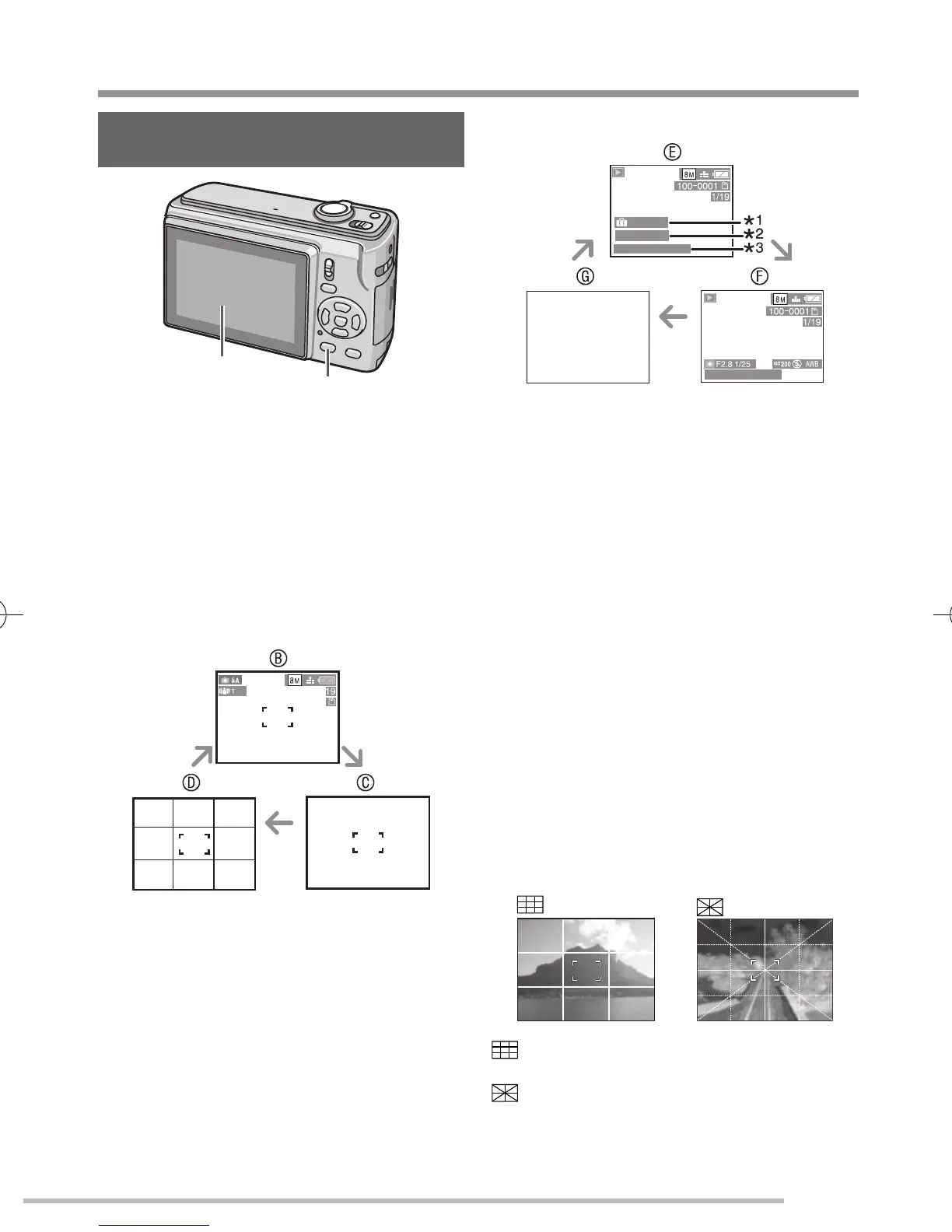37
VQT1L50
Advanced-Shooting
About the LCD Monitor
Changing the information
displayed
A
DISPLAY
A LCD monitor (LCD)
Press [DISPLAY] to switch to the screen
to be used.
When the menu screen appears, the
[DISPLAY] button is not activated.
During, playback zoom, while playing
back motion pictures and during a slide
show, you can only select “Normal
display” or “Non-display”
In recording mode
B Normal display
C Non-display
D Guide line display
•
•
In playback mode
1ST DAY
1 month 10 days
10:00 JAN. 15. 2008
10:00 JAN. 15. 2008
E Normal display
F Display with recording information
G Non-display
*
1
The number of days that have passed
since the travel date is displayed when a
picture was taken with [TRAVEL DATE]
setting.
*
2
Displayed when you set birthday setting
for [BABY1]/[BABY2] or [PET] mode,
and [WITH AGE] is selected at taking
pictures.
*
3
When characters are registered under
[BABY] or [PET] mode or [TITLE EDIT]
in [PLAYBACK] mode menu, the
recorded date and time appears after
the registered characters are displayed
for a few seconds.
Guide line
When recording, you can refer to the the
guideline for composing.
You can choose the guideline pattern from
setup menu
( P21 ).
: To divide the entire screen into 3x3
for a well-balanced composition
: To align the subject on the center of
the screen.
■
VQT1L50DMC-LS80P-PC.indd37VQT1L50DMC-LS80P-PC.indd37 2007/12/3116:03:462007/12/3116:03:46
