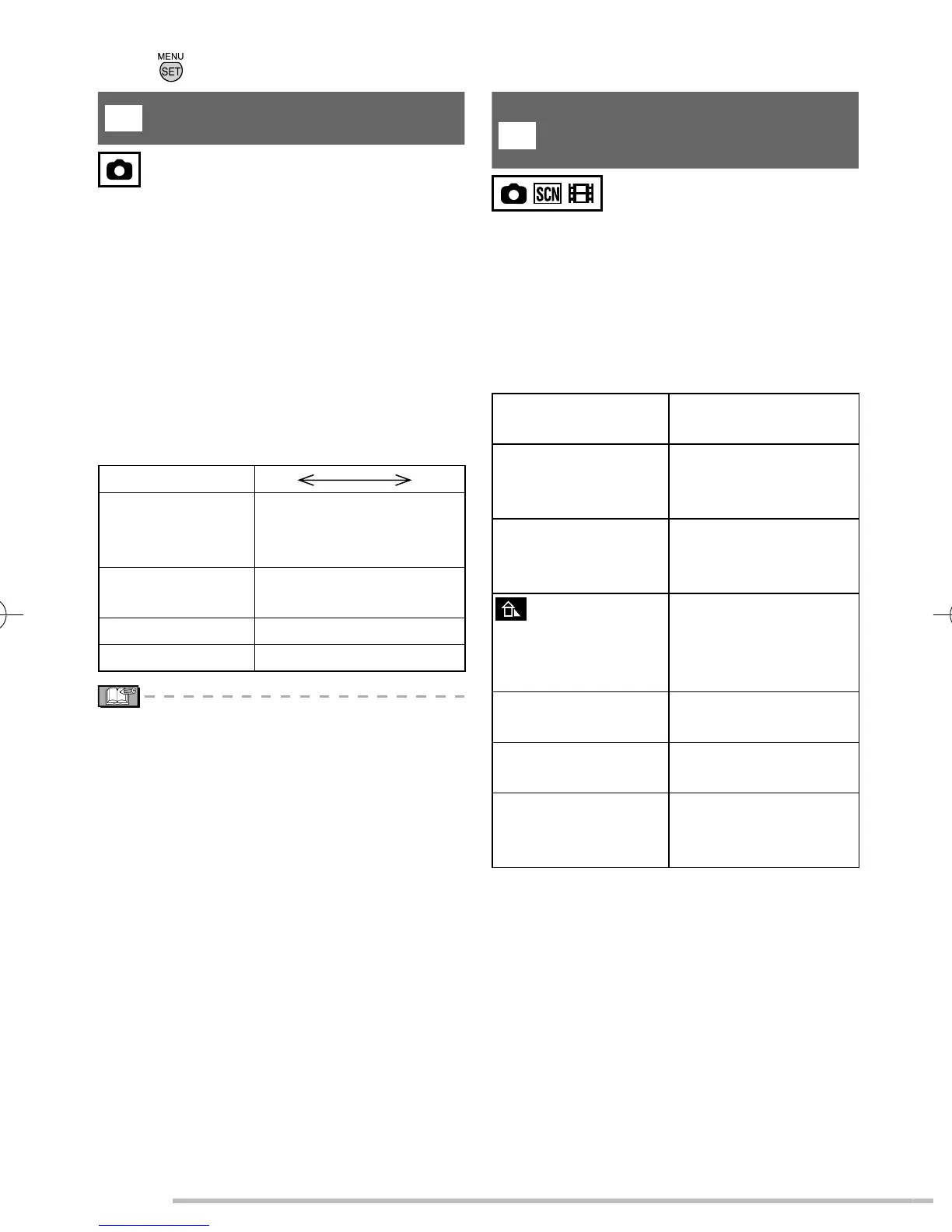62
VQT1L50
Advanced-Shooting
J
[ SENSITIVITY]
Setting the light sensitivity
ISO sensitivity represents the sensitivity
of the image sensor to light. If you set
the ISO sensitivity higher, the camera
becomes more suitable for recording in
dark places.
When setting to [AUTO], the ISO
sensitivity is automatically adjusted to a
maximum of [ISO400] according to the
brightness. (When using the fl ash, the
adjustment range becomes a maximum
of [ISO1000].)
ISO sensitivity
100 1600
Use in bright
places
(e.g. outdoors)
Suitable
Not
suitable
Use in dark
places
Not
suitable
Suitable
Shutter speed Slow Fast
Noise Less More
The ISO sensitivity automatically changes
between [ISO1600] and [ISO6400] in
[HIGH SENS.] mode.
To avoid picture noise we recommend
reducing the ISO sensitivity or setting
[COLOR MODE] to [NATURAL].
ISO sensitivity cannot be set when the
intelligent ISO is used.
•
•
•
•
K
[ WHITE BALANCE]
Adjusting the hue for a more
natural picture
This function allows you to reproduce a
white color closer to the tone in real life
on the pictures recorded under sunlight,
halogen lighting, etc. in which the white
color may appear reddish or bluish. Select
a setting that matches the recording
conditions.
AWB for auto setting (auto
white balance)
k (Daylight)
for recording
outdoors on a bright
day
l (Cloudy)
for recording
outdoors on a cloudy
day
(Shade)
for recording in
shaded areas
outdoors on a bright
day
m (Halogen)
for recording under
halogen lighting
o (White set)
for using the preset
white balance
p (White set)
for using set mode
with a different white
balance setting
The optimum white balance under
fl uorescent lights depends on the type of
light, so use [AWB] or [|].
•
Press [
] to display the [REC] mode menu and select the item to set. ( P19 )
VQT1L50DMC-LS80P-PC.indd62VQT1L50DMC-LS80P-PC.indd62 2007/12/3116:03:512007/12/3116:03:51
