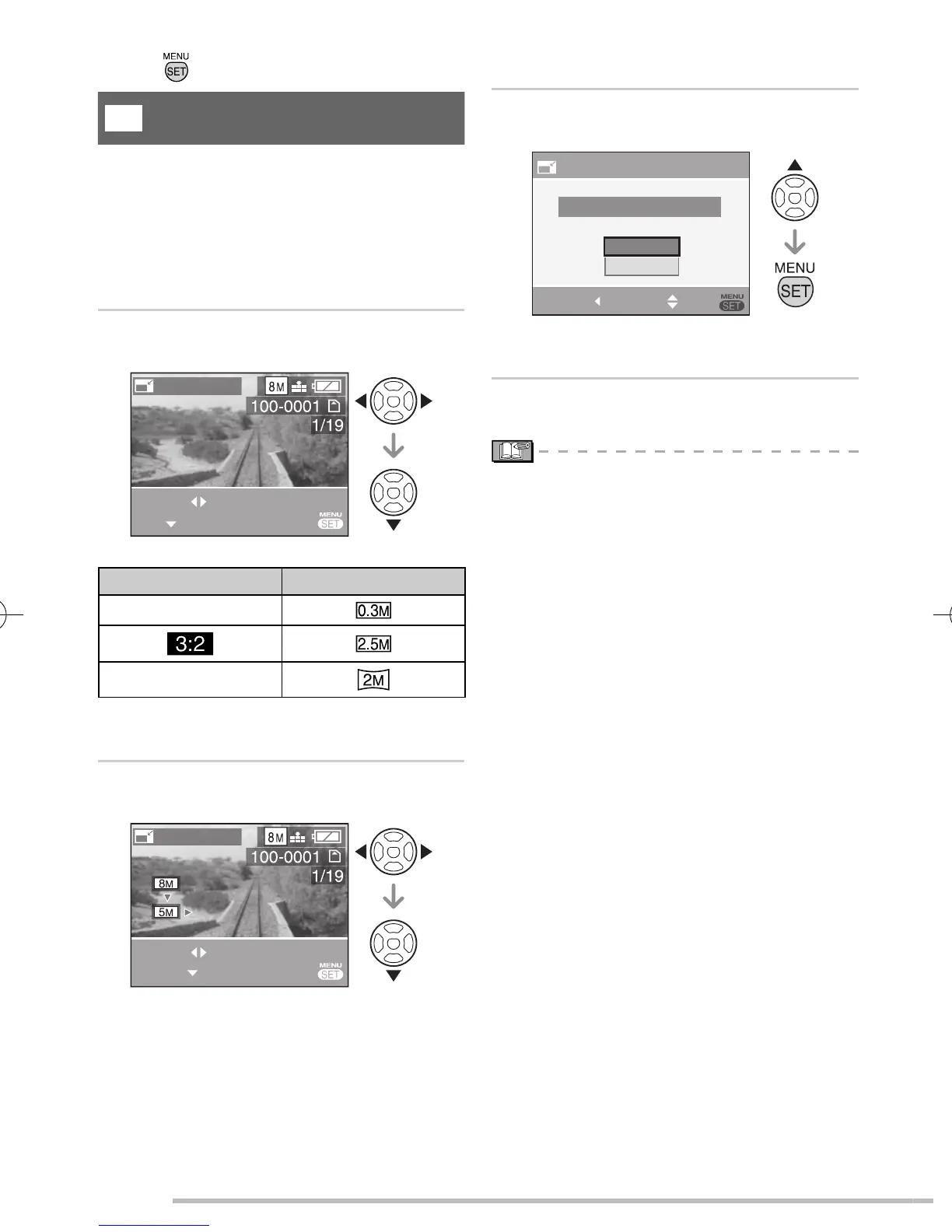78
VQT1L50
Advanced-Viewing
e
[ RESIZE]
Making the picture smaller
This function is useful if you want to reduce
the fi le size of the picture in cases when
it needs to be attached to an e-mail or
uploaded to a website.
Select [e RESIZE] from playback
menu
( P74 ).
Press w/q to select the picture
and then press r.
RESIZE
SELECT
SET
EXIT
The following pictures cannot be resized.
ASPECT RATIO PICTURE SIZE
h
j
Motion pictures
Pictures imprinted with the text stamp
Press w/q to select the size and
then press r.
RESIZE
SELECT
RESIZE
EXIT
Sizes smaller than the recorded picture
are displayed.
1
•
–
–
2
•
Press e to select [YES] and then
press [MENU/SET].
RESIZE
SAVE NEW PICTURES?
YES
NO
SELECT CANCEL
SET
If you select [NO], the screen returns to
the one shown in step 2.
Press [MENU/SET] twice to close
the menu.
You may not be able to resize pictures
you have taken using other equipment.
The picture becomes slightly rougher.
3
•
4
•
•
Press [
] to display the [PLAYBACK] mode menu and select the item to set. ( P74 )
VQT1L50DMC-LS80P-PC.indd78VQT1L50DMC-LS80P-PC.indd78 2007/12/3116:03:562007/12/3116:03:56
