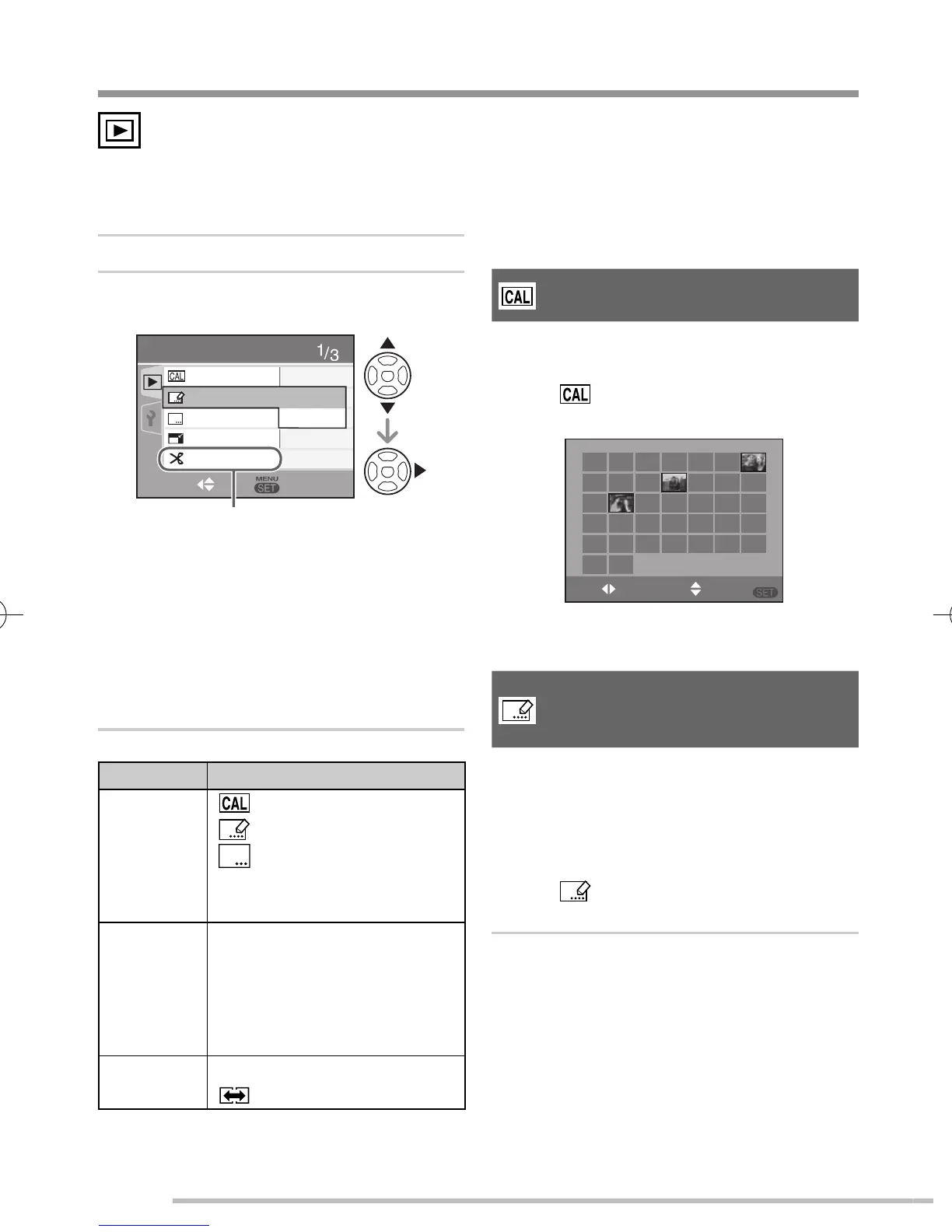74
VQT1L50
Advanced-Viewing
Using the [PLAYBACK] Mode Menu
You can use various functions in playback
mode to rotate pictures, set protection for
them etc.
Press [MENU/SET].
Press e/r to select the menu
item and then press q.
PLAYBACK
SELECT
SET
CALENDAR
TITLE EDIT
TEXT STAMP
RESIZE
TRIMMING
SINGLE
MULTI
A
Press r at A to switch to the next
menu screen.
You can switch menu screens from any
menu item by rotating the zoom lever.
After selecting a menu item in step 2,
refer to the description of the menu
item in the operating instructions and
then set it.
Items you can set
Menu Page
Item
Page 1
CALENDAR ( P74 )
TITLE EDIT ( P74 )
TEXT STAMP ( P76 )
e
RESIZE ( P78 )
f
TRIMMING ( P79 )
Page 2
i
ASPECT CONV. ( P80 )
b
ROTATE ( P81 )
j
ROTATE DISP. ( P81 )
★
FAVORITE ( P82 )
l
DPOF PRINT ( P83 )
Page 3
g
PROTECT ( P85 )
COPY ( P86 )
1
2
•
•
•
When saving the edited picture in [TEXT
STAMP], [RESIZE], [TRIMMING] and
[ASPECT CONV.], the picture will be
saved as new fi le. Check remaining
capacity of the card or built-in memory
before using those functions.
[ CALENDAR]
Seaching pictures at the date
You can search pictures by recording date
using the calendar function.
Select [
CALENDAR] in playback
menu.
MENU
2008
1
6
13
20
27
7
21
28
8
15
22
29
16
23
30
10
17
24
31
11
18
25
12
5
19
26
9
14
4321
DAY MONTH
SET
SUN SATFRITHUWEDTUEMON
Refer to the step 2 - 4 on P68 for further
operations.
[ TITLE EDIT]
Adding text (comments) to
pictures
You can add text (comments) to pictures.
After text has been registered, it can be
included in prints using [TEXT STAMP]
( P76 ). (Only alphabetic characters and
symbols can be entered.)
Select [
TITLE EDIT] from playback
menu.
•
VQT1L50DMC-LS80P-PC.indd74VQT1L50DMC-LS80P-PC.indd74 2007/12/3116:03:552007/12/3116:03:55
