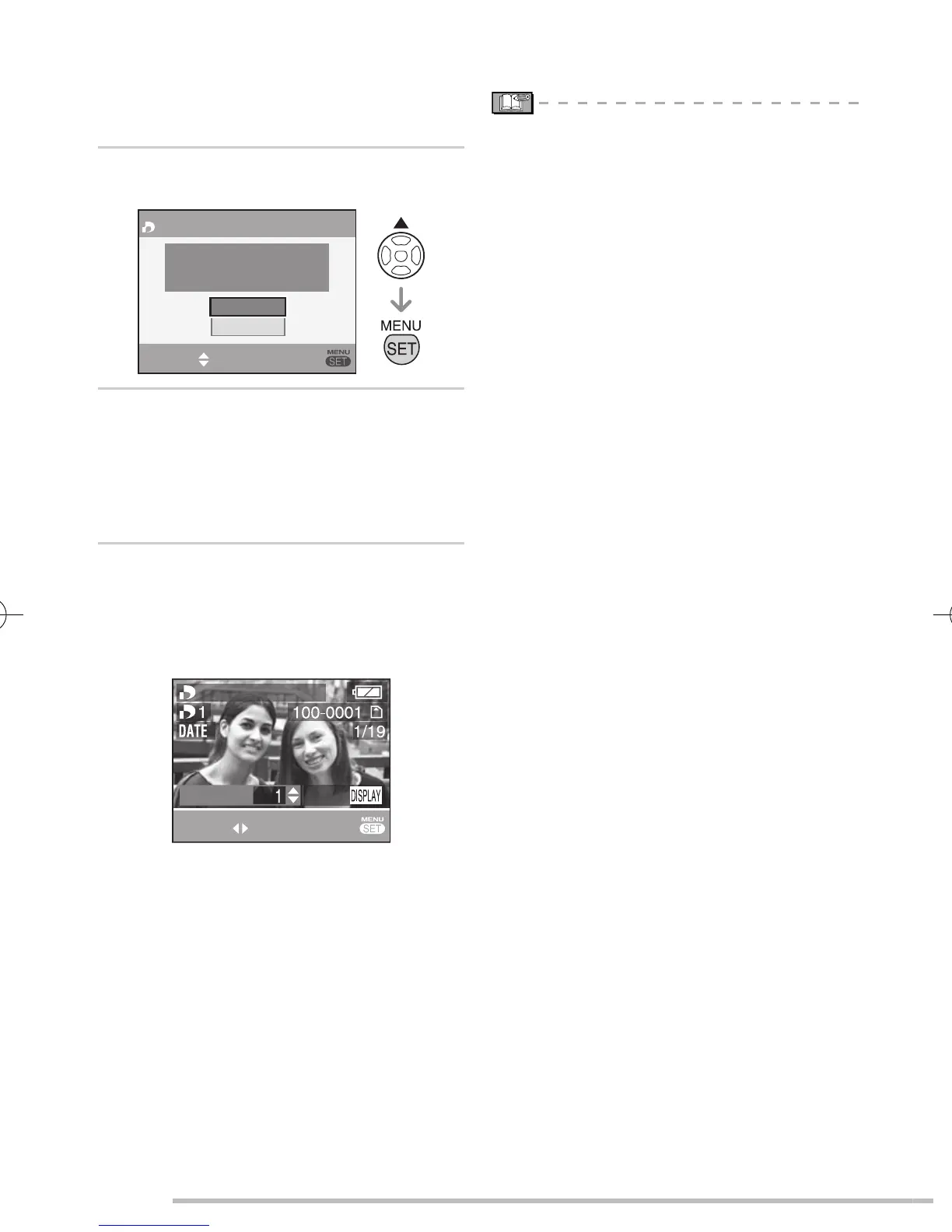84
VQT1L50
Advanced-Viewing
To cancel all settings
After the common operation.
Press e to select [YES] and then
press [MENU/SET].
CANCEL ALL DPOF
CANCEL ALL DPOF
PRINT SETTINGS?
YES
NO
SELECT
SET
Press [MENU/SET] to close the
menu.
DPOF print settings on the built-in
memory are canceled when a card is not
inserted. DPOF print settings on the card
are canceled when a card is inserted.
To print the date
You can set/cancel the printing with the
recorded date with each press of the
[DISPLAY] button when setting the number
of prints.
COUNT DATE
DPOF SET THIS
SELECT
EXIT
The date print icon [L] appears.
When you go to a photo studio for digital
printing, be sure to order the printing of
the date if required.
The date may not be printed depending
on photo studios or printers even if you
set the date print. For further information,
ask the photo studio for details or refer to
the operating instructions of the printer.
This function is not available for images
imprinted with the text stamp.
This function is canceled if you imprint
the text stamp on the picture.
■
1
2
•
■
•
•
•
•
•
DPOF is an abbreviation of [Digital Print
Order Format]. This feature allows you to
write print information to media and then
use the information on a DPOF-compliant
system.
DPOF print setting is a convenient
function when you print pictures with
printers supporting PictBridge. The date
printing setting on the printer may take
priority over the date printing setting
on the camera. Check the date printing
setting on the printer also.
Some DPOF information set by other
equipment may not be effective. In such
cases, delete all of the DPOF information
and then set it again with this camera.
If the fi le is not based on the DCF
standard, the DPOF print setting cannot
be set.
•
•
•
•
VQT1L50DMC-LS80P-PC.indd84VQT1L50DMC-LS80P-PC.indd84 2007/12/3116:03:572007/12/3116:03:57
