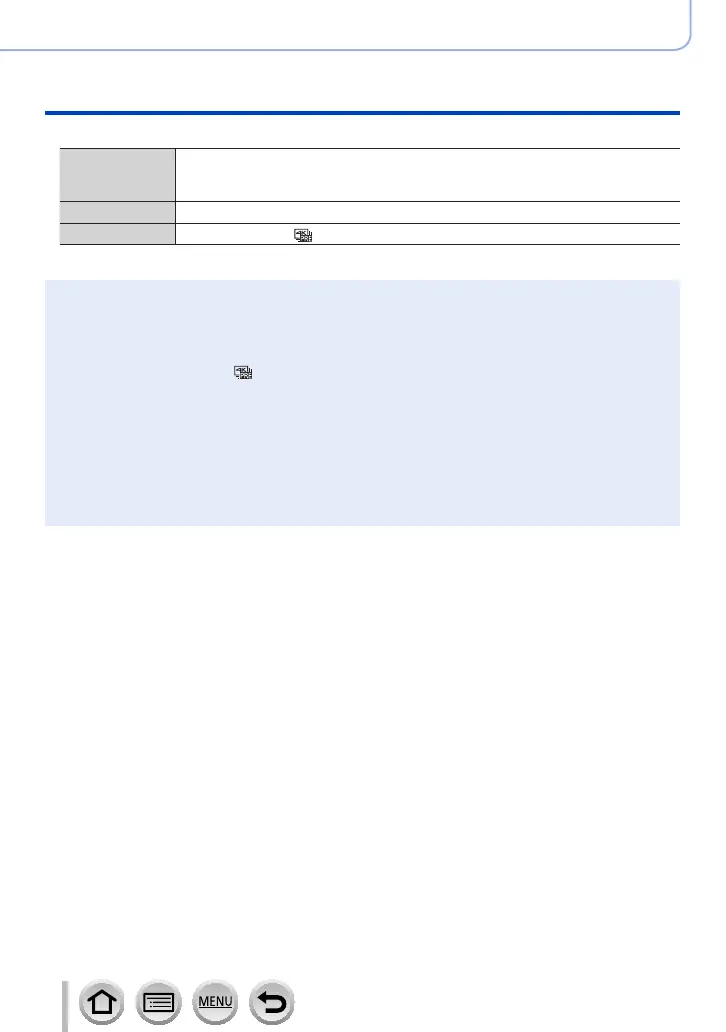116
SQW0740
4K Photo and Drive Settings
Recording 4K Photos
• The following menu items are disabled:
[Rec]
[Picture Size], [Quality], [Bracket], [iHandheld Night Shot], [iHDR], [HDR],
[Panorama Settings], [Shutter Type], [Flash], [Extended ISO], [Long Shtr NR],
[Color Space], [Face Recog.], [Profile Setup]
[Custom] [Rec Area]
[Setup]
[Economy] (Only [
] ([4K Pre-Burst]))
●
When recording, the angle of view becomes narrower.
●
The following changes occur when recording 4K photos:
• The [i.Resolution] setting changes from [EXTENDED] to [LOW].
• [Destination] in [Travel Date] cannot be recorded.
• [Simultaneous record w/o filter] is not available.
●
When recording using the [ ] ([4K Pre-Burst]) function, [Step Zoom] does not operate.
●
Scene Detection in Intelligent Auto Mode works the same way as when recording motion pictures.
●
The 4K Photo function is disabled when using the following settings:
• In Self Shot Mode
• [Clear in Backlight], [Glistening Water], [Artistic Nightscape], [Glittering Illuminations], [Handheld
Night Shot], [Clear Night Portrait], [Soft Image of a Flower] (Scene Guide Mode)
• [Rough Monochrome], [Silky Monochrome], [Miniature Effect], [Soft Focus], [Star Filter],
[Sunshine] (Creative Control Mode)
• During motion picture recording
• When [Multi Exp.] is set
