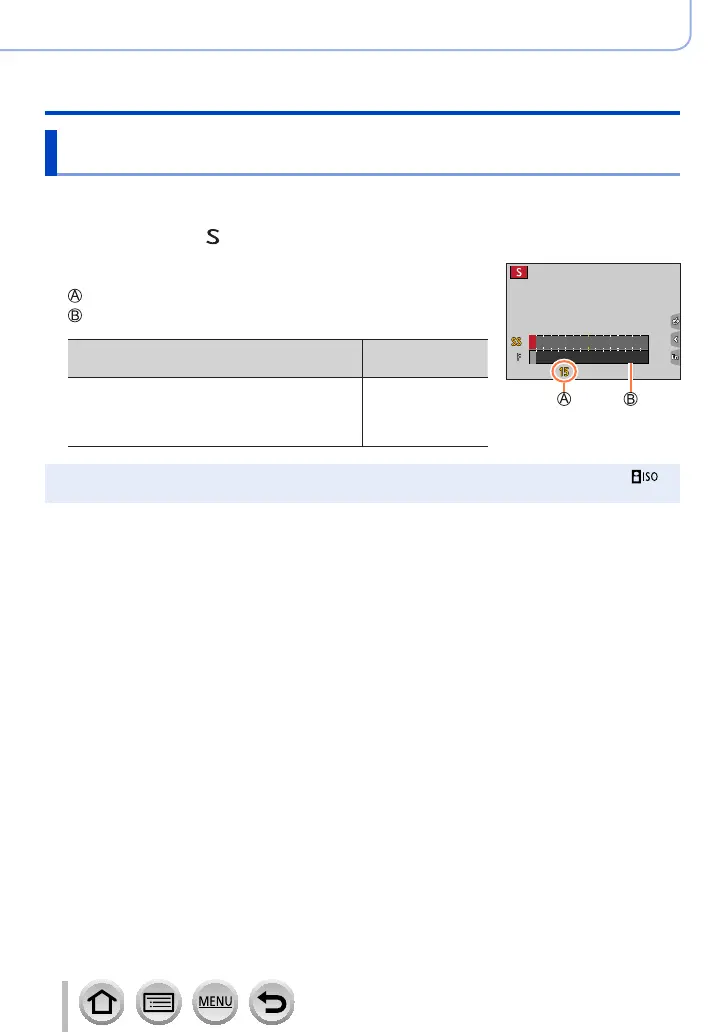63
SQW0740
Recording mode
Taking pictures by setting the aperture value and shutter speed
Taking pictures by setting the shutter speed
(Shutter-Priority AE Mode)
When you increase the shutter speed, you can reduce jitter when recording a subject.
When you decrease the shutter speed, the subject’s movement is shown.
1
Set mode dial to [ ]
2
Rotate the rear dial to set the shutter speed
Shutter speed
Exposure meter
Shutter speeds that can be set (seconds)
Aperture value
set
60 - 1/4000
(When the mechanical shutter is used)
1 - 1/16000
(When the electronic shutter is used)
F1.4 - F11
4 8 15 30 60
5.6 4.0 2.8 2.11 8.0
●
If you switch the recording mode to Shutter-Priority AE Mode when ISO sensitivity is set to [ ],
ISO sensitivity will change to [AUTO].
