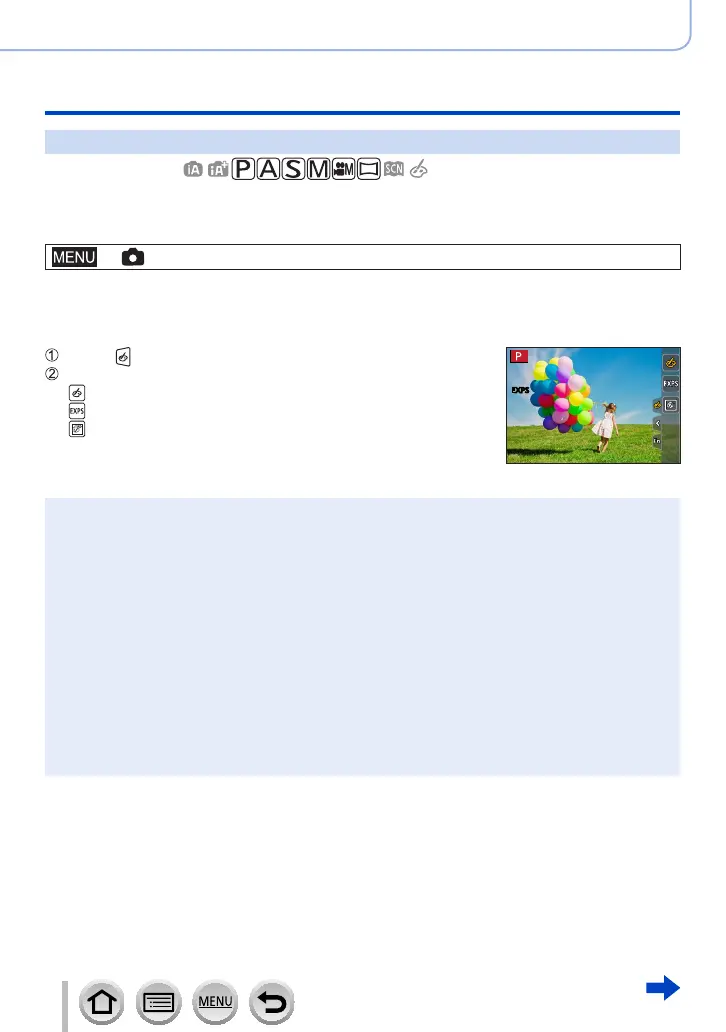172
SQW0740
Using Menu Functions
Menu list
[Filter Settings]
Recording mode:
You can apply picture effects (filters) that are available for Creative Control Mode to
images in other modes, such as Aperture-Priority AE Mode or Panorama Shot Mode.
(→76)
→ [Rec] → [Filter Settings] → [Filter Effect]
Settings: [ON] / [OFF] / [SET]
■
With touch screen operations
Touch [ ]
EXPSEXPS
Touch the item you want to set
[ ]: Picture effects ON or OFF
[ ]: Picture effects (Filter)
[ ]: Adjusting the picture effect
●
Cannot be used during [High Speed Video] recording.
●
[Rough Monochrome], [Silky Monochrome], [Toy Effect]
*
1
, [Toy Pop]
*
1
, [Miniature Effect]
*
1,
*
2
,
[Soft Focus], [Star Filter] and [Sunshine] are not available in the following cases.
• Creative Video Mode
• During motion picture recording
*
1
When [4K Live Cropping] is set
*
2
When the motion picture size is [4K] in [Rec Quality].
●
The following functions are not available in Panorama Shot Mode.
– [Toy Effect], [Toy Pop], [Miniature Effect], [Sunshine]
●
When recording panorama pictures, the following effects are not applied to the recording screen.
– [Rough Monochrome], [Silky Monochrome], [Soft Focus], [Star Filter]
●
When recording a panorama picture in a scene with low brightness, you may not be able to
achieve the desired results if [High Key] is used in the Panorama Shot Mode.
●
When recording in Self Shot Mode, only the following picture effects (filters) can be set.
[Expressive], [Retro], [High Key], [Toy Effect], [Soft Focus]
●
The available ISO sensitivity settings will be limited up to [3200]. The ISO sensitivity for
[High Dynamic] will be fixed to [AUTO].
