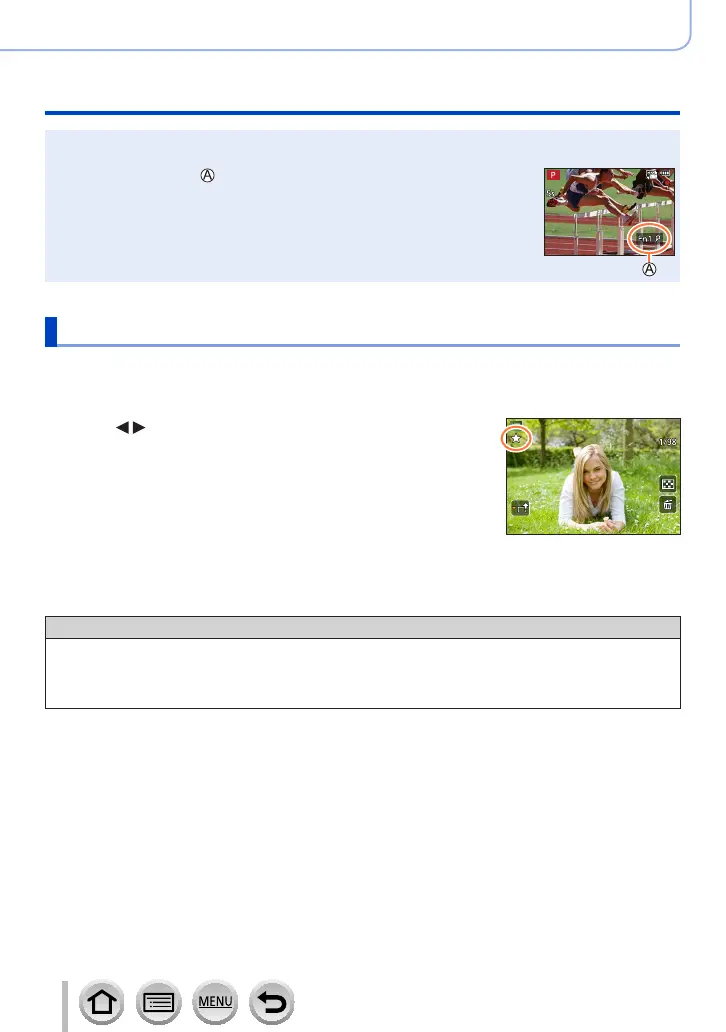48
SQW0740
Basics
Assigning frequently used functions to the buttons (Function buttons)
●
When [Cursor Button Lock] is assigned to a function button, operation of the cursor button and
[MENU/SET] is disabled. To enable operation, press the function button again.
●
If the screen displays or similar, the displayed operation will be
performed instead of the function assigned to function buttons by
[Fn Button Set].
Using the function buttons during playback
You can directly set an assigned function to a selected image by pressing the function
button during playback.
Example: When [Fn2] is set to [Favorite]
1
Press to select the picture
2
Press [Fn2] button, and then set the picture as
[Favorite]
■
Functions that can be assigned in [Setting in PLAY mode]
• The following functions can be assigned to the button [Fn1] or [Fn2].
[Playback] menu/Playback functions
• [Wi-Fi] (→228): [Fn1]
*
• [Favorite] (→223): [Fn2]
*
• [Print Set] (→224)
• [Protect] (→225)
• [Delete Single] (→168)
• [Off]
• [Restore to Default]
*
Function button settings at the time of purchase.
