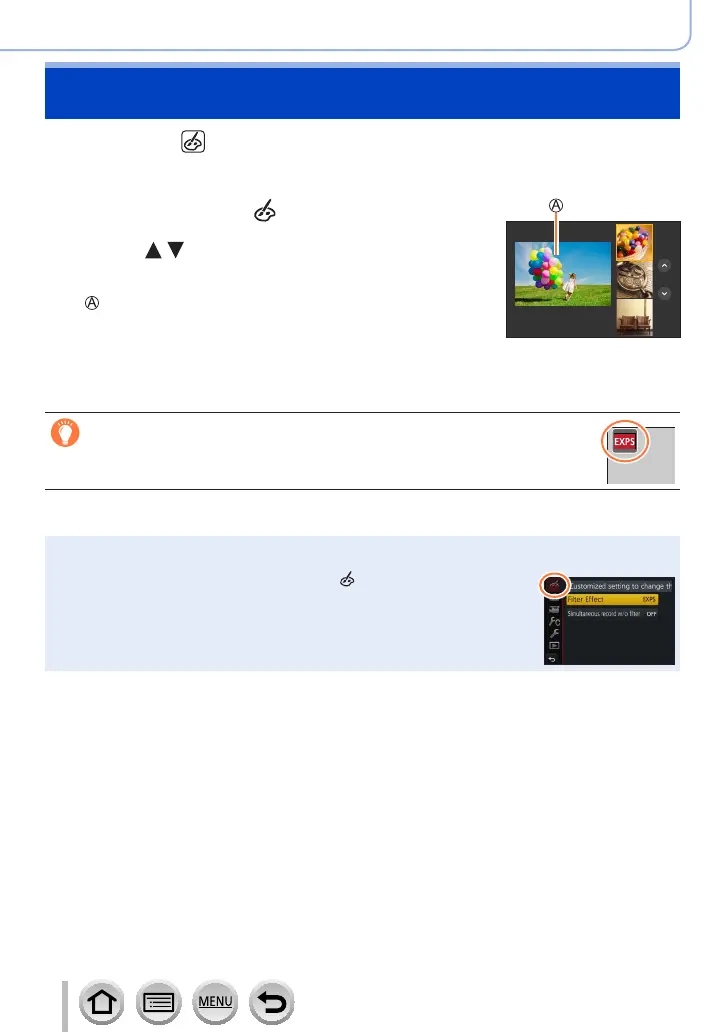76
SQW0740
Recording mode
Taking Pictures with different picture effects
(Creative Control Mode)
Recording mode:
This mode records with additional picture effects. You can set the effects to be applied to
a picture by selecting a sample picture and checking them simultaneously on the screen.
1
Set mode dial to [ ]
2
Press to select the picture effect
(filters)
Preview display
• You can also select the picture effects (filters) by
touching the example images.
3
Press [MENU/SET]
It is also possible to display the selection screen by touching the Recording
mode icon in recording screen.
■
Switching the display of a selection screen for applying picture effects (Filter)
●
Depending on the picture effect, the recording screen may seem as if frames are missed.
●
[White Balance] will be fixed to [AWB] and ISO sensitivity to [AUTO].
●
The following menu items can be set in the [ ] menu.
– [Filter Effect]: Allows you to set the picture effect (filter). (→172)
– [Simultaneous record w/o filter]: Allows you to set the camera to take a
picture with and without an picture effect simultaneously. (→173)
