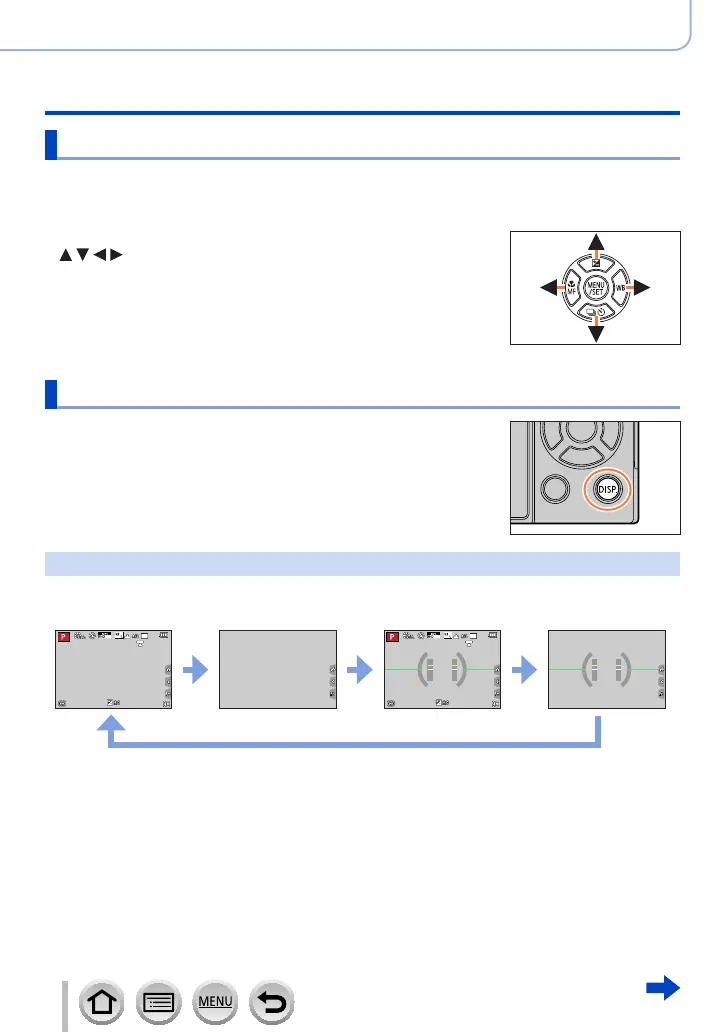37
SQW0740
Basics
Buttons/Dials/Levers Used for Recording
Cursor button / [MENU/SET] button (Selecting/setting items)
Pressing the cursor button: Selection of items or setting of values etc., is
performed.
Pressing [MENU/SET]: Confirmation of setting contents, etc., is performed.
• In this manual, the button that is to be used is indicated by
.
• When the [Cursor Button Lock] is assigned to the function
button, operation of the cursor button and [MENU/SET]
button can be disabled. (→46, 47)
[DISP.] button (Switching the display information)
1
Press [DISP.] button to switch the display
• If the information on the screen is not displayed any longer
because no operation was performed for some time, press the
[DISP.] button or touch the screen to display the information
again.
During recording
With information Without information
With information
+
level gauge
Without information
+
level gauge
50
p
50
p
