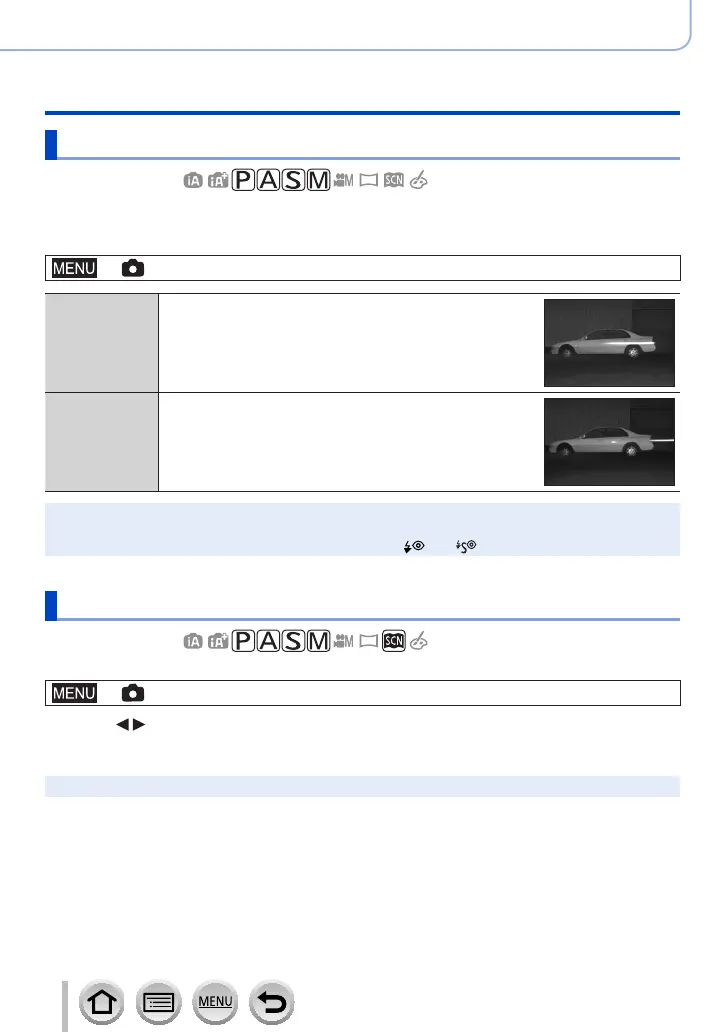148
SQW0740
Stabiliser, Zoom and Flash
Setting the Flash Functions
Setting the 2nd curtain sync
Recording mode:
2nd curtain sync is a recording method in which the flash fires just before the shutter
closes when you take a picture of a moving subject (such as a car) using the flash with a
slow shutter speed.
→ [Rec] → [Flash] → [Flash Synchro]
[1ST] 1st curtain sync is the normal recording method when
using the flash.
[2ND] The light source is captured in back of the subject and
this produces a picture that is vibrant and lively.
●
If you set to [2ND], [2nd] will be displayed in the flash icon on the screen.
●
When a fast shutter speed is set, the [Flash Synchro] effect may not be sufficiently achieved.
●
When [2ND] is set, you cannot set the flash setting to [ ] or [ ].
Adjusting the flash output
Recording mode:
Adjust the flash output if a picture taken using the flash is too bright or too dark.
→ [Rec] → [Flash] → [Flash Adjust.]
1
Press to set the flash output and press [MENU/SET]
Settings: –2 EV to +2 EV (unit: 1/3 EV)
When you do not want to adjust the intensity of the flash, select [±0 EV].
●
When the intensity of the flash is adjusted, [+] or [-] is displayed on the flash icon.
