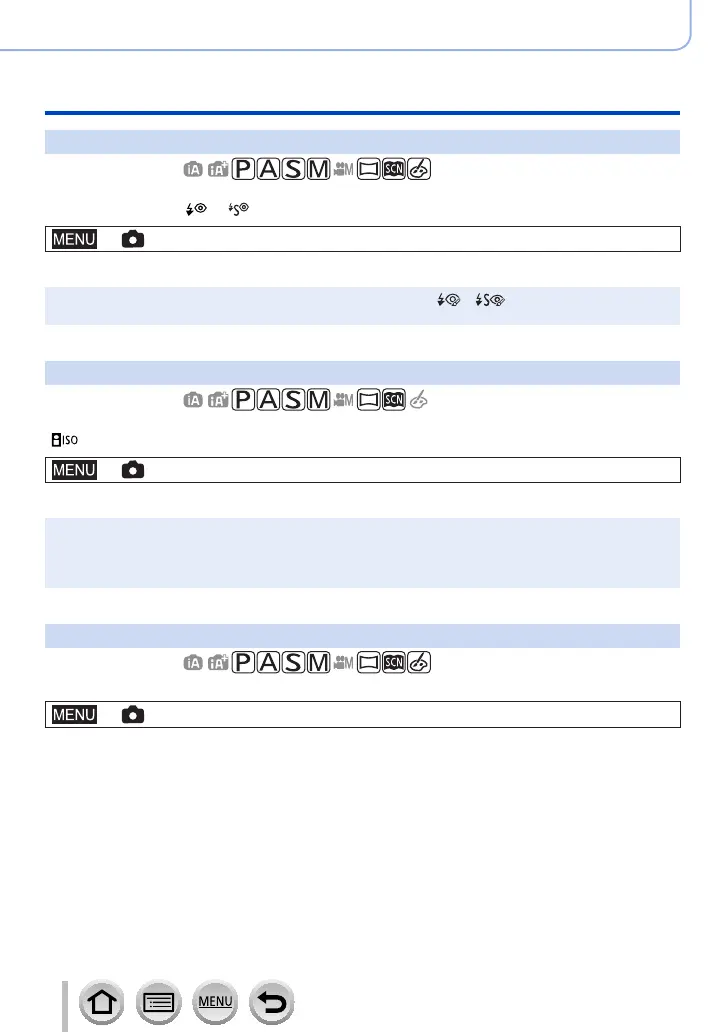181
SQW0740
Using Menu Functions
Menu list
[Red-Eye Removal]
Recording mode:
Automatically detects red-eye and corrects still picture data when recording with flash
red-eye reduction ([ ], [ ]).
→ [Rec] → [Red-Eye Removal]
Settings: [ON] / [OFF]
●
When this function is set to [ON], the flash icon changes to [ ]/[ ].
●
Depending on the circumstance, it may not be possible to correct red-eye.
[ISO Limit Set]
Recording mode:
You can set the upper limit of ISO sensitivity when ISO sensitivity is set to [AUTO] or
[ ].
→ [Rec] → [ISO Limit Set]
Settings: [200] / [400] / [800] / [1600] / [3200] / [6400] / [12800] / [OFF]
●
This function is not available in the following cases:
• [Clear Nightscape], [Cool Night Sky], [Warm Glowing Nightscape], [Handheld Night Shot]
(Scene Guide Mode)
• During motion picture recording
[ISO Increments]
Recording mode:
You can change the setting to increase ISO sensitivity by 1 EV or 1/3 EV.
→ [Rec] → [ISO Increments]
Settings: [1/3EV] / [1 EV]
