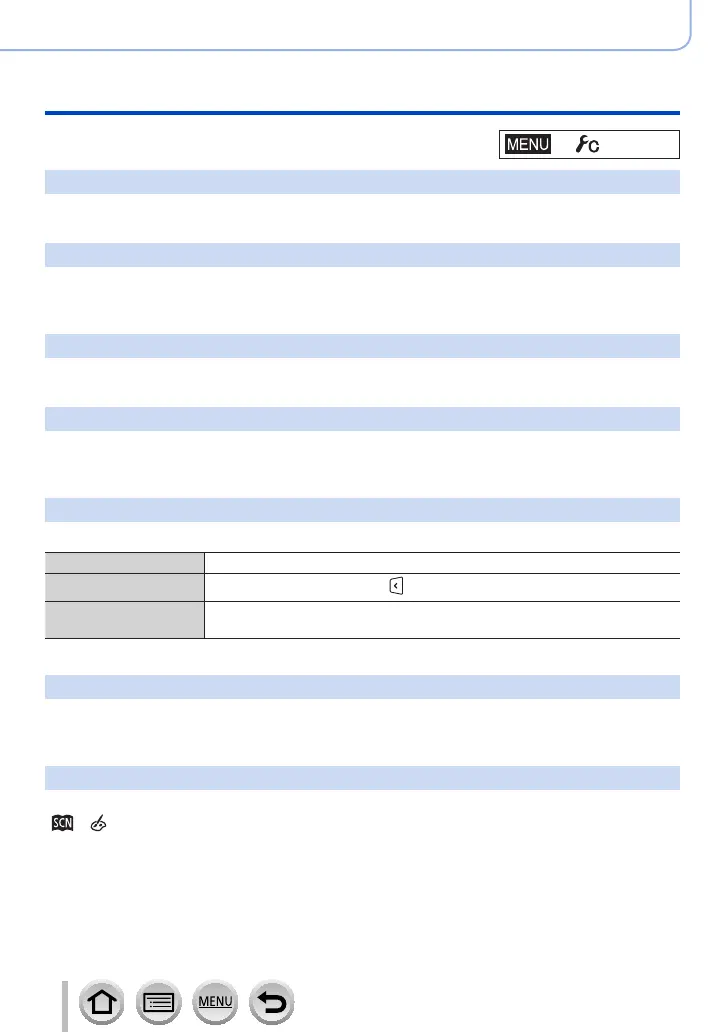197
SQW0740
Using Menu Functions
Menu list
→ [Custom]
[Lens Position Resume]
Remember the zoom position and focus position when the camera is turned off.
[Lens Retraction]
Retract the lens barrel automatically after approx. 15 seconds as the camera is switched
to the playback screen from the recording screen.
[Q.MENU]
If you select [CUSTOM], you can customise the Quick Menu settings. (→45)
[Self Shot]
If this is set to [OFF], the camera will not switch to Self Shot Mode (→57) even if you
rotate the monitor.
[Touch Settings]
Enabling/disabling the touch operation.
[Touch Screen] All touch operations.
[Touch Tab]
Operations of tabs, such as [
] displayed on the right side of the screen.
[Touch AF]
Operation to optimise the focus [AF] or both the focus and brightness
[AF+AE] for a touched subject.
[Touch Scroll]
This allows you to set the speed of continuously forwarding or rewinding pictures using
touch operation.
[Menu Guide]
Displaying/not displaying the selection screen when the mode dial is switched to
[ ]/[ ].
