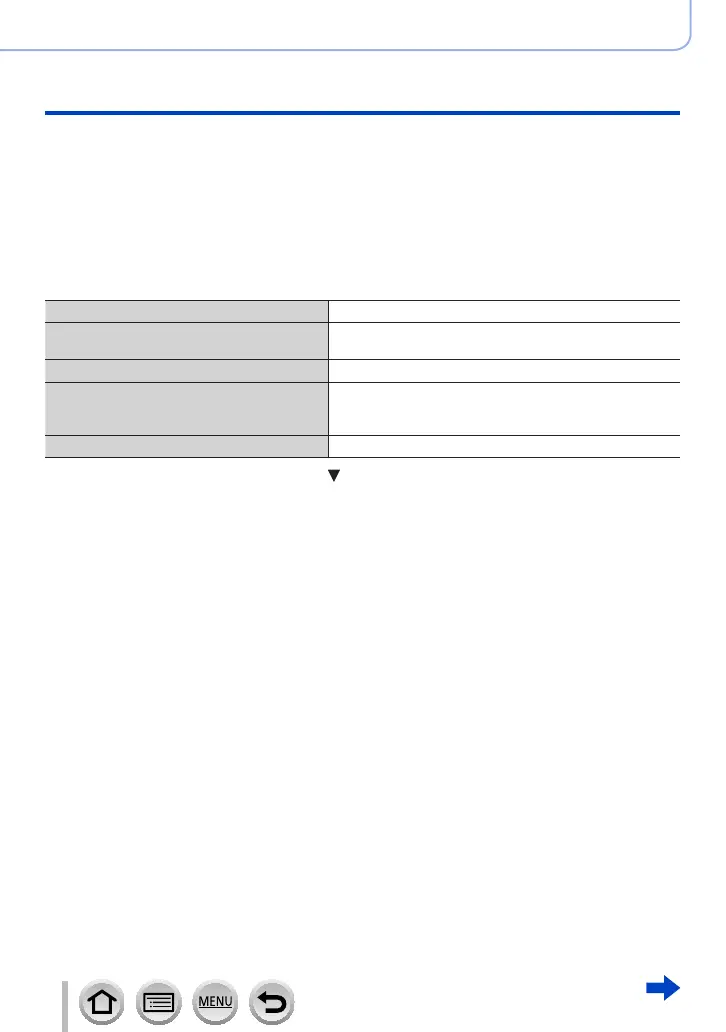229
SQW0740
Wi-Fi
Wi-Fi Function
■
Operations that can be performed by pressing the [Wi-Fi] button
If you press the [Wi-Fi] button when you do not have a Wi-Fi connection, the
camera enters a standby mode in which it can connect directly to the smartphone.
(→232)
• If you press the [DISP.] button at that time, you can select a destination from the history
of previous connections and quickly connect. (→264)
When the camera is connected to Wi-Fi, you can press [Wi-Fi] button and perform
the following operations.
[Terminate the Connection] Terminates the Wi-Fi connection.
[Change the Destination]
*
1
Terminates the Wi-Fi connection, and allows you to
select a different Wi-Fi connection.
[Change Settings for Sending Images]
*
2
For details (→244).
[Register the Current Destination to
Favorite]
*
1
Registering the current connection destination or the
connection method, you can easily connect with the
same connection method next time.
[Network Address] For details (→267).
*
1
This item will not be displayed if you press to send pictures to WEB services while the pictures
are displayed (→252).
*
2
This item will not be displayed if the destination for [Remote Shooting & View], [Playback on TV] or
[Send Images Stored in the Camera] is set to [Printer].
