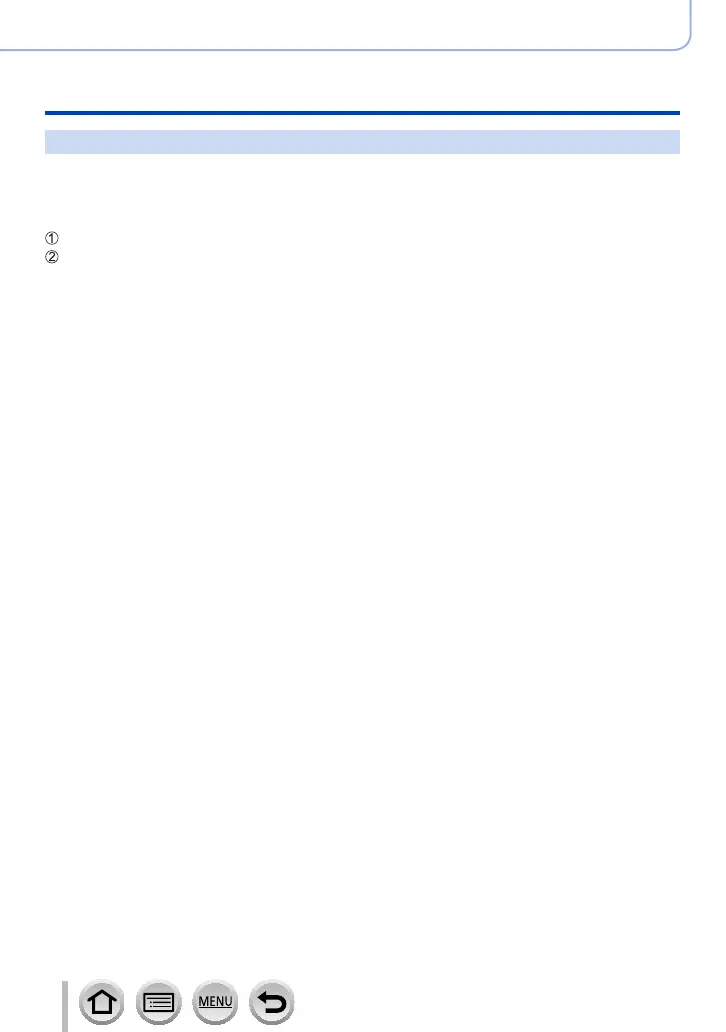257
SQW0740
Wi-Fi
Using “LUMIX CLUB”
To set the same login ID for the camera and the smartphone
Setting the same login ID on this unit and your smartphone is convenient for sending
images on this unit to other devices or WEB services.
■
When either this unit or the smartphone has acquired the login ID
Connect this unit to the smartphone (→232)
From the “Image App” menu, set the common login ID
• After connecting this unit to the smartphone, the setup screen for a common login ID
may appear when you display the playback screen. You can also set a common login
ID by following the on-screen instructions.
• This operation is not available for [Wi-Fi Direct] connection.
■
When this unit and the smartphone have acquired different login IDs
When you want to use the smartphone’s login ID for this unit
Change the login ID and password for this unit to those acquired by the smartphone.
When you want to use this unit’s login ID for the smartphone
Change the login ID and password for the smartphone to those acquired by this unit.
