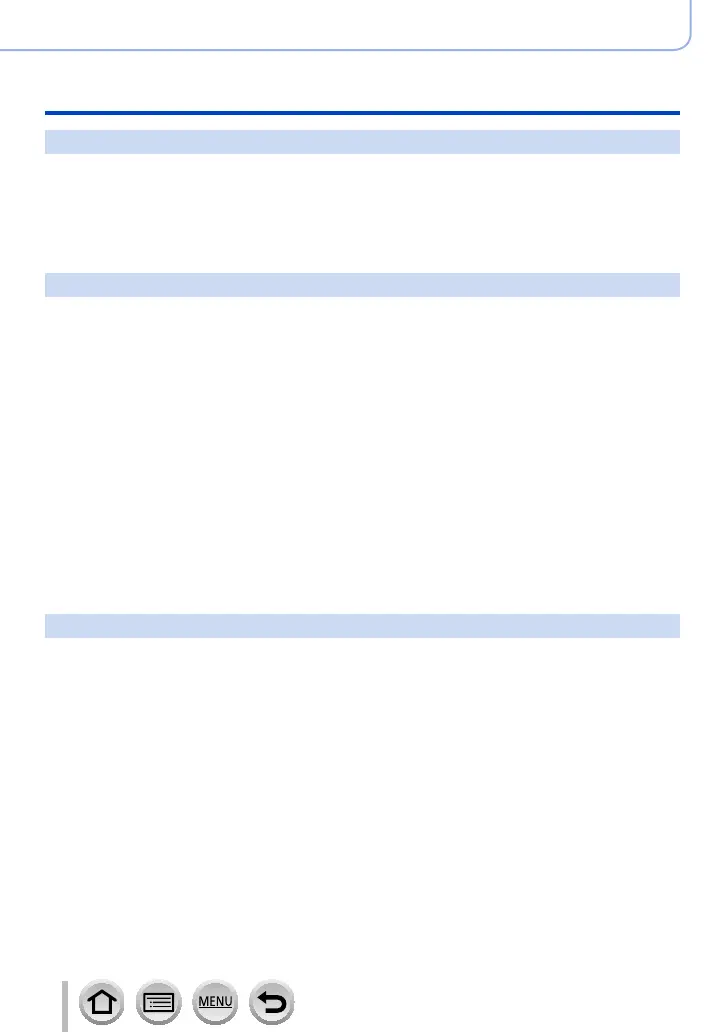303
SQW0740
Others
Usage cautions and notes
AC adaptor (supplied)
●
Keep at least 1 m (3.3 feet) away from AM radio (may cause radio interference).
●
The AC adaptor (supplied) may generate whirring sounds when it is being used. This is
not a malfunction.
●
After use, be sure to disconnect the power supply device from the electrical outlet. (A
very small amount of current is consumed if it is left connected.)
Memory cards
●
To prevent damage to cards and data
• Avoid high temperatures, direct sunlight, electromagnetic waves, and static electricity.
• Do not bend, drop, or expose to strong impacts.
• Put the card in the card case or the storage bag after use and when storing or
carrying the card.
• Do not touch terminals on reverse of card or allow them to become dirty or wet.
●
Recorded data may be damaged or lost if the camera breaks down due to inappropriate
handling. Panasonic will not be liable for any damage caused due to loss of recorded
data.
●
When disposing of/transferring memory cards
• If using the “format” or “delete” functions on your camera or computer, this only
changes the file management information, and does not completely delete the data
from within the memory card. When disposing of or transferring your memory cards,
we recommend physically destroying them, or using commercially available computer
data erasing software to completely delete the data from the card. Data within
memory cards should be managed responsibly.
When using a tripod or unipod
●
Do not apply excessive force or tighten screws when they are crooked. (This may
damage the camera, screw hole, or label.)
●
Ensure that the tripod is stable. (Refer to the tripod instructions.)
●
You may not be able to remove the card or the battery when using a tripod or unipod.
