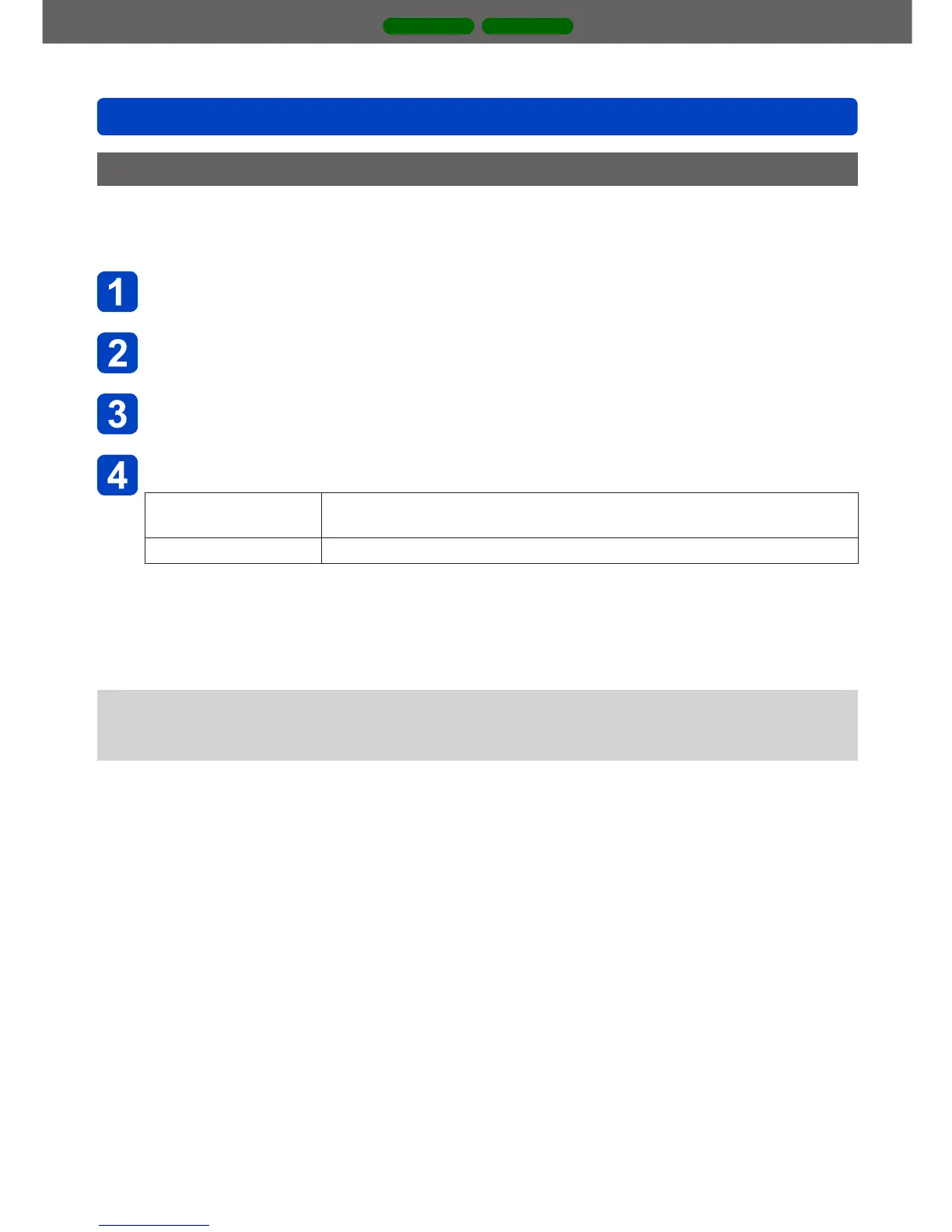GPS and map functions
DMC-TZ40
DMC-TZ41
Reducing the time required for positioning
VQT4T12
- 173 -
Using the Wi-Fi function to update
You can connect to a wireless access point that is hooked up to the Internet and update
GPS assist data.
Select [Assist Data] from GPS menu and press [MENU/SET]
Use cursor button to select [Update] and press [MENU/SET]
Use cursor button to select [Wi-Fi] and press [MENU/SET]
Use cursor button to select setting and press [MENU/SET]
[Charge and Update] Update GPS assist data when this unit is charging while connected to
a power outlet or PC.
[Update Now] Immediately updates GPS assist data.
• If Wi-Fi connection is not set, the Wi-Fi connection settings screen is displayed.
For information on setting Wi-Fi connection. (→205)
●
Connections for GPS assist data update that uses the Wi-Fi function will not remain
in [History Connection] in the [Wi-Fi] menu. Also, it cannot be registered to [Favorite
Connection].
