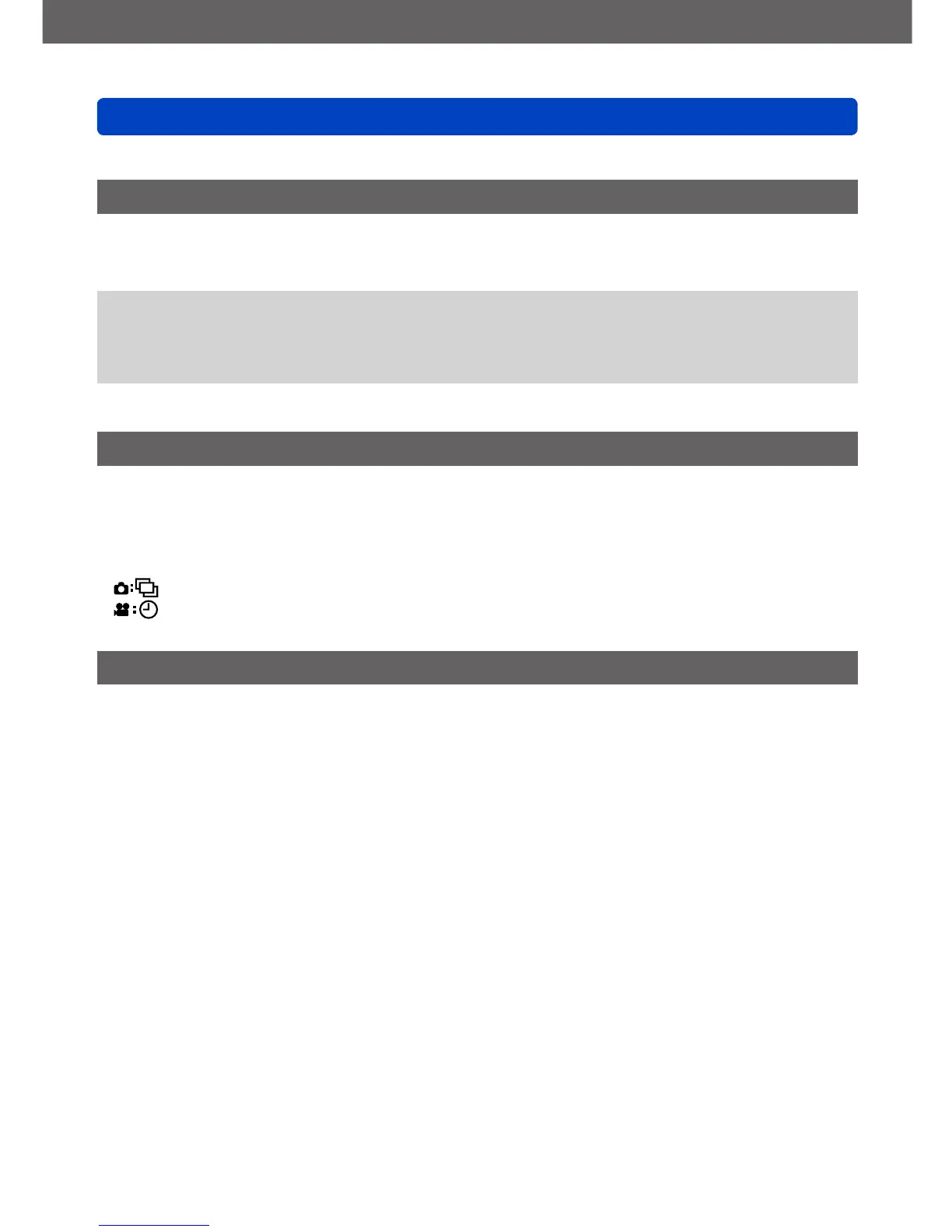Basics
Using the [Setup] menu
VQT4T12
- 61 -
• For the setting procedures of the menu. (→54)
[Video Rec Area]
Enables verification of the recordable area for a motion picture before recording.
■
Settings: [ON] / [OFF]
●
Recordable area displayed for motion pictures should be interpreted as a guideline.
●
When using Extra optical zoom, the recordable area may not always be displayed for
certain zoom ratios.
●
For [Intelligent Auto] Mode, the setting is fixed to [OFF].
[Remaining Disp.]
Switch the display between the remaining number of still pictures you can take or the
remaining recording time of a motion picture that you can record for the available card or
built-in memory.
■
Settings
(Displays the number of pictures that can be recorded)
(Displays the remaining recording time)
[Zoom Resume]
Remember the zoom position when turning the camera off.
■
Settings: [ON] / [OFF]
