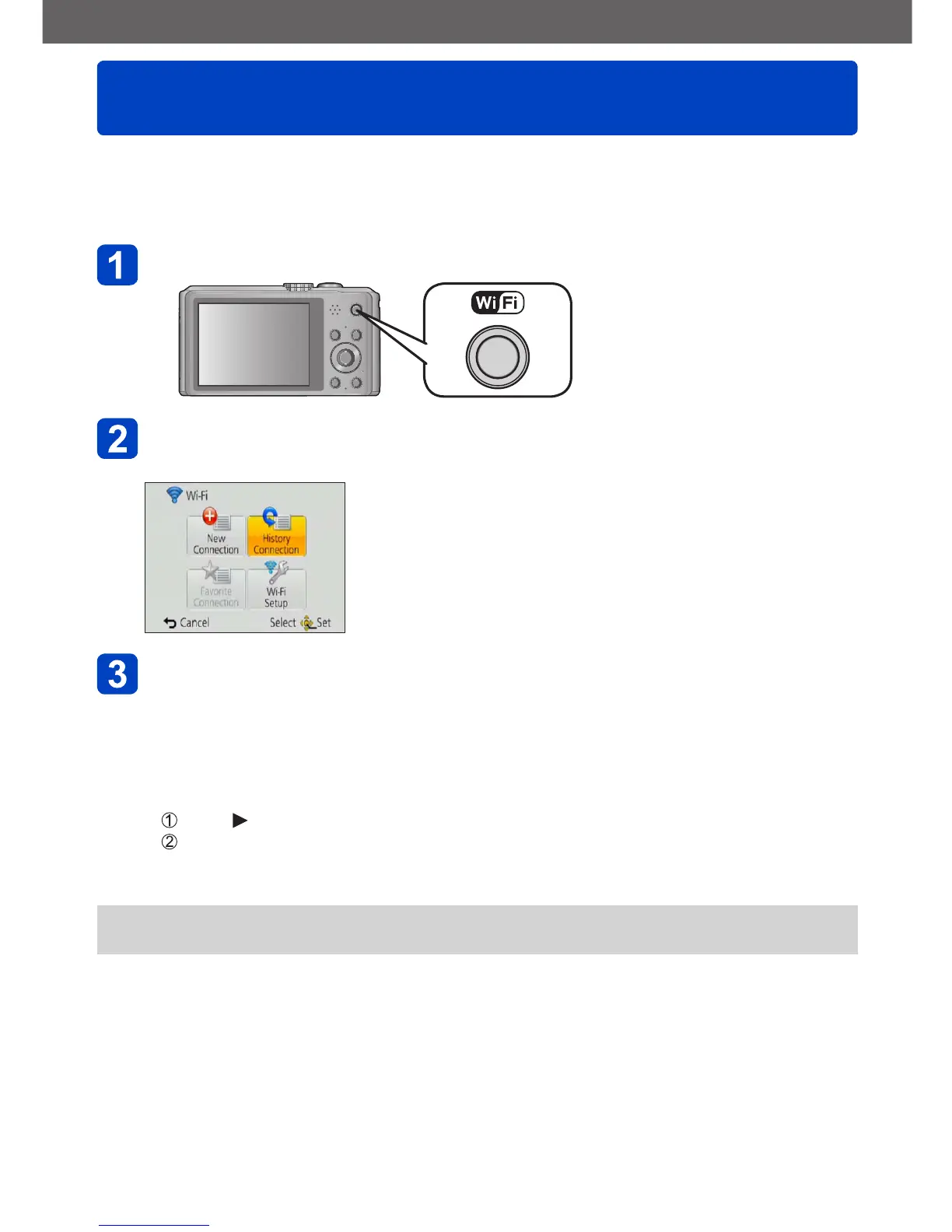Wi-Fi
Connecting with a setting you used before
(Connect from History)
VQT4T12
- 236 -
If you want to make a Wi-Fi connection with the setting you used before, you can select it
from the history, and connect.
• The number of settings that can be saved in the history is limited. It is recommended
that you save frequently used Wi-Fi connection settings in [Favorite Connection].
Press [Wi-Fi] button
Use cursor button to select [History Connection] and press
[MENU/SET]
• You can also select it by touch operations.
Use cursor button to select the desired connection setting and
press [MENU/SET]
• To display the connection detail, press [DISP.] button.
■
Registering to [Favorite Connection]
If you register a frequently used Wi-Fi connection, you can quickly call it and
connect.
Press
Enter a registration name
• For details on how to enter characters, refer to “Entering Text” (→114).
●
Performing [Reset Wi-Fi Settings] clears the history and the contents saved in
[Favorite Connection].
