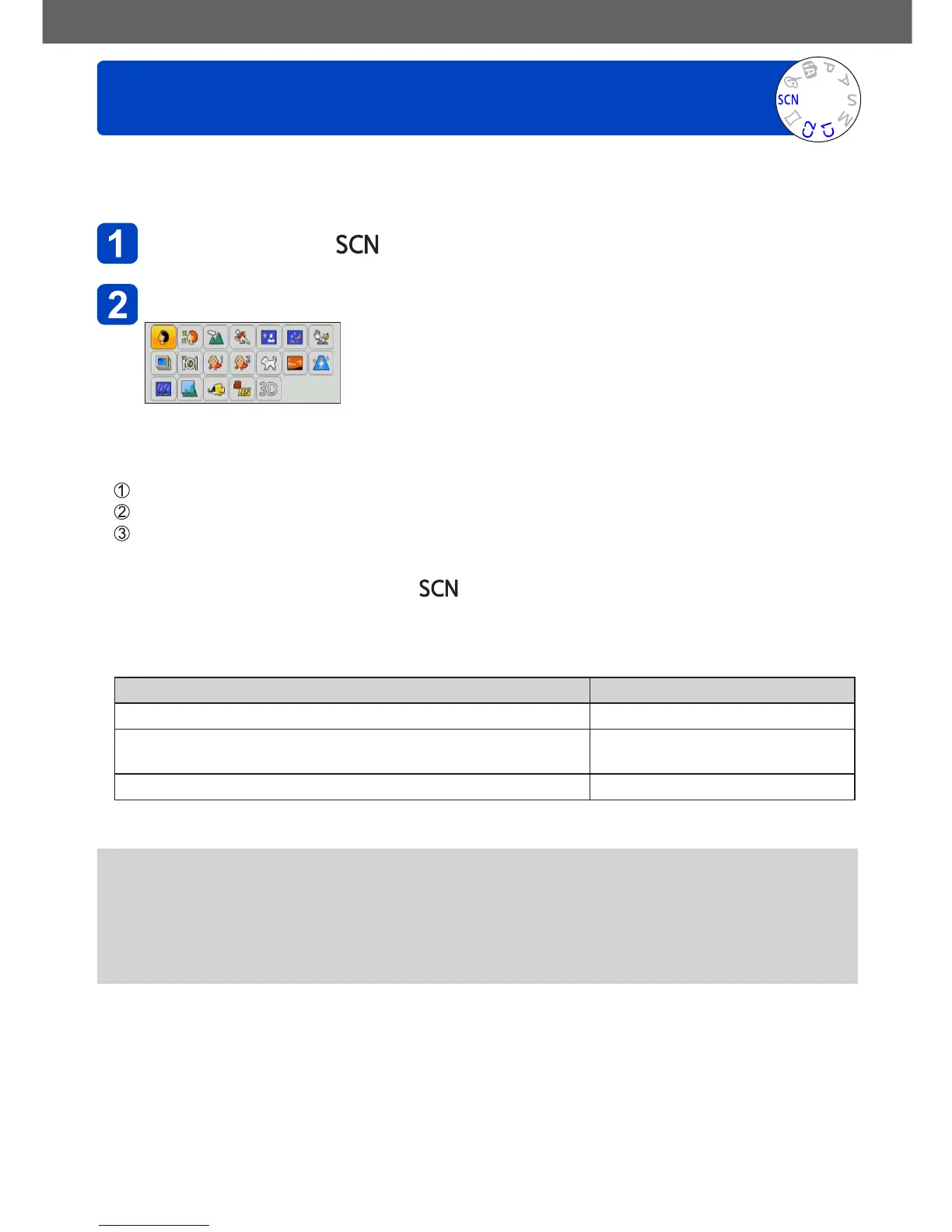Application (Record)
Taking pictures according to the scene
[Scene Mode]
VQT4T12
- 95 -
Using [Scene Mode] enables you to take pictures with optimum settings (exposure,
colouring, etc.) for given scenes.
Set mode dial to
Use cursor button to select the scene and press [MENU/SET]
■
Changing the selected scene mode ([Scene Mode] menu)
Press [MENU/SET]
Use cursor button to select [Scene Mode] menu and press [MENU/SET]
Use cursor button to select the scene and press [MENU/SET]
■
Recording motion pictures in
Records a motion picture at the optimum settings for the selected scene.
• You cannot record motion pictures in [3D Photo Mode].
• Some scenes are switched to the following scenes:
Selected scene Scenes for motion picture
[Baby] Portrait motion picture
[Night Portrait], [Night Scenery], [Handheld Night Shot],
[Starry Sky]
Low light motion picture
[Sports], [HDR], [Pet] Normal motion picture
●
Selecting a Scene Mode inappropriate for the actual scene may affect the colouring of
your picture.
●
Following [Rec] menu settings will be automatically adjusted and cannot be selected
manually.
[Sensitivity], [Metering Mode], [i.Exposure], [Min. Shtr Speed], [i.Resolution],
[Color Mode]
