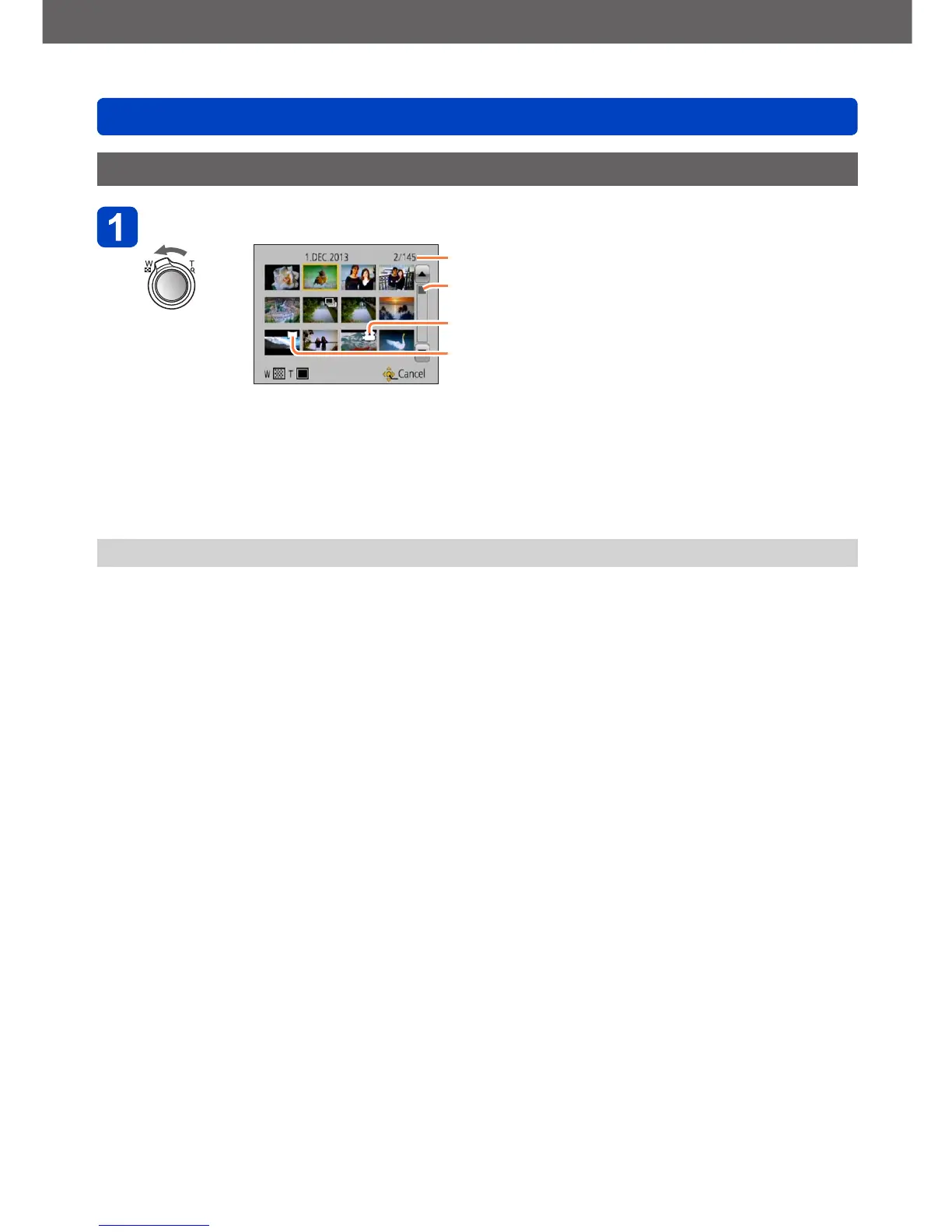Basics
Viewing your pictures
VQT4T12
- 47 -
Viewing a list of pictures “Multi Playback”
Move the zoom lever toward W side
Picture no./Total no.
Slide bar (drag this to change display)
Motion pictures
Panorama pictures
• Move the zoom lever toward the W side and you can switch the display methods
in the following order: 1-picture screen (full-screen) → 12-picture screen →
30-picture screen → Calendar screen. (Move the lever to the T side to return.)
• When a picture is touched on the 12-picture or 30-picture screen, the picture
touched is displayed on the 1-picture screen (full-screen).
●
Pictures displayed with [!] cannot be played back.
