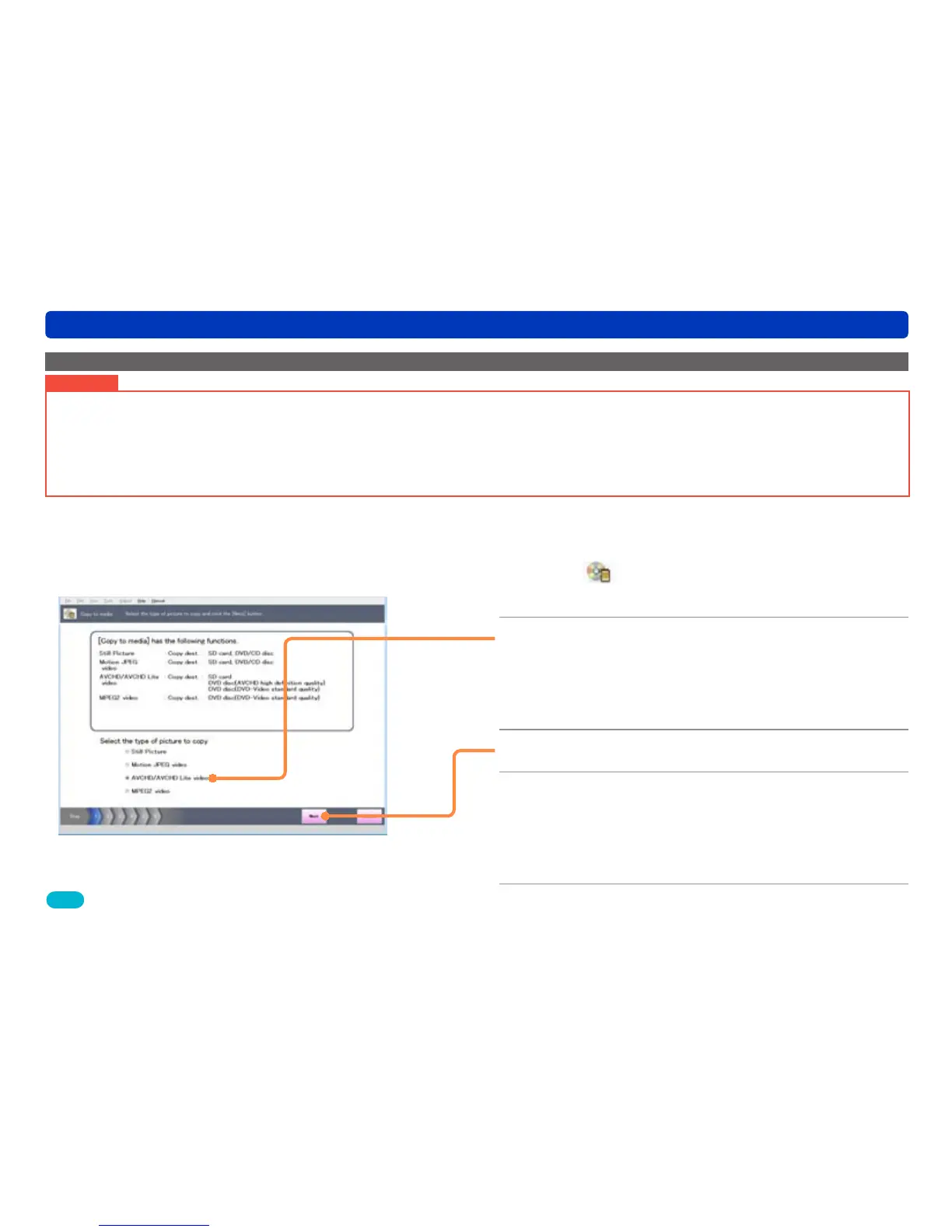110
Writing to a memory card or DVD (AVCHD format/DVD-Video format)
Editing AVCHD/AVCHD Lite or MPEG2 motion pictures/copying to media
Copying to media
Important
●If the following actions are executed while the data is being recorded onto a disc, recording may not complete properly, and the disc, device, or data
may be damaged.
- Operations for user switching or logging off from Windows.
- Operation of other recording software.
- Connection cables for a PC or a DVD device (an external DVD drive) are inserted or removed, or the power is turned on or off.
- Other USB devices such as SD card reader are connected or disconnected.
- This software is forcibly closed.
1
Click [Copy to media].
The [Copy to media] screen is displayed.
2
Select [AVCHD/AVCHD Lite video] or
[MPEG2 video].
●For details on copying still pictures and MOV motion pictures:
(→95, 98)
●When recording to a DVD, check the media type.
3
Click [Next].
4
Set the media.
Connect a device, such as an SD card reader/writer, in which
a memory card is set, or insert the disc that you want to write
to into the drive.
●If the media is not displayed, click [Refresh].
Tips
● MPEG2 motion pictures cannot be written to SD cards.