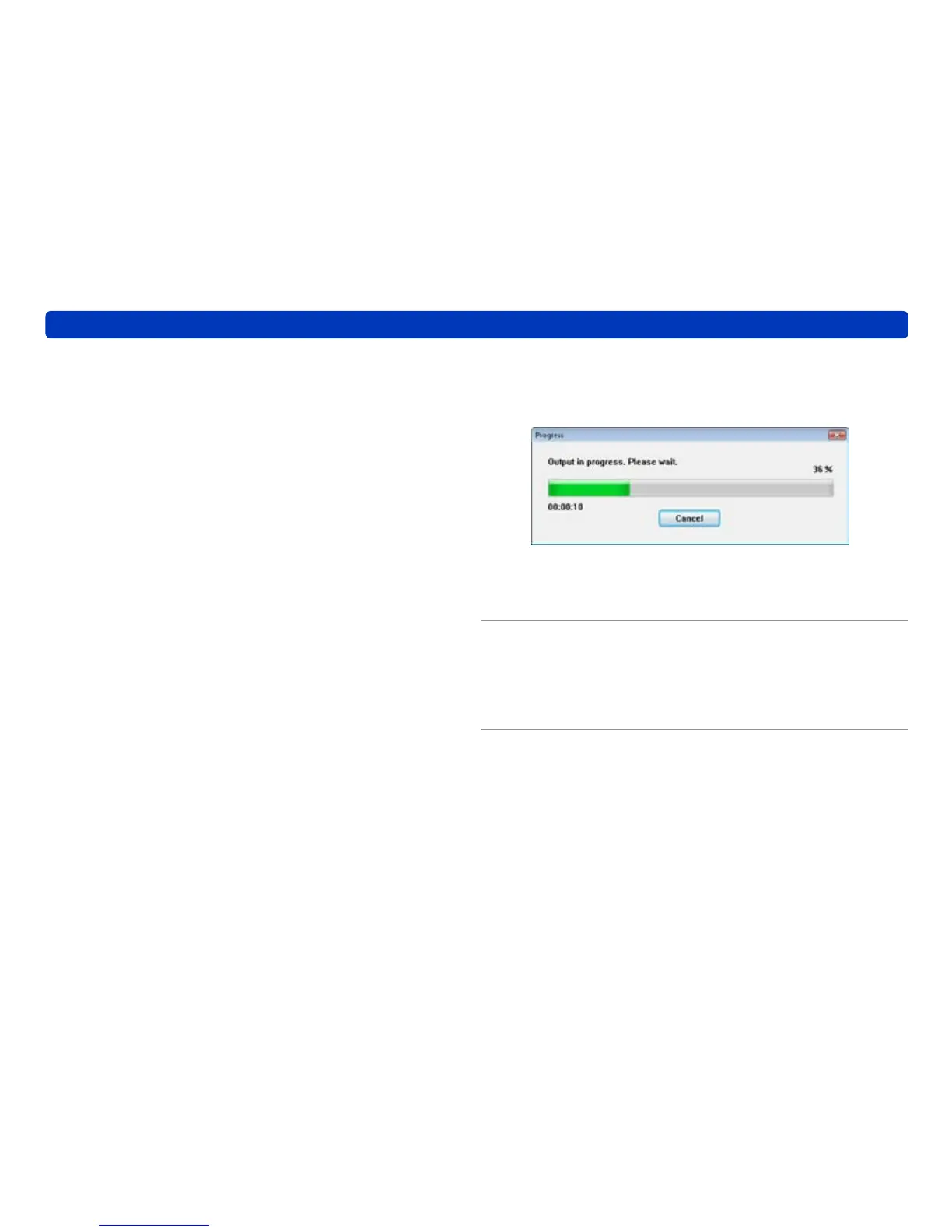114
Writing to a memory card or DVD (AVCHD format/DVD-Video format)
Editing AVCHD/AVCHD Lite or MPEG2 motion pictures/copying to media
14
When the confirmation message is
displayed, click [Yes].
The recording progress status is displayed.
●Clicking [Cancel] will cancel the recording.
However, with DVD-R/RW, the recording can be canceled only
during data conversion. It is not possible to cancel the recording
during writing.
15
When the recording completion message
is displayed, click [OK].
The display returns to the [Copy to media] screen.
●If a confirmation message is displayed asking if you want to
continue and record to another media, click [Yes] or [No].