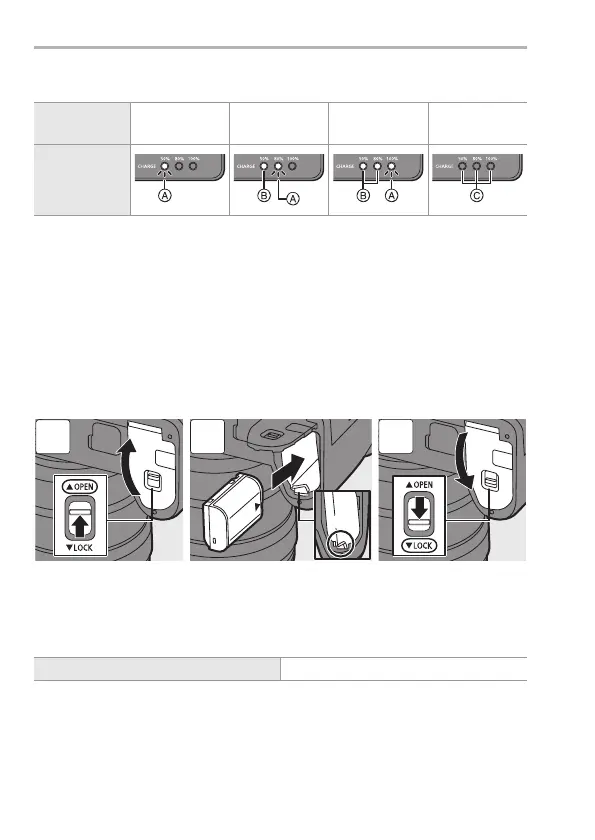2. Getting Started
DVQX2068 (ENG)
28
Charging Lights Indications
0
If the [50%] light is blinking quickly, then charging is not occurring.
0
When the battery is inserted while the charger is not connected to the power source,
the charging lights turn on for a certain period to allow you to confirm the battery
level.
Battery Insertion
0
Always use genuine Panasonic batteries (DMW-BLK22).
0
If you use other batteries, we cannot guarantee the quality of this product.
0
Check that the lever A is holding the battery in place.
0
When removing the battery, press down on lever A.
Inserting a Battery into the Camera for Charging
0
Using the camera body and the supplied AC adaptor.
Charging
status
0 % to 49 % 50 % to 79 % 80 % to 99 % 100 %
Charging
lights
A Blinking B On C Off
Charging time Approx. 240 min
1
2
3
DC-S5E-DVQX2068_eng.book 28 ページ 2020年7月28日 火曜日 午後3時2分
