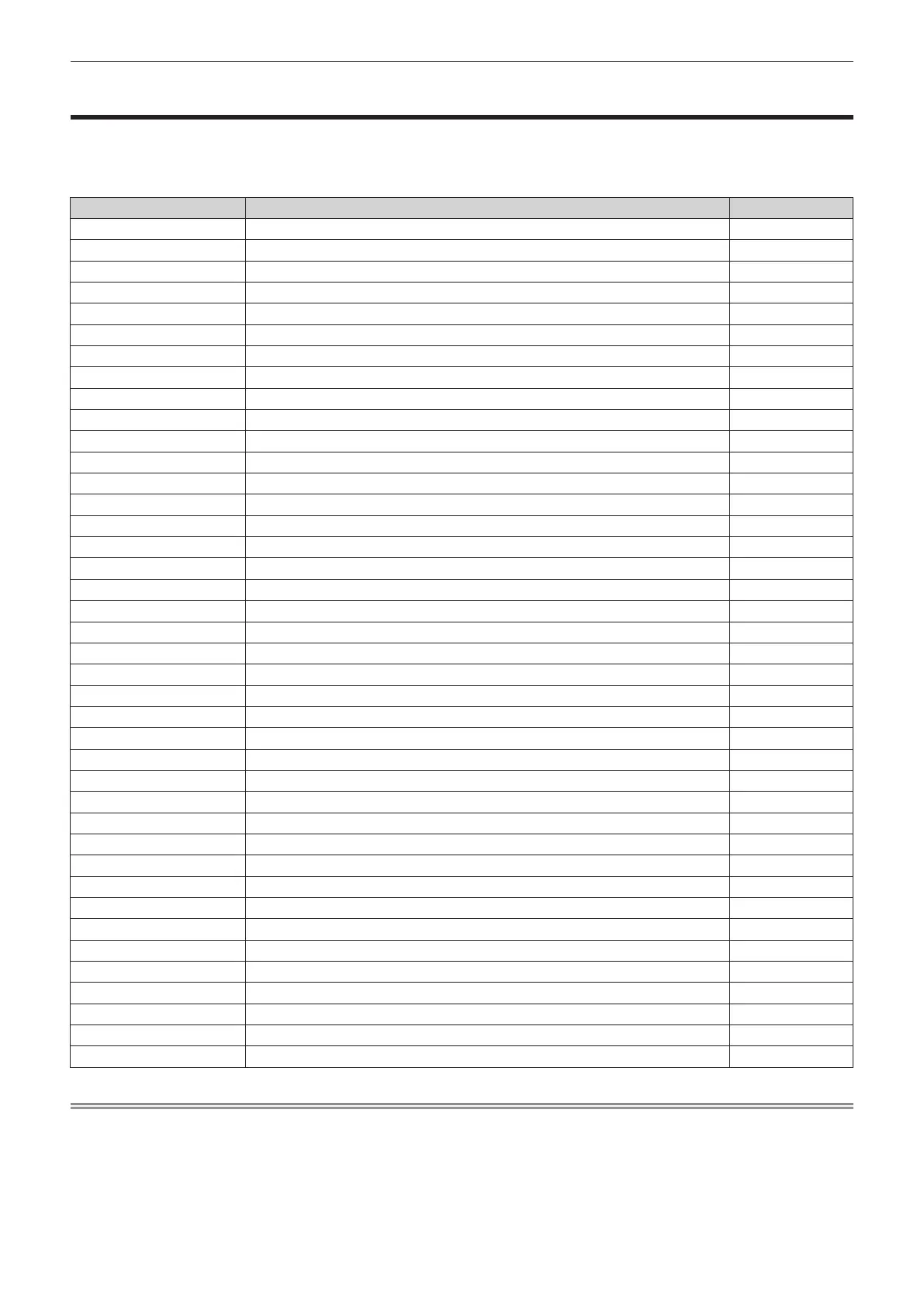Chapter 6 Maintenance — [SELF TEST] display
180 - ENGLISH
[SELF TEST] display
[SELF TEST] can be checked in the [PROJECTOR SETUP] menu
→
[STATUS]
→
[SELF TEST].
The following list shows the alphanumeric symbol that is displayed when an error or a warning has occurred and
its details. Conrm “Action number”, and follow the measure in “Measure for error and warning” (
x
page 181).
Error/warning display Details Action number
U04 Filter clogging warning 6
U11 Intake temperature warning 1
U13 Exhaust air temperature warning 1
U16 Light source temperature 1 warning 1
U18 Light source temperature 2 warning 1
U21 Intake temperature error 1
U23 Exhaust air temperature error 1
U25 Light source temperature 1 error 1
U27 Light source temperature 2 error 1
U76 Filter not attached warning 6
U78 Filter clogging error 6
U84 <DC OUT> terminal power supply error 4
H01 Battery replacement for the internal clock 3
H11 Intake air temperature sensor error 4
H13 Exhaust air temperature sensor error 4
H14 Light source temperature sensor 1 error 4
H16 Light source temperature sensor 2 error 4
F16 Angle sensor error 4
F18 Air pressure sensor error 4
F50 Power source intake fan warning 4
F51 Power source exhaust fan warning 4
F52 LCD panel red fan warning 4
F53 LCD panel green fan warning 4
F54 LCD panel blue fan warning 4
F55 PBS fan warning 4
F56 Phosphor wheel fan warning 4
F57 Light source fan warning 4
F61 Light source driver communication error 4
F90 FPGA conguration error 4
F96 Lens mounter operation error 4
FE1 Power supply intake fan error 4
FE2 Power supply exhaust fan error 4
FE3 LCD panel red fan error 4
FE4 LCD panel green fan error 4
FE5 LCD panel blue fan error 4
FE6 PBS fan error 4
FE7 Phosphor wheel fan error 4
FE8 Light source fan error 4
FH1 Phosphor wheel error 4
FL1 Light source unit error 5
Note
f
The self-diagnosis display and the details of the malfunction may be different.
f
For errors and warnings that are not described in the table, consult your dealer.
