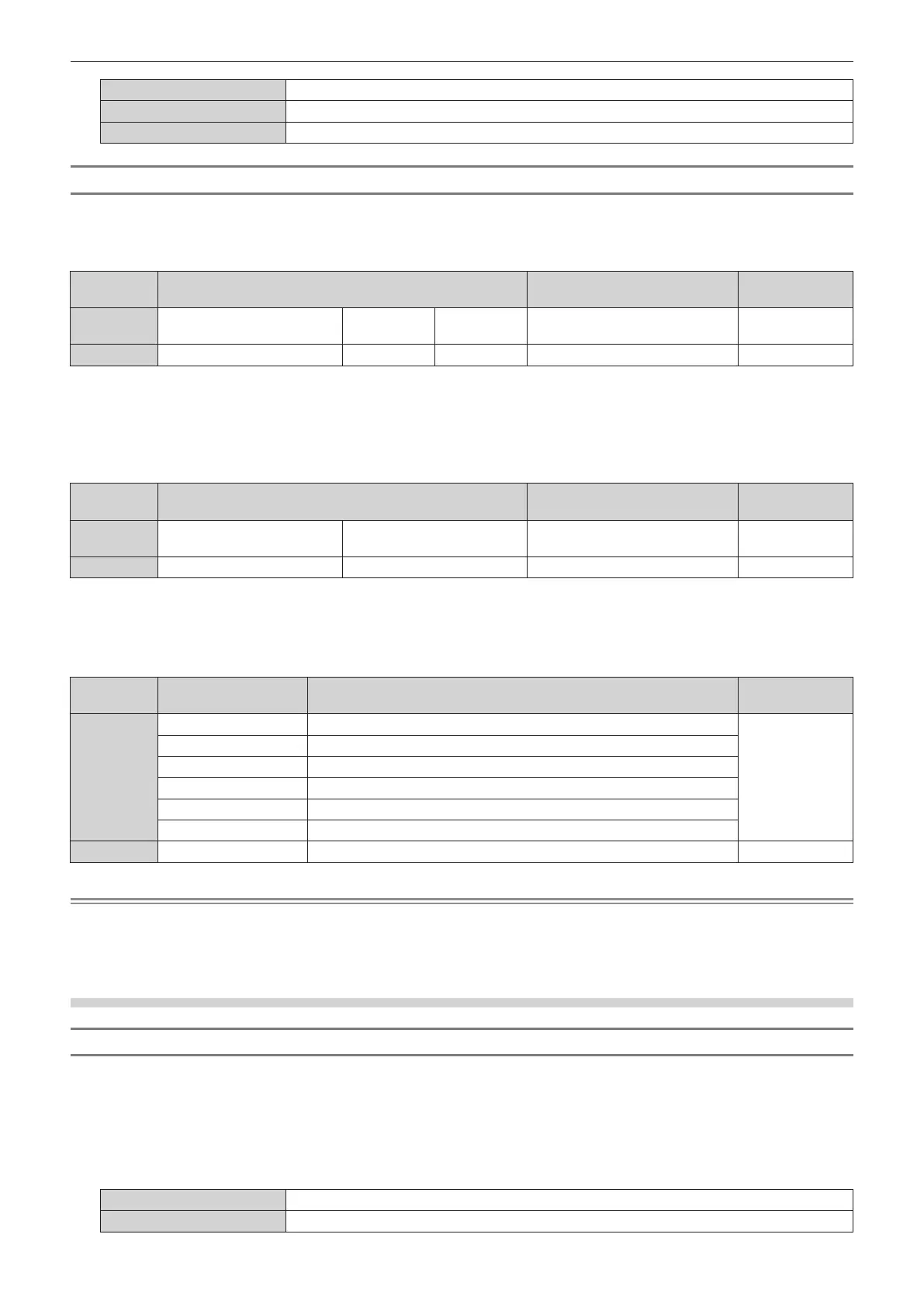Chapter 7 Appendix — Technical information
ENGLISH - 189
xxxxxx
User name of the administrator account
yyyyy
Password of the administrator account
zzzzzzzz
8-byte random number obtained in Step
2)
Command transmission method
Transmit using the following command formats.
r
Transmitted data
Header Data section
Termination
symbol
Command
example
Hash value
“Connecting” (
x
page 188)
‘0’
0x30
‘0’
0x30
Control command
(ASCII string)
(CR)
0x0d
Data length
32 bytes 1 byte 1 byte Undened length 1 byte
f
Example: Transmission of power supply status acquisition command (hash value is calculated from the user
name and password of the administrator account, and acquired random number)
“dbdd2dabd3d4d68c5dd970ec0c29fa6400QPW” (CR)
r
Received data
Header Data section
Termination
symbol
Command
example
‘0’
0x30
‘0’
0x30
Control command
(ASCII string)
(CR)
0x0d
Data length
1 byte 1 byte Undened length 1 byte
f
Example: The projector is powered on
“00001” (CR)
r
Error response
String Details
Termination
symbol
Message
“ERR1” Undened control command
(CR)
0x0d
“ERR2” Out of parameter range
“ERR3” Busy state or no-acceptable period
“ERR4” Timeout or no-acceptable period
“ERR5” Wrong data length
“ERRA” Password mismatch
Data length
4 bytes ― 1 byte
Note
f
The projector will automatically disconnect the connection with the network right after sending the command. This is the specication based
on the security view point to prevent unauthorized operation of this product by a malicious third party. To send commands continuously,
execute the network connection request every time the command is to be sent. For details, refer to “Communication ow between server
and client” (
x
page 190).
When connecting in non-protected mode
Connecting
This is the connection method when [NETWORK] menu → [NETWORK SECURITY] → [COMMAND PROTECT]
is set to [DISABLE].
1) Obtain the IP address and port number (Initial set value = 1024) of the projector and request a
connection to the projector.
f
You can obtain both the IP address and the port number from the menu screen of the projector.
IP address
Obtain from the [NETWORK] menu
→
[NETWORK STATUS].
Port number
Obtain from the [NETWORK] menu
→
[NETWORK CONTROL]
→
[COMMAND PORT].
