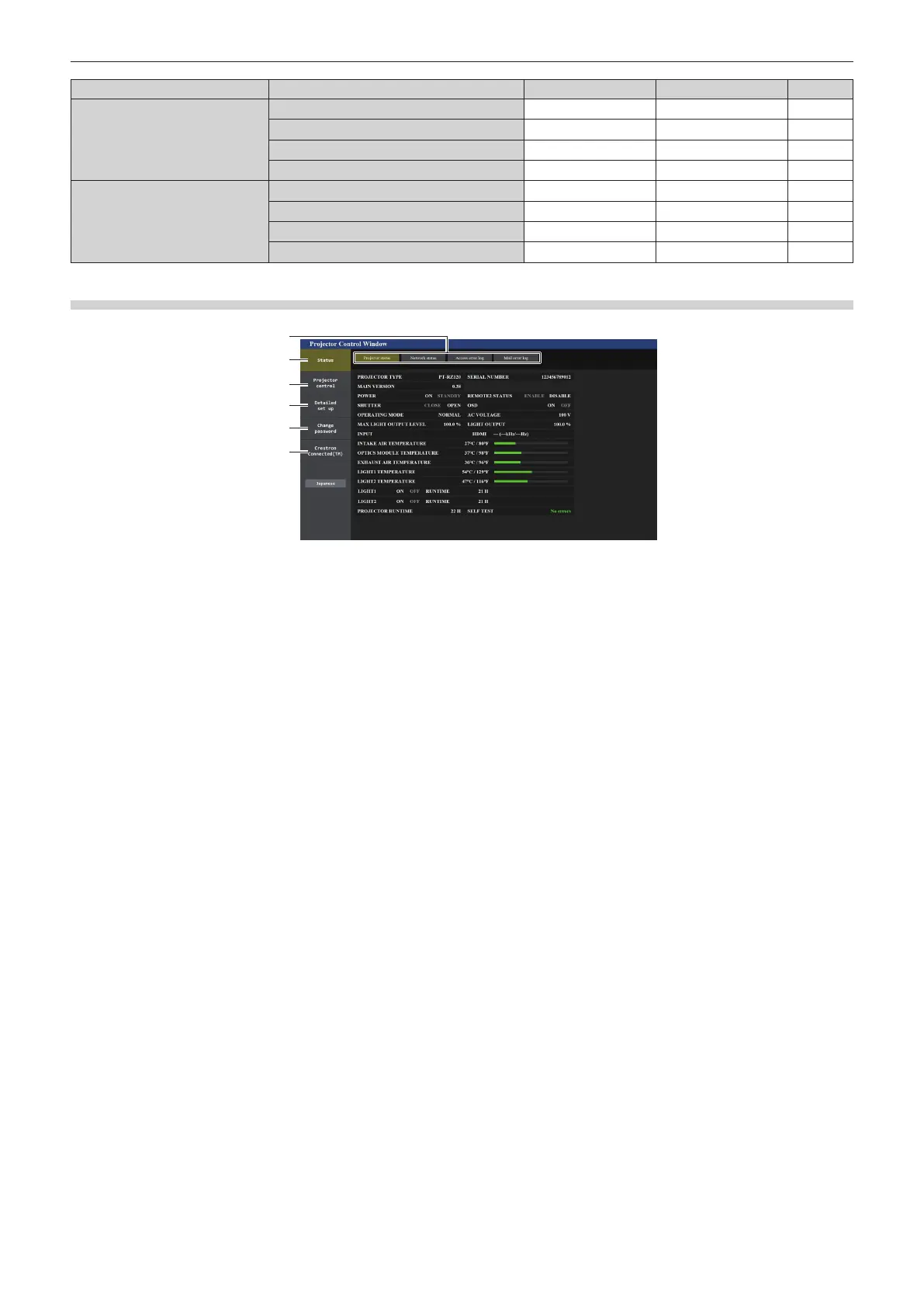Chapter 5 Operations — Web control function
ENGLISH - 167
Item Function Administrator rights User rights Page
[Change password]
User name of [Administrator]
l
― 178
User name of [User]
l
― 179
Password of [Administrator]
l
― 178
Password of [User]
l l
179
[Crestron Connected(TM)]
Operation page
l
― 180
[Tools]
l
― 181
[Info]
l
― 181
[Help]
l
― 182
Descriptions of items
1
2
3
4
5
6
1 Page tab
Switches pages by clicking this item.
2 [Status]
The status of the projector is displayed by clicking this item.
3 [Projector control]
The [Projector control] page is displayed by clicking this item.
4 [Detailed set up]
The [Detailed set up] page is displayed by clicking this item.
5 [Change password]
The [Change password] page is displayed by clicking this item.
6 [Crestron Connected(TM)]
The operation page of Crestron Connected is displayed by
clicking this item.
