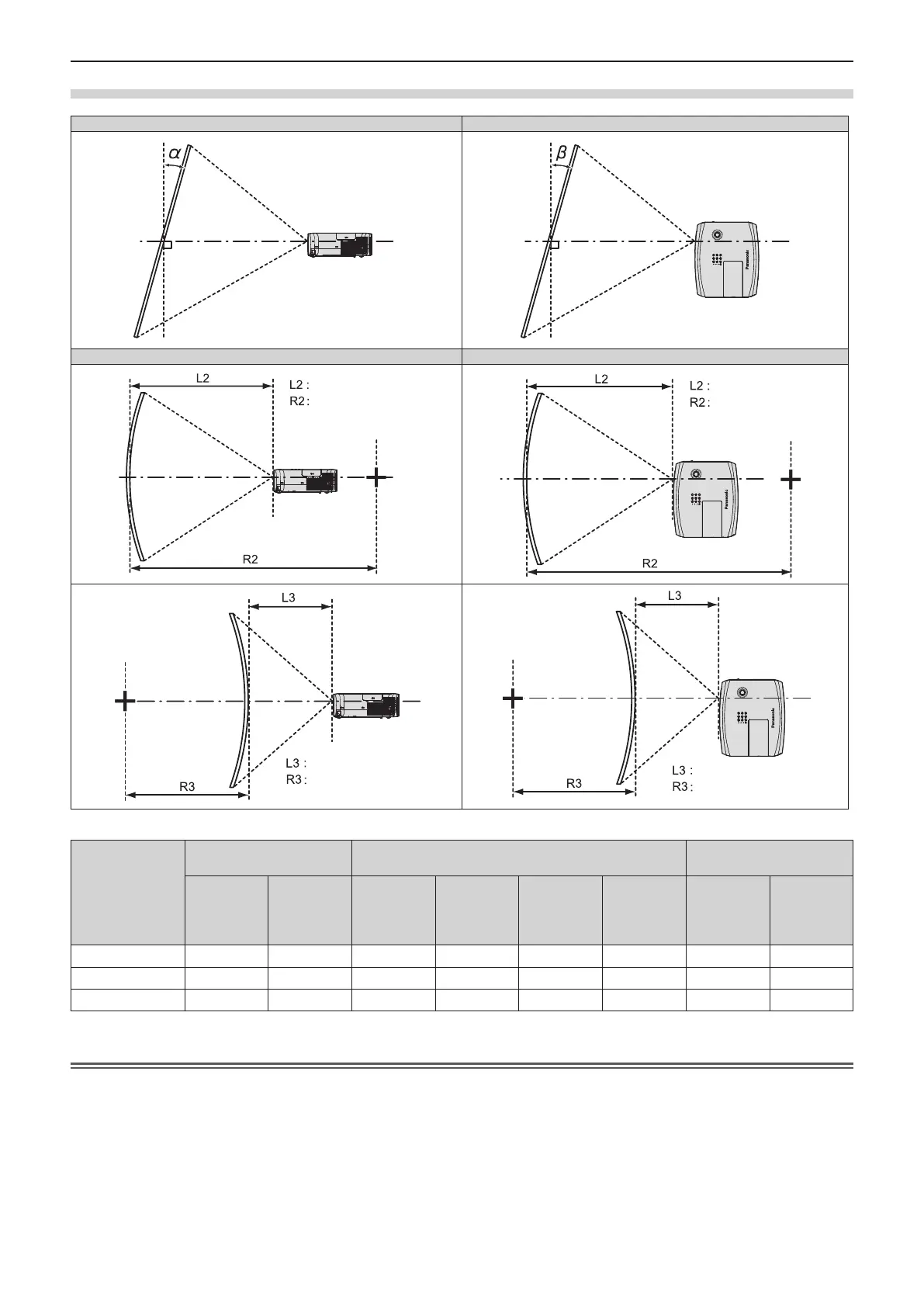[SCREEN ADJUSTMENT] projection range
[V] (viewed from the side) [H] (viewed from above)
Screen Screen
Vertical arc correction (viewed from the side) Horizontal arc correction (viewed from above)
Screen
Projection distance
Arc radius
Screen
Projection distance
Arc radius
Screen
Projection distance
Arc radius
Arc center
Screen
Projection distance
Arc radius
Arc center
Model No.
Only [KEYSTONE] used
*1
[KEYSTONE] and [CURVED CORRECTION]
used together
Only [CURVED
CORRECTION] used
Vertical
keystone
correction
angle α (°)
Horizontal
keystone
correction
angle β (°)
Vertical
keystone
correction
angle α (°)
Horizontal
keystone
correction
angle β (°)
Min. value of
R2/L2
Min. value of
R3/L3
Min. value of
R2/L2
Min. value of
R3/L3
PT-VZ580 ±25 ±30 ±20 ±15 1.4 2.9 0.7 1.6
PT-VW540 ±35 ±35 ±20 ±15 1.4 2.9 0.7 1.6
PT-VX610 ±35 ±35 ±20 ±15 1.4 2.9 0.7 1.6
*1 When the [KEYSTONE] is corrected in both [V] and [H], the correction cannot be made if the total correction angle exceeds 55°.
Note
f When [SCREEN ADJUSTMENT] is used, the focus may not be able to match the whole screen as correction increases.
f The curved screen should be in the shape of a circular arc part of a perfect circle.
ENGLISH - 31
Chapter 2 Getting Started - Setting up
