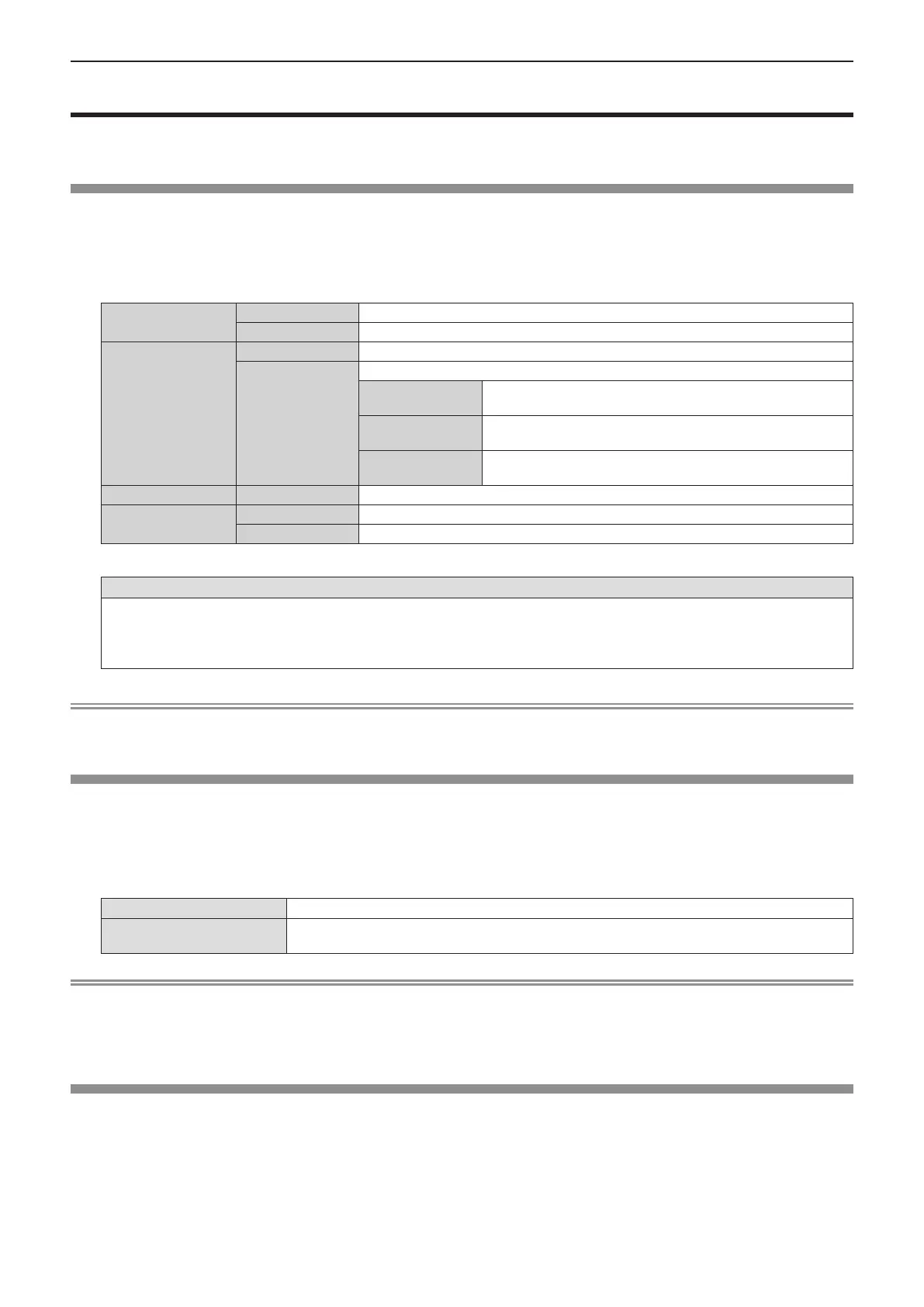[PROJECTOR SETUP] menu
On the menu screen, select [PROJECTOR SETUP] from the main menu, and select an item from the submenu.
Refer to “Navigating through the menu” (Æ page 53) for the operation of the menu screen.
[STATUS]
Display the status of the projector.
1) Press as to select [STATUS].
2) Press the <ENTER> button.
f The [STATUS] screen is displayed.
[SIGNAL]
[NAME]
Displays the name of input signal.
[FREQUENCY]
Displays the scanning frequency of input signal.
[RUNTIME]
*1
[PROJECTOR]
Displays the actual usage time of projector.
[LAMP
(ET-LAV400)]
Displays the model No. of the replacement lamp unit for this projector.
[ECO1]
Displays the luminous lamp runtime in actual time when [LAMP
POWER] is set to [ECO1].
[ECO2]
Displays the luminous lamp runtime in actual time when [LAMP
POWER] is set to [ECO2].
[NORMAL]
Displays the luminous lamp runtime in actual time when [LAMP
POWER] is set to [NORMAL].
[SERIAL NUMBER] [PROJECTOR]
Displays the serial number of the projector.
[VERSION]
[MAIN]
Displays the main version of the rmware of the projector.
[SUB]
Displays the sub version of the rmware of the projector.
*1 The following conversion is required to calculate the rough estimate for lamp unit replacement.
Formula for lamp unit replacement time (rough estimate)
A × 1 + B × 5/6 + C × 5/7
f A : The luminous lamp runtime when [LAMP POWER] is set to [NORMAL]
f B : The luminous lamp runtime when [LAMP POWER] is set to [ECO1]
f C : The luminous lamp runtime when [LAMP POWER] is set to [ECO2]
Note
f For the network status, refer to the [NETWORK] menu → [NETWORK STATUS]. (Æ page 90)
f The model number of the optional replacement lamp unit is subject to change without prior notice.
[COMPUTER2 SELECT]
Switch the input/output of the <COMPUTER 2 IN/1 OUT> terminal.
1) Press as to select [COMPUTER2 SELECT].
2) Press qw to switch the item.
f The items will switch each time you press the button.
[COMPUTER2 IN]
Select when <COMPUTER 2 IN/1 OUT> terminal is used as COMPUTER 2 input.
[COMPUTER1 OUT]
Select when the signal input from the <COMPUTER 1 IN> terminal is output from the
<COMPUTER 2 IN / 1 OUT> terminal.
Note
f When COMPUTER2 input is selected, [COMPUTER2 SELECT] cannot be set.
f You cannot switch to COMPUTER 2 input when [COMPUTER2 SELECT] is set to [COMPUTER1 OUT].
f When set to [COMPUTER1 OUT], the signal input to the <COMPUTER 1 IN> terminal is output from the <COMPUTER 2 IN / 1 OUT>
terminal regardless of the selected input.
[PROJECTOR ID]
The projector has an ID number setting function that can be used when multiple projectors are used side by side
to enable simultaneous control or individual control via a single remote control.
1) Press as to select [PROJECTOR ID].
2) Press the <ENTER> button.
f The [PROJECTOR ID] screen is displayed.
78 - ENGLISH
Chapter 4 Settings - [PROJECTOR SETUP] menu
