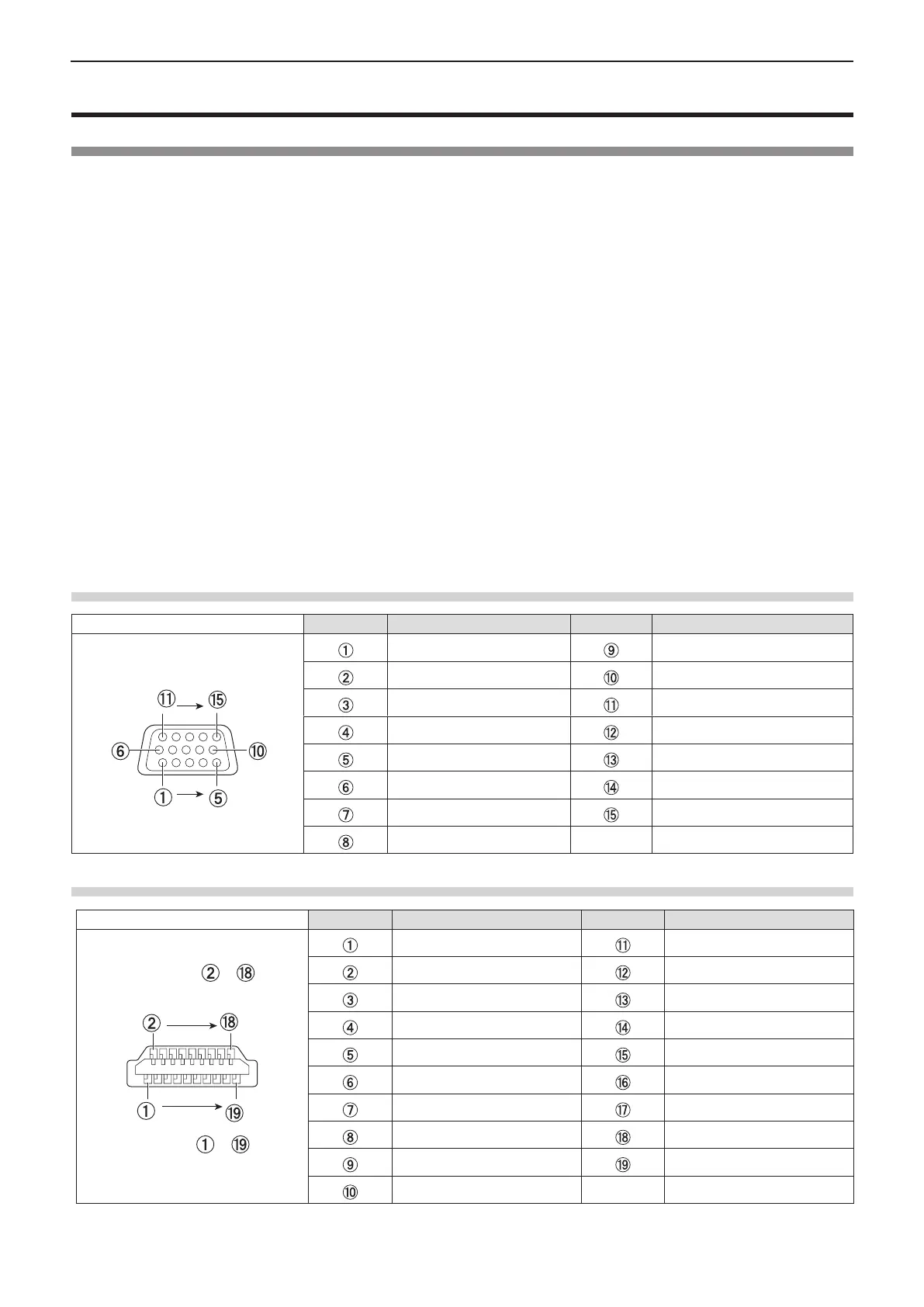Connecting
Before connecting
f Before connecting, carefully read the operating instructions for the external device to be connected.
f Turn off the power switch of the devices before connecting cables.
f Take note of the following points before connecting the cables. Failure to do so may result in malfunctions.
g When connecting a cable to the projector or an external device connected to the projector, touch any nearby
metallic objects to eliminate static electricity from your body before performing work.
g Do not use unnecessarily long cables to connect to the projector or a device connected to the projector. The
longer the cable, the more it is susceptible to noise. Since using a cable while it is wound makes it act like an
antenna, it is more susceptible to noise.
g When connecting cables, connect GND rst, then insert the connecting terminal of the connecting device
straightly.
f If any connection cable is not supplied with the device, or if no optional cable is available for connection of the
device, prepare a necessary system connection cable to suit the device.
f Video signals from the video devices containing too much jitter may cause the images on the screen to
randomly wobble or wafture. In this case, a time base corrector (TBC) must be connected.
f The projector supports VIDEO signals, YC
B
C
R
/YP
B
P
R
signals, analog RGB signals (synchronous signals are TTL
level), and digital signal.
f Some computer models or graphics cards are not compatible with the projector.
f When using long cables to connect each equipment to the projector, there is a possibility that the image will not
be output correctly unless a cable compensator is used.
f For details on what video signals the projector supports, refer to “List of compatible signals”. (Æ page 126)
<COMPUTER 1 IN> terminal / <COMPUTER 2 IN/1 OUT> terminal pin assignments and signal names
Outside view Pin No. Signal names Pin No. Signal names
R/P
R
+5V
G/Y GND
B/P
B
GND
— DDC data
GND HD/SYNC
GND VD
GND DDC clock
GND
<HDMI 1 IN> terminal / <HDMI 2 IN> terminal pin assignments and signal names
Outside view Pin No. Signal names Pin No. Signal names
T.M.D.S data 2+ T.M.D.S clock shield
T.M.D.S data 2 shield T.M.D.S clock
-
T.M.D.S data 2
-
CEC
T.M.D.S data 1+ —
T.M.D.S data 1 shield SCL
T.M.D.S data 1
-
SDA
T.M.D.S data 0+ DDC/CEC GND
T.M.D.S data 0 shield +5V
T.M.D.S data 0
-
Hot plug detection
T.M.D.S clock +
Odd-numbered
pins to
Even-numbered
pins to
34 - ENGLISH
Chapter 2 Getting Started - Connecting
