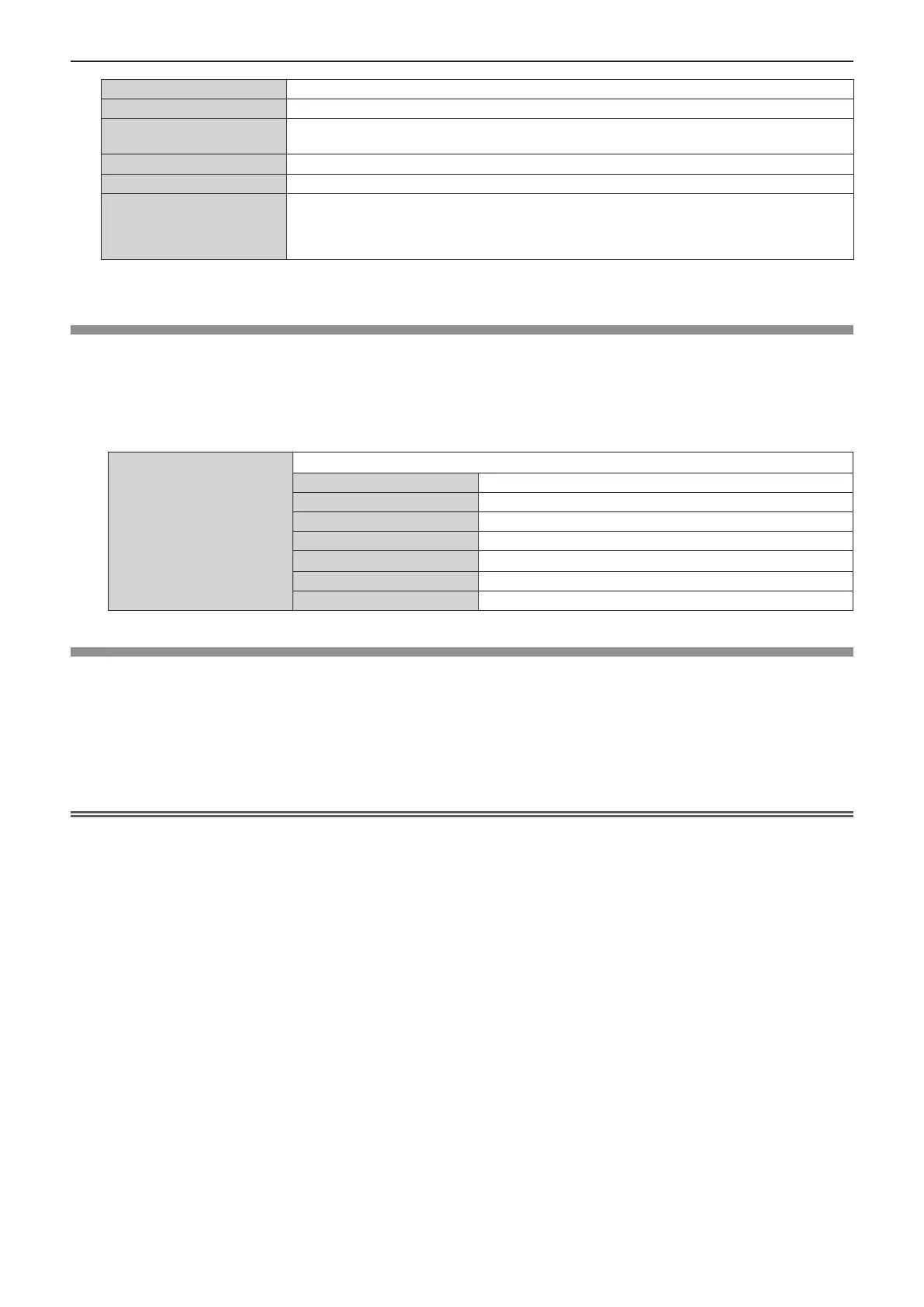[WEB CONTROL]
Set to [ON] to control with the web browser.
[PJLink CONTROL]
Set to [ON] to control with the PJLink protocol.
[COMMAND CONTROL]
Set to [ON] to control with the <SERIAL IN> terminal control command format (x page 124). Refer
to “Control commands via LAN” (x page 120).
[COMMAND PORT]
Set the port number used for command control.
[Crestron Connected(TM)]
Set to [ON] to control with Crestron Connected
TM
of Crestron Electronics, Inc.
[AMX D. D.]
Set to [ON] to control with the controller of AMX Corporation.
Setting this function to [ON] enables detection through “AMX Device Discovery”. For details, visit the
website of AMX Corporation.
URL http://www.amx.com/
4) Press as to select [OK] and press the <ENTER> button.
[NETWORK STATUS]
Displays the network status.
1) Press as to select [NETWORK STATUS].
2) Press the <ENTER> button.
f The [NETWORK STATUS] screen is displayed.
[WIRED LAN]
Displays the network information of the wired LAN that set on the projector.
[DHCP]
Displays the usage state of the DHCP server.
[IP ADDRESS]
Displays the IP address.
[SUBNET MASK]
Displays the subnet mask.
[DEFAULT GATEWAY]
Displays the default gateway.
[DNS1]
Displays the address of the preferred DNS server.
[DNS2]
Displays the address of the alternate DNS server.
[MAC ADDRESS]
Displays the MAC address of wired LAN.
[INITIALIZE]
This function is used to return various setting values of [NETWORK] to the factory default value.
1) Press as to select [INITIALIZE].
2) Press the <ENTER> button.
3) When the [INITIALIZE] screen is displayed, press qw to select [OK] and then press the <ENTER> button.
Note
f If the [SECURITY] menu → [PASSWORD] is set to [ON], the [PASSWORD] screen will be displayed when [INITIALIZE] is selected and the
<ENTER> button is pressed. Continue your operation after entering the security password set for the projector.
90 - ENGLISH
Chapter 4 Settings - [NETWORK] menu
