
Do you have a question about the Panasonic RR-US591 and is the answer not in the manual?
| Maximum recording time | 45 h |
|---|---|
| Audio formats supported | MP3 |
| Hold function | Yes |
| Internal memory | 4096 MB |
| Headphone out | 1 |
| USB connector type | Mini-USB B |
| Battery type | AAA |
| Dimensions (WxDxH) | 40.4 x 16.8 x 110.6 mm |
| Recording battery life | 1096 h |
| Number of batteries supported | 2 |
| Weight | 65 g |
|---|
Official title and product type.
Lists the available model numbers for the IC recorder.
Welcomes the customer and advises reading instructions carefully.
Details recording, playback, and computer connectivity.
Instructs to check and identify supplied accessories, mentioning USB cable.
Identifies and labels all external parts of the main unit.
Explains various icons and indicators shown on the unit's display.
Provides step-by-step instructions for correctly inserting AAA LR03 batteries.
Advises on battery replacement timing and data preservation.
Details how to slide the OPERATION/HOLD switch to turn the unit on or off.
Explains how to activate the Hold function to prevent accidental button presses.
Guides users on setting the year, month, day, and time for the clock.
Explains how to change the time display format and set the time.
Explains different recording modes (XP, LP, SLP) for audio quality.
Details switching between mono/stereo and adjusting mic sensitivity.
Describes the ZOOM, WIDE, and MANUAL recording positions.
Guides on choosing a folder (A, B, C, D, or Music folder) for saving recordings.
Explains how to initiate recording and stop it.
Describes the information shown on the display during the recording process.
Details how to choose a folder and a specific file for playback.
Explains how to control the playback volume using the + and - buttons.
Covers functions like jumping, fast forward/backward, and stopping playback.
How to check the remaining time for recording or playback.
Instructions for connecting and using earphones for audio output.
Explains audio output through the built-in speaker and its limitations.
Covers deleting single files, all files in a folder, or all files in all folders.
Explains the process and consequences of formatting the entire unit.
Details how to protect individual files or entire folders from deletion.
Explains how to remove file protection.
How to change the recording mode between monaural and stereo.
How to set microphone sensitivity to Low, Normal, or High.
How to enable or disable the zoom microphone feature for focused recording.
How to select recording quality modes like XP, LP, or SLP.
How to enable/disable auto-stop/start recording based on sound detection.
How to check the available recording time left on the unit.
How to change playback speed from 50% to 200%.
How to reduce high-range or both high/low-range noise during playback.
How to set the playback to reverse about 5 seconds and resume.
How to set the unit to play files repeatedly or sequentially.
How to set start and end points for repeating a specific segment of audio.
Guides on setting a 4-digit password for file protection and computer access.
How to disable the security lock by entering the password.
Explains what happens when the correct or incorrect password is entered.
Steps to reset the password by deleting all files.
How to connect and record using an external microphone.
How to copy audio from other devices using a connection cable.
How to record audio from this unit to external recording equipment.
How to turn off the unit's operational beeps.
Steps for connecting the unit to a computer via USB cable.
Lists compatible operating systems for computer connection.
Safe procedure for disconnecting the unit from the computer.
Explains how the unit functions as a USB memory device.
How to access the unit's storage as a removable disk on a computer.
How to open specific folders (A, B, C, D, MUSIC) within the unit.
Steps to copy recorded files from the unit to a computer.
How to delete files from the unit using the computer.
How to copy files from the computer back to the original folders on the unit.
Explains the naming convention for recorded files on the unit.
Instructions to copy MP3 files from a computer to the unit's MUSIC folder.
Explains the hierarchy and playability of folders and files within the MUSIC folder.
How to select the MUSIC folder to play MP3 files.
How to choose a specific MP3 file for playback.
Steps for creating MP3 files from CDs using Windows Media Player.
Lists compatible computer hardware and operating systems.
Details USB port requirements and limitations of hubs/cables.
Answers questions about playing files from other recorders and file types supported.
Clarifies security lock scope and playable file formats.
Addresses computer compatibility and timer recording features.
Solutions for problems related to battery, no operation, or hold function.
Explains common display errors and their remedies.
Addresses display errors, memory usage, recording interruptions, and audio issues.
Solutions for playback issues, file name changes, and zoom display problems.
Addresses problems with playback order, sound quality, and speaker output.
Solutions for unit not being recognized by computer and power issues.
Provides contact details for customer support and accessory orders.
Information on purchasing an extended guarantee.
Instructions for disposing of the product according to environmental regulations.
Guidelines for handling the unit safely and preventing damage.
Important safety and handling instructions for batteries.
Advises on safe listening volumes and usage.
Information on potential skin reactions to earphone contact.
Instructions on how to clean the device properly.
Details power requirements, sampling frequencies, bit rates, and USB interface.
Provides battery life estimates and standard recordable times for different modes.
Lists the physical dimensions and weight of the unit.
Warns about potential interference from mobile telephones.
Cautions about explosion risk if batteries are replaced incorrectly.
Warns about potential hearing loss from excessive sound pressure.
Details the 12-month warranty period and conditions for service.
Lists items and conditions not covered by the warranty.
Instructions on how to contact customer care for warranty service.
States compliance with EU directive 2004/108/EC.





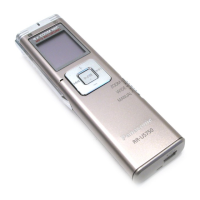





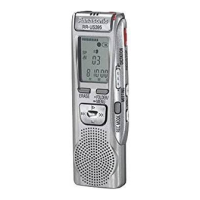
