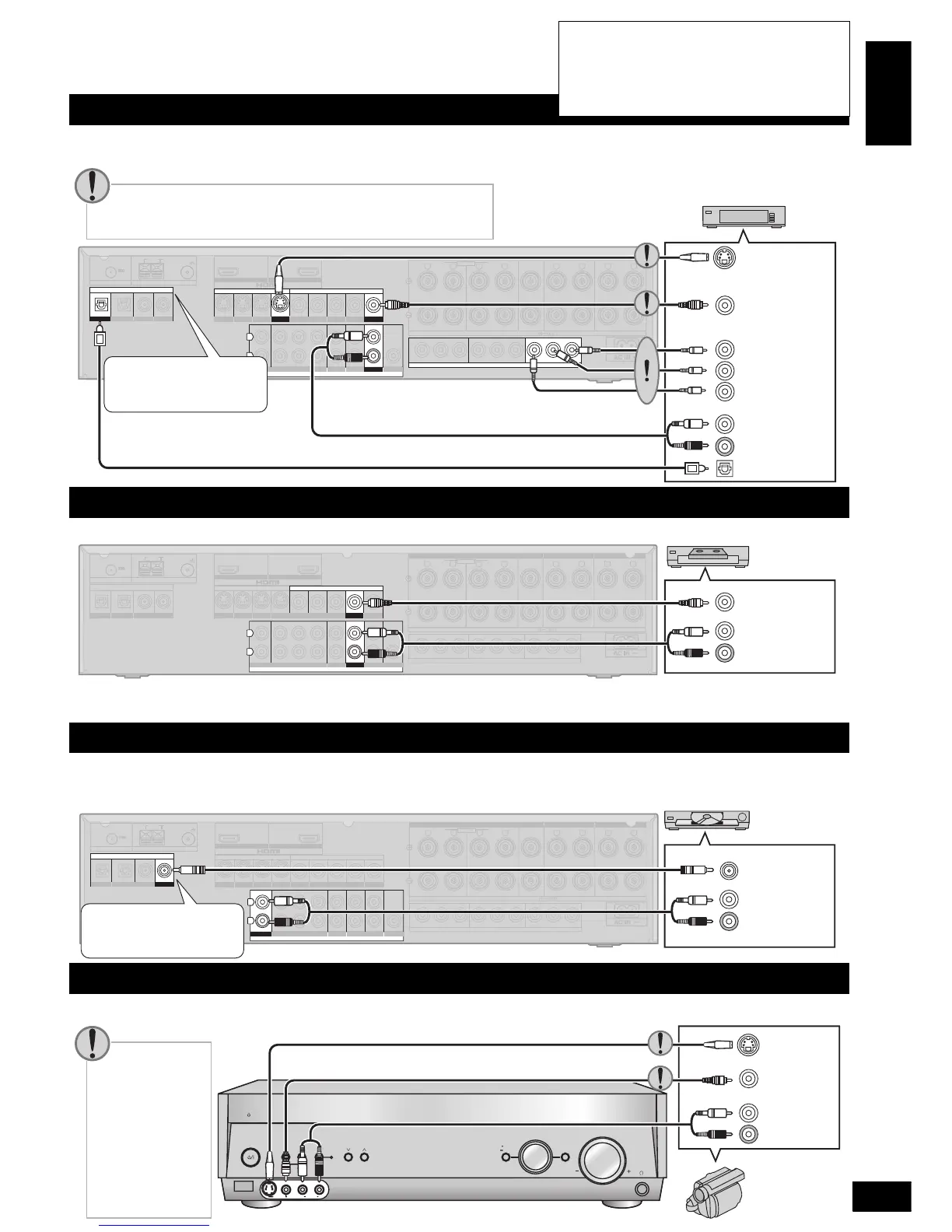13
RQT8552
Before use
Connecting other equipment
The unit makes audio output when you make either digital audio (OPTICAL) output connections or analogue audio output connections.
Make connections according to your equipment and preference.
Make connections instructed in “To enjoy standard-quality pictures” (á page 7) when you connect the unit to a TV or DVD recorder.
The VCR makes no video output when you choose connections instructed in “To enjoy high-quality pictures” (á page 6).
The unit makes audio output when you make either digital audio (COAXIAL) output connections or analogue audio output connections.
Make connections according to your equipment and preference.
These terminals are convenient for equipment you want to connect only temporarily.
Connecting the unit to a cable box or satellite receiver etc.
(TV/STB)
OPTICAL1
YP
B
P
R
Y Y
Y
P
B
P
R
P
B
P
R
BI-WIRE
LF
HF
DIGITAL IN
(DVD RECORDER)
(DVD PLAYER)
(CD)
OPTICAL2 COAXIAL1
COAXIAL2
OUT (DVD RECORDER) IN
S VIDEO
OUT
TV MONITOR
IN
DVD PLAYER
IN
DVD RECORDER
IN
TV/STB
OUT
VIDEO
TV MONITOR DVD PLAYER
IN IN
DVD RECORDER
IN
VCR
IN
TV/STB
L
R
IN
CD
CENTER
SUBWOOFER
SURROUND
FRONT
DVD/DVD 6CH IN
AUDIO
IN
DVD RECORDER
IN
VCR
IN
TV/STB
OUT
SUBWOOFER
LR
FRONT
AFRONT
B
LR
CENTER SURROUND
LR
SURROUND BACK
LR
TV MONITOR OUT DVD RECORDER IN
COMPONENT VIDEO
TV / STB IN
LOOP EXTLOOP EXTLOOP EXT
AM ANTFM ANT
LOOP ANT
GND
SPEAKERS
Y
P
B
P
R
S-VIDEO
OUT
VIDEO OUT
COMPONENT
VIDEO OUT
AUDIO
OUT
(L)
(R)
DIGITAL AUDIO OUT
(OPTICAL)
• Use cables that belong to the same type as the video cable
you used for connecting the unit to your TV.
• See pages 6 and 7 for connecting the unit to the TV.
Cable box or satellite
receiver etc.
“Changing the digital input
settings” (
á
page 32)
The unit’s rear view
Connecting the unit to a VCR
(TV/STB)
OPTICAL1
YPB PR YYPB PR PB PR
BI-WIRE
LF
HF
DIGITAL IN
(DVD RECORDER)
(DVD PLAYER)
(CD)
OPTICAL2 COAXIAL1
COAXIAL2
OUT (DVD RECORDER) IN
S VIDEO
OUT
TV MONITOR
IN
DVD PLAYER
IN
DVD RECORDER
IN
TV/STB
OUT
VIDEO
TV MONITOR DVD PLAYER
IN IN
DVD RECORDER
IN
VCR
IN
TV/STB
L
R
IN
CD
CENTER
SUBWOOFER
SURROUND
FRONT
DVD/DVD 6CH IN
AUDIO
IN
DVD RECORDER
IN
VCR
IN
TV/STB
OUT
SUBWOOFER
LR
FRONT
AFRONT
B
LR
CENTER SURROUND
LR
SURROUND BACK
LR
TV MONITOR OUT DVD RECORDER IN
COMPONENT VIDEO
TV / STB IN
LOOP EXTLOOP EXTLOOP EXT
AM ANTFM ANT
LOOP ANT
GND
SPEAKERS
VIDEO OUT
AUDIO
OUT
(L)
(R)
VCR
The unit’s rear view
Connecting the unit to a CD player
(TV/STB)
OPTICAL1
YPB PR YYPB PR PB PR
BI-WIRE
LF
HF
DIGITAL IN
(DVD RECORDER)
(DVD PLAYER)
(CD)
OPTICAL2 COAXIAL1
COAXIAL2
OUT (DVD RECORDER) IN
S VIDEO
OUT
TV MONITOR
IN
DVD PLAYER
IN
DVD RECORDER
IN
TV/STB
OUT
VIDEO
TV MONITOR DVD PLAYER
IN IN
DVD RECORDER
IN
VCR
IN
TV/STB
L
R
IN
CD
CENTER
SUBWOOFER
SURROUND
FRONT
DVD/DVD 6CH IN
AUDIO
IN
DVD RECORDER
IN
VCR
IN
TV/STB
OUT
SUBWOOFER
LR
FRONT
AFRONT
B
LR
CENTER SURROUND
LR
SURROUND BACK
LR
TV MONITOR OUT DVD RECORDER IN
COMPONENT VIDEO
TV / STB IN
LOOP EXTLOOP EXTLOOP EXT
AM ANTFM ANT
LOOP ANT
GND
SPEAKERS
DIGITAL
AUDIO OUT
(COAXIAL)
AUDIO
OUT
(L)
(R)
CD Player
“Changing the digital input
settings” (
á
page 32)
The unit’s rear view
Connecting the unit to a video camera or game player etc.
AUTO SPEAKER
DETECTOR
ADVANCED
DUAL AMP
BI-AMP
SPEAKERS
AB
AUTO SPEAKER
DETECTOR
MULTI CH
SURROUND
AUX
S VIDEO IN
VIDEO IN
L
A
UDI
O
I
N
R
MENU
SETUP
RETURN
INPUT SELECTOR
ENTER
VOLUME
HDMI
TUNE
Video camera
etc.
S-VIDEO
OUT
VIDEO OUT
AUDIO
OUT
(L)
(R)
• Use a cable that
belongs to the same
type as the video
cable you used for
connecting the unit
to your TV.
• See pages 6 and 7
for connecting the
unit to the TV.
Connecting other equipment
ENGLISH
• Turn off all components before making any
connections.
• Peripheral equipment and cables sold separately
unless otherwise indicated.
• To connect equipment, refer to the appropriate
operating instructions.
