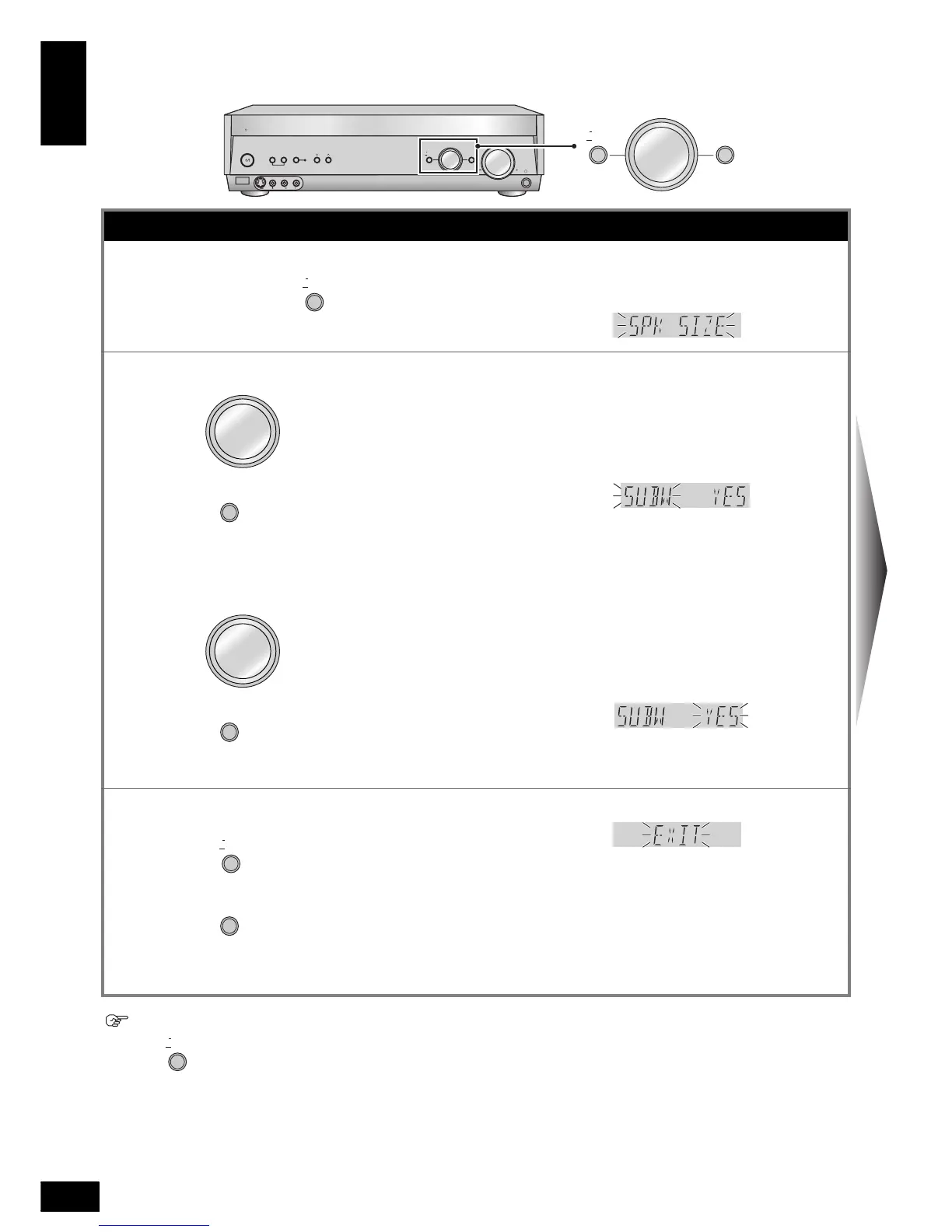30
RQT8552
Setting the receiver
To return to the previous display/To cancel
Press
AUTO SPEAKER
DETECTOR
ADVANCED
DUAL AMP
BI-AMP
SPEAKERS
AB
AUTO SPEAKER
DETECTOR
MULTI CH
SURROUND
AUX
S VIDEO IN
VIDEO IN
L
AUDIO
IN
R
MENU
SETUP
RETURN
INPUT SELECTOR
ENTER
VOLU ME
HDMI
TUNE
MENU
SETUP
RETURN
INPUT SELECTOR
ENTER
Basic operation
1
Entering the setup
Press and hold for approximately 2 seconds.
• The display shows factory settings.
Example: “Setting speakers and
their sizes”
2
Selecting an item for setting
Turn to select an item.
Press for confirming the choice.
• You must repeat these steps several times depending on settings.
3
Making a setting
Turn to make a setting.
Press for confirming the choice.
4
Finishing the setting procedure
Press several times to select “EXIT ”.
Press for confirming the choice.
• The display returns to the original one.
• You can also select “EXIT ” by turning [INPUT SELECTOR].
MENU
SETUP
RETURN
INPUT SELECTOR
ENTER
INPUT SELECTOR
ENTER
MENU
SETUP
RETURN
ENTER
MENU
SETUP
RETURN
Setting the receiver
ENGLISH
