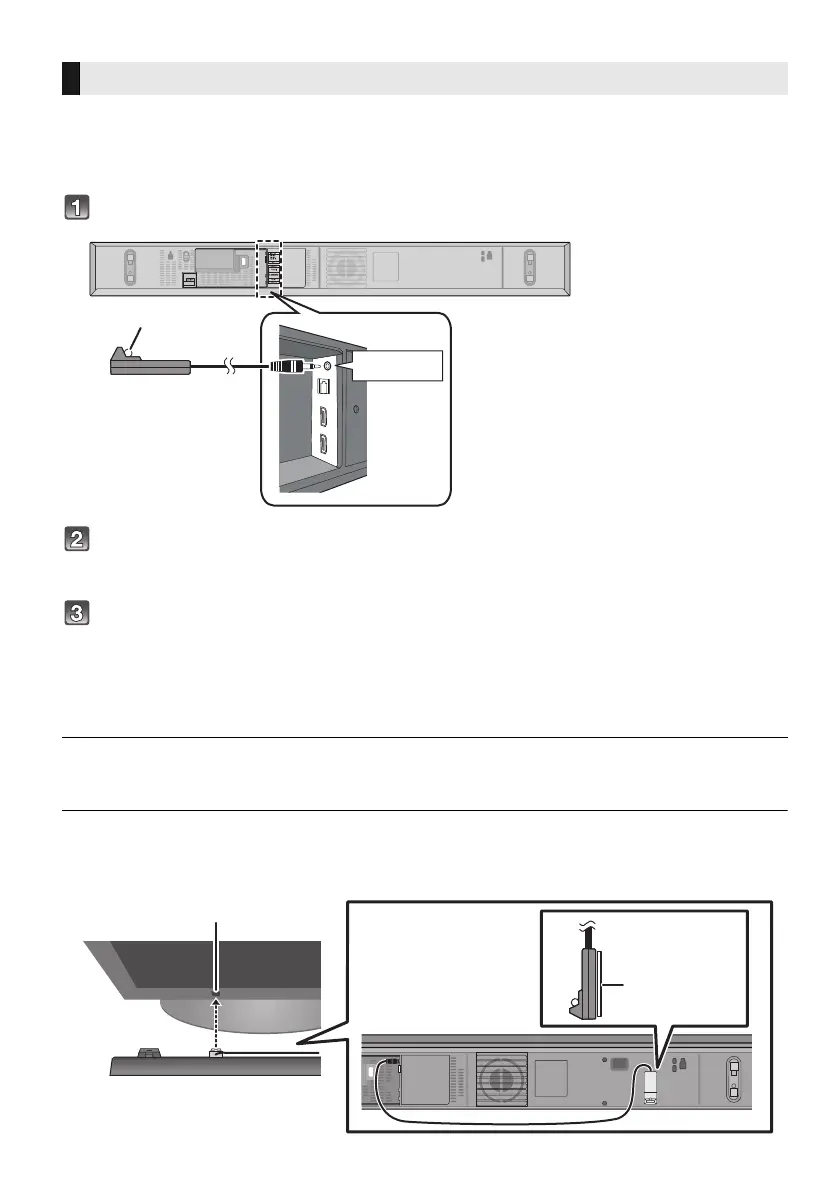18
RQT9772
With the IR Blaster connection, it is possible to send the IR signal received by this system’s remote
control signal sensor to the TV’s sensor.
Use the TV’s remote control within the operation range of this system’s remote control signal sensor.
≥For the operation range, refer to page 8.
Connect the jack plug to the main unit’s Ir SYSTEM terminal.
Place the infrared emitter in sight of the TV’s remote control signal
sensor.
≥
For the location of the TV’s remote control signal sensor, refer to the operating instructions for the TV.
Aim the TV’s remote control at this system’s remote control sensor and
operate the TV.
≥ For the location of this system’s remote control signal sensor, refer to page 6.
≥ Make sure to clean the surface, where the adhesive tape is to be attached.
≥
If you peel off the adhesive tape, the surface may become damaged and exposed adhesive may remain.
Once you have confirmed the TV is operating correctly, secure it by attaching the adhesive tape.
≥ The supplied IR Blaster is only compatible with Panasonic TVs.
≥ Keep the adhesive tape out of reach of children to prevent swallowing.
∫ Placement example
On the rear of the main unit:
Using the IR Blaster
A Infrared emitter
Ir SYSTEM
TV remote control
signal sensor
Adhesive tape
(supplied)
SC-HTB170EGEBGN_RQT9772-B.book 18 ページ 2013年2月4日 月曜日 午前9時5分