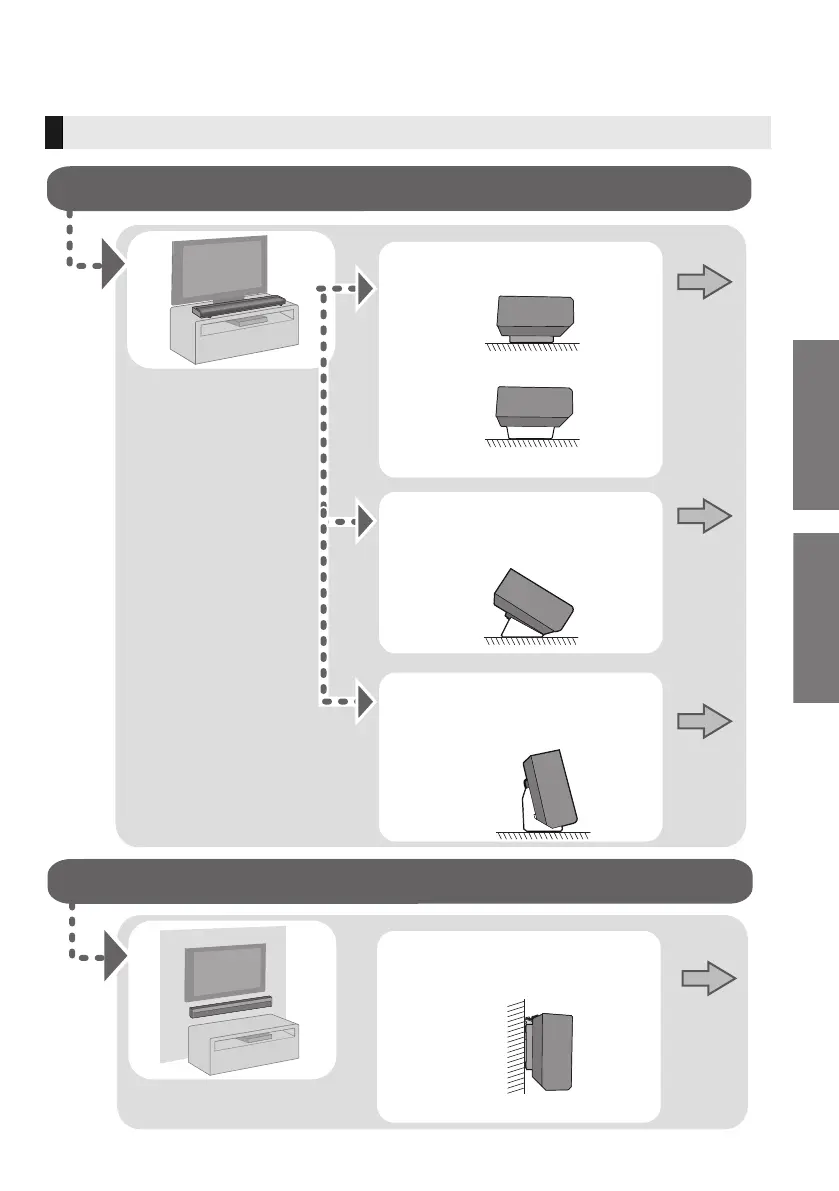When attaching the main unit to a wall
When placing the main unit in a rack or on a table
Angle 3: Tilted at 90
o
≥Speaker angle indicator lights red.
Page 13
Angle 1: 0
o
tilt
≥Speaker angle indicator lights green.
[A]
Raised by using the basic stands
Page 11
Angle 2: Tilted at 30
o
≥Speaker angle indicator lights amber.
[B] Tilted by using 30
o
stands
Page 11
Angle 3: Tilted at 80
o
≥Speaker angle indicator lights red.
[C] Tilted by using 80
o
stands
Page 11