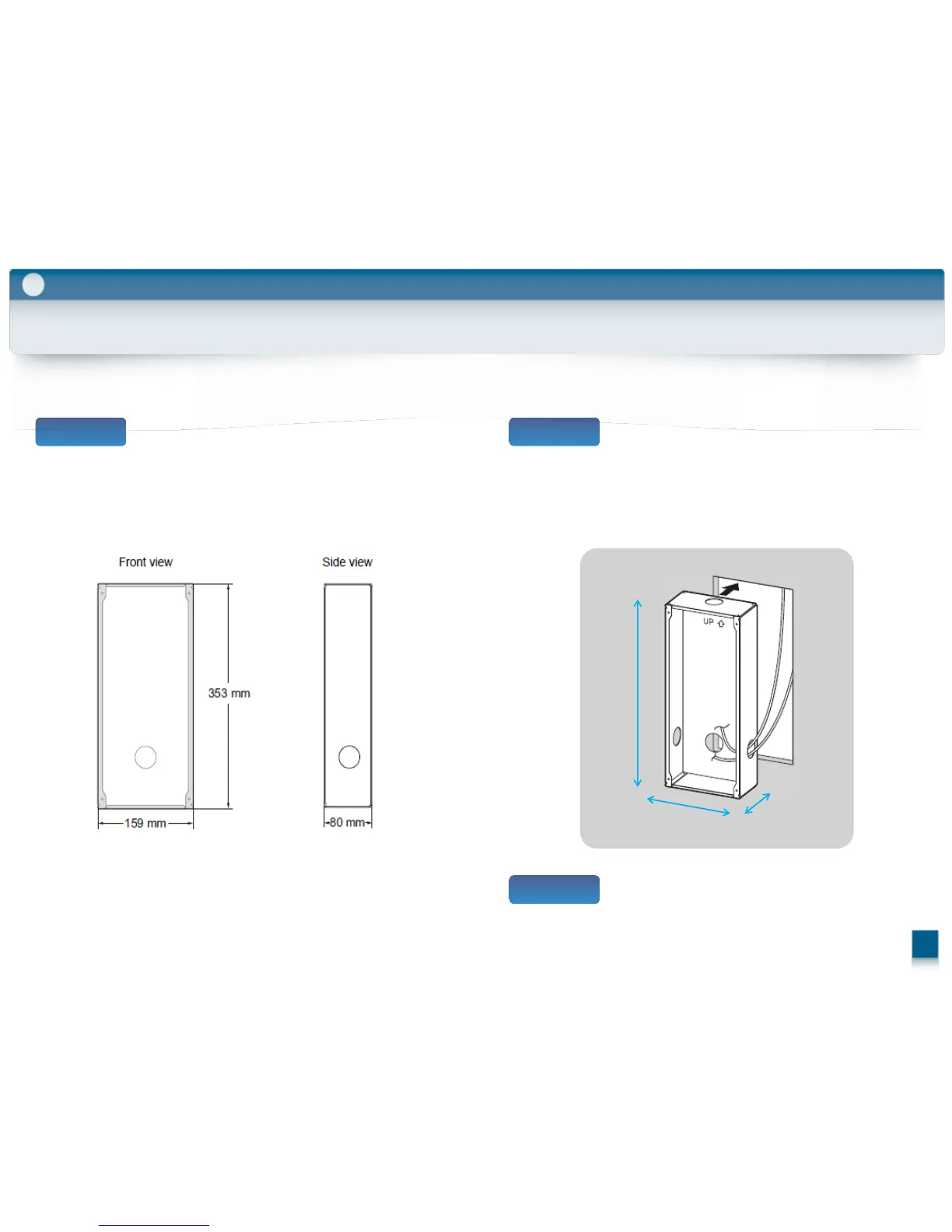10
2
Role/ Features / Installation
Make a hole in the wall for the flush mount box.
Step 1
159 mm
353
mm
80 mm
Open the knockout holes of the flush mount box,
and then pass all necessary cables and wires
(DC cable, wires for control box, access controller,
electric lock, etc.) through the knockout holes.
Step 2
Step 3
Mount the box in the wall.
( Note the drilling dimensions of the wall surface of the
flush mount box.)
2-2. Lobby Station : VL-V900 (Installing the Lobby Station)
