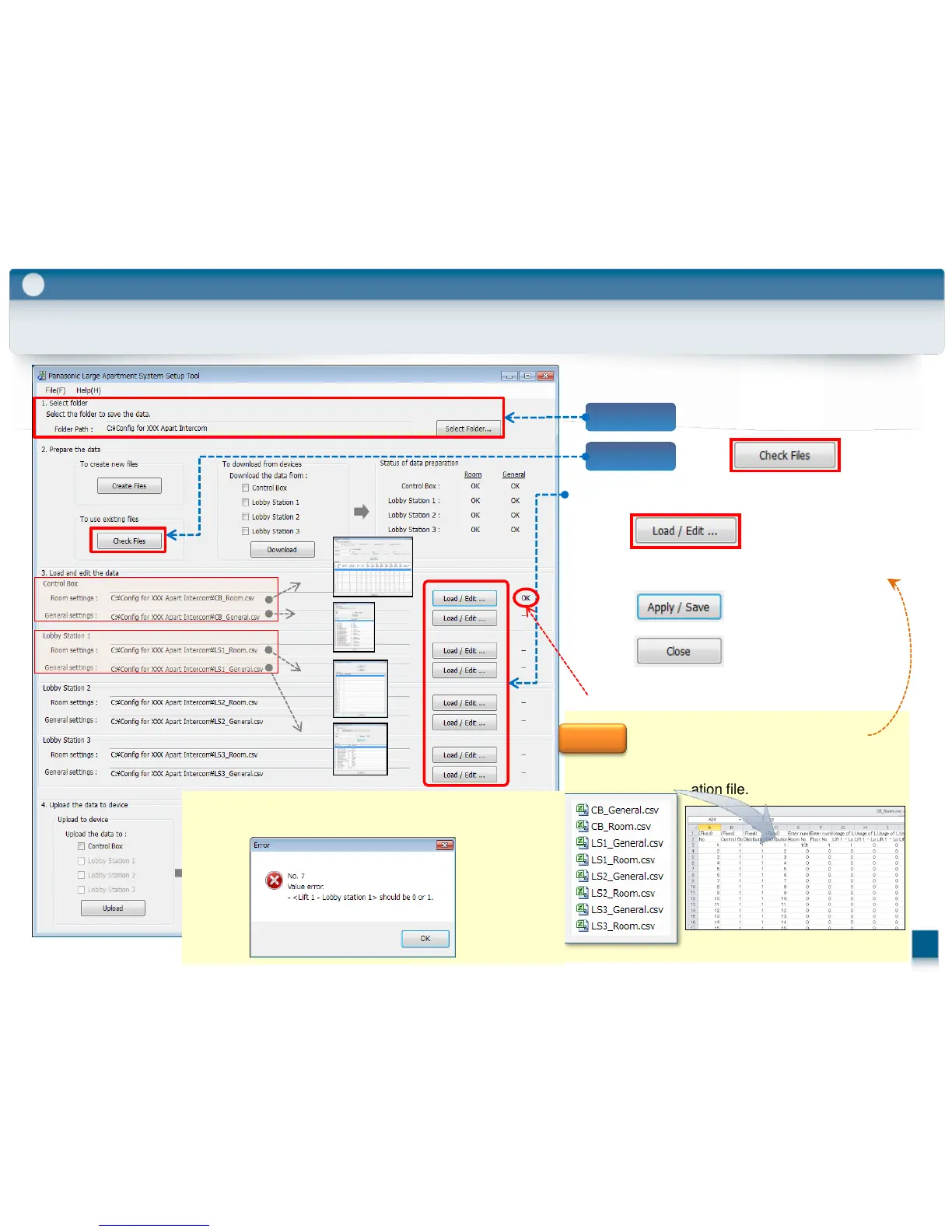5-3. Setup tool ( Existing configuration file )
Setup Tool
5
To existing configuration file
Step 1
Select folder
Step 2
Click
(1) Click to open the configuration
file.
For [Room settings] for lobby stations 1–3
(3) Click to save the settings to
the configuration file
(2) Change the values in the appropriate
columns.
(4) Click
Tips
Editing configuration files directly
Use a third-party text editor or
spreadsheet program to open the
configuration file.
Files that are ready to be uploaded are indicated by [OK]
displayed in the right side of the [Load and edit the data]
section.
If you enter an incorrect value, an error may
displayed when you click [Load/edit…] .
p.xx
p.xx
p.xx
p.xx
63
