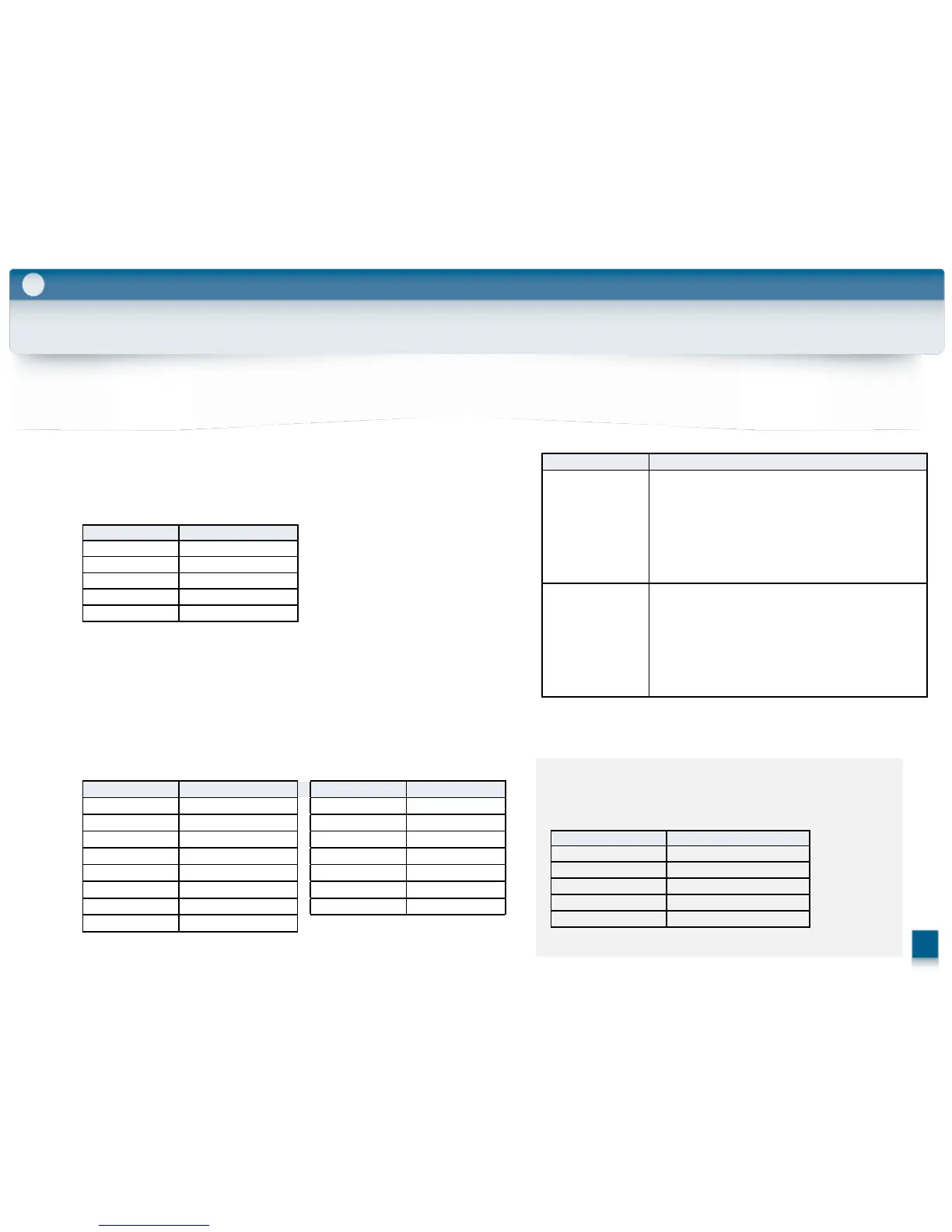5-9. Telephone programming
Setup Tool
5
Use this procedure to configure the following settings.
– The extension numbers of the PBX that will be used as terminals 1–4 and the emergency terminal
– The names assigned to terminals 1–4
– Whether terminals 1–4 are used as a reception terminal or not
– Whether the emergency terminal can talk to the main monitor caller during an emergency call
1. Dial the extension number assigned to the control box.
2. Enter a feature number to specify which terminal you will assign.
3. Enter the extension number of the terminal that you want to assign → press [#].
Example: For extension 101, enter [1] [0] [1] [#].
4. Emergency terminal : Skip this step.
Terminals 1–4 : Enter a feature number to specify the terminal’s name.
*This name can be used to call the terminal, and can be displayed
when a station receives a call from the terminal.
Feature number Description
# # * 0 #
Emergency terminal
# # *
1
#
Terminal 1
# # * 2 #
Terminal 2
# # * 3 #
Terminal 3
# # * 4 #
Terminal 4
5. Enter a feature number to specify the terminal’s operation mode.
Feature number Description
For the emergency terminal
Selects EMERGENCY TALK mode. During an
emergency call, the main monitor can talk to the
emergency terminal (up to 10 minutes).
For terminals 1
Selects NORMAL TERMINAL mode. The terminal
cannot be used as a reception terminal.
For the emergency terminal
Selects EMERGENCY NOTICE mode. During an
emergency call, the emergency terminal receives a
repeating emergency announcement.
For terminals 1
Selects RECEPTION TERMINAL mode. The terminal
can be used as a reception terminal.
6. Hang up
* A compatible main monitor, such as the VL-MVN511,
is required to make emergency calls to the emergency terminal.
Deleting a terminal assignment
Use this procedure to stop using a terminal with the system.
1. Dial the extension number assigned to the control box.
2. Enter a feature number to specify which terminal will be deleted.
Feature number Description
# # * 0 # #
Emergency terminal
# # *
1
# #
Terminal 1
# # * 2 # #
Terminal 2
# # * 3 # #
Terminal 3
# # * 4 # #
Terminal 4
70
